Automated software testing has evolved a bit differently than manual testing has. When manual testing was introduced, the tester had a goal in mind and explored the software manually on their own. Even if they just did regression testing, they still did it manually repeatedly. When more demand for the software grew in the market, such repetitive actions were hurting the software development and delivery process. If something can be done in 1 day, taking 3 days manually is just costing everyone money. Hence, automation testing evolved that could take care of such things automatically. All it needed was one-time instruction feeding and a bit of setup. Interestingly, both of these overheads have decreased considerably in the past years a result of which is automation testing with Testsigma.
Testsigma takes automation testing a bit further and works on issues from which conventional automation testing has always suffered. For now, let's keep it in our bags here and re-open it when we introduce Testsigma in the next section.
Table of contents
What is Testsigma?
Continuing our introduction, we may find ourselves in the middle of two major issues with respect to conventional automation testing :
- We need programmers to write automation test cases.
- The programmers should be specific to the project and language we use.
- We need a heavy setup for automation testing on-premises.
These issues are the things Testsigma addresses through its tool.
Automation testing with Testsigma means you are focusing only on automation testing and not the baggage that has always made testing challenging. Working intelligently, Testsigma eliminates the first two issues discussed above by introducing natural language processing into the picture. With natural language processing, you don't need to write code to instruct the framework. Testsigma understands English text (obviously when written according to the syntax) and converts it to testing instructions behind the scenes. For instance, this picture shows how a small glimpse of how a website can be requested on the Testsigma platform and enter text in it:
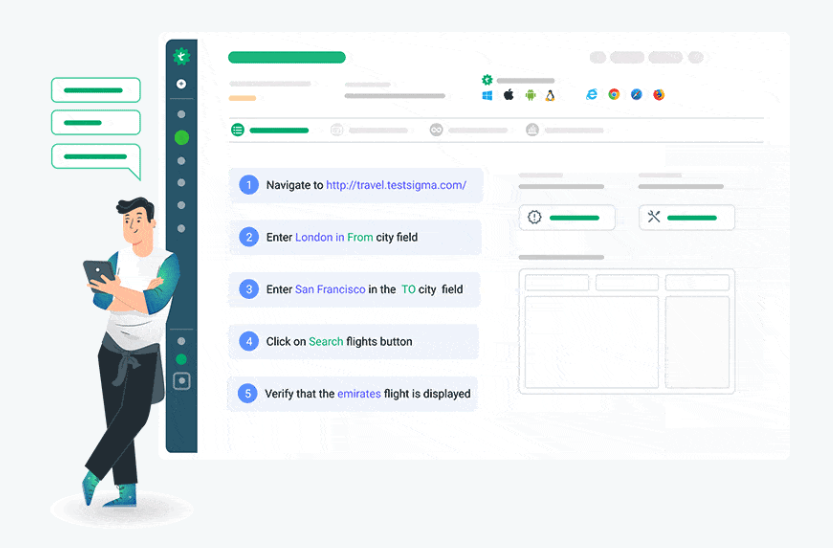
To consider a textbook definition of Testsigma, "it is an automation test tool available online and considers NLP as the backbone to conduct tests on applications of varying types". Digging a little deeper, we explore a lot of useful points that showcase when we talk about this tool.
Why choose Testsigma for automation testing?
Honestly, as of 2022, this world is full of automation testing tools. For every requirement and every scenario, one can find a specific testing tool if not by an organization then on GitHub probably. In such a long queue of choices, what's there to offer by Testsigma? Can we really invest our time in even testing it out for future usage? Well, you can decide considering the following points:
- Open-source: Testsigma is open-source software and if you are an open-source fan, you may already know what that means. Software when sourced openly to the public benefits both the software users and the organization putting their resources behind it. Open-source software invites people from all across the globe to contribute through their advanced skills and experience. This makes the tool grow at a faster pace and adapt to technological changes quickly.
- English-based test cases: As mentioned in the previous section, Testsigma uses the English language to write its test cases. Hence, you don't need to hire expensive automation engineers or search for a perfect one if not train someone at your own expense.
- Variety of test domains: Testsigma does not restrict you or itself in a single test domain. Whatever testing needs you have expanded from mobile app testing to data-driven testing to geolocation testing, Testsigma has got each of them. You can even upload native mobile applications and test them on the platform that too in plain English.
- Mobile test recorder: One of the important features of Testsigma is the mobile test recorder. The mobile test recorder records the mobile tests and replays them on different versions of OS or mobile later in the future. This is achieved in two ways:
- Operating the mobile application as a normal user and your actions are converted to test cases in English automatically as shown in the further sections.
- Operating the mobile application by writing the test cases and seeing them executing on the mobile application beside you.
- Use of real devices: Testsigma provides real devices on their platform and for some companies, it is a matter of concern for them. Real devices bring accurate metrics to the system and some organizations are ready to pay extra bucks just to acquire them and conclude quality testing. Testsigma provides these devices at a very low cost without burdening you with any costs of maintenance.
- Cloud-based: A cloud-based software works smoothly from any location just like a cloud data drive. The tester just needs to open the website, log in with their credentials, and all their data is represented to them. This feature also helps the testers skip being set on a single device and manage to store their data on it. It is just not feasible in 2022.
- Auto-healing using AI: One of the main issues in conventional automation testing is its maintenance and it cost a lot of money to the organization. The main and toughest part of maintenance is finding where the changes have been made and then re-writing your failed test cases according to the new feature. Testsigma helps a tester in this by applying artificial intelligence on test cases through auto-healing capabilities. With auto-healing, the failed test cases are scrutinized automatically and the test cases are developed for the impacted portion. It minimizes a tester's work and helps them wrap up the testing phase faster than anticipated.
- Integrations: To leverage the powers of other tools available in the testing domain, we make use of them by connecting them to our projects. However, this is a tedious task as we need to tally everything back and forth that increases the chances of errors. But when we work on Testsigma, we get most of the useful tools already available on the platform ready to be connected to the project. Once we connect them, they automatically update things based on project updates and we don't need to worry about synchronization at all.
I hope these selected benefits of Testsigma give you a glimpse into this cloud-based test automation tool. Let's check now how to perform testing on Testsigma.
How to perform automation testing with Testsigma?
The above sections must have sparked some interest in you for trying out this software. This section will help the testers get a quick start in automation testing with Testsigma.
To move ahead to the automation testing part, first, we need to sign up on the platform. This can be done free of cost by setting up a trial account for 30 days.
Next, choose the type of testing you wish to perform. For demonstration, here we will select the web application testing.
Go ahead and choose the type of device, operating system, and other specifications to run the web application on.
Enter the URL.
The web application will open on the selected device now. Here, you can interact with the web application as you would on a local system.
How to use the mobile recorder in Testsigma?
Since a mobile recorder is an interesting approach to mobile application testing (and something you wouldn't find anywhere else), it is a good idea to demonstrate its brief usage in this post.
Here, we choose the mobile recorder instead of the web application after the free sign-up. Navigate to your project and then press the "Record" button on the screen:
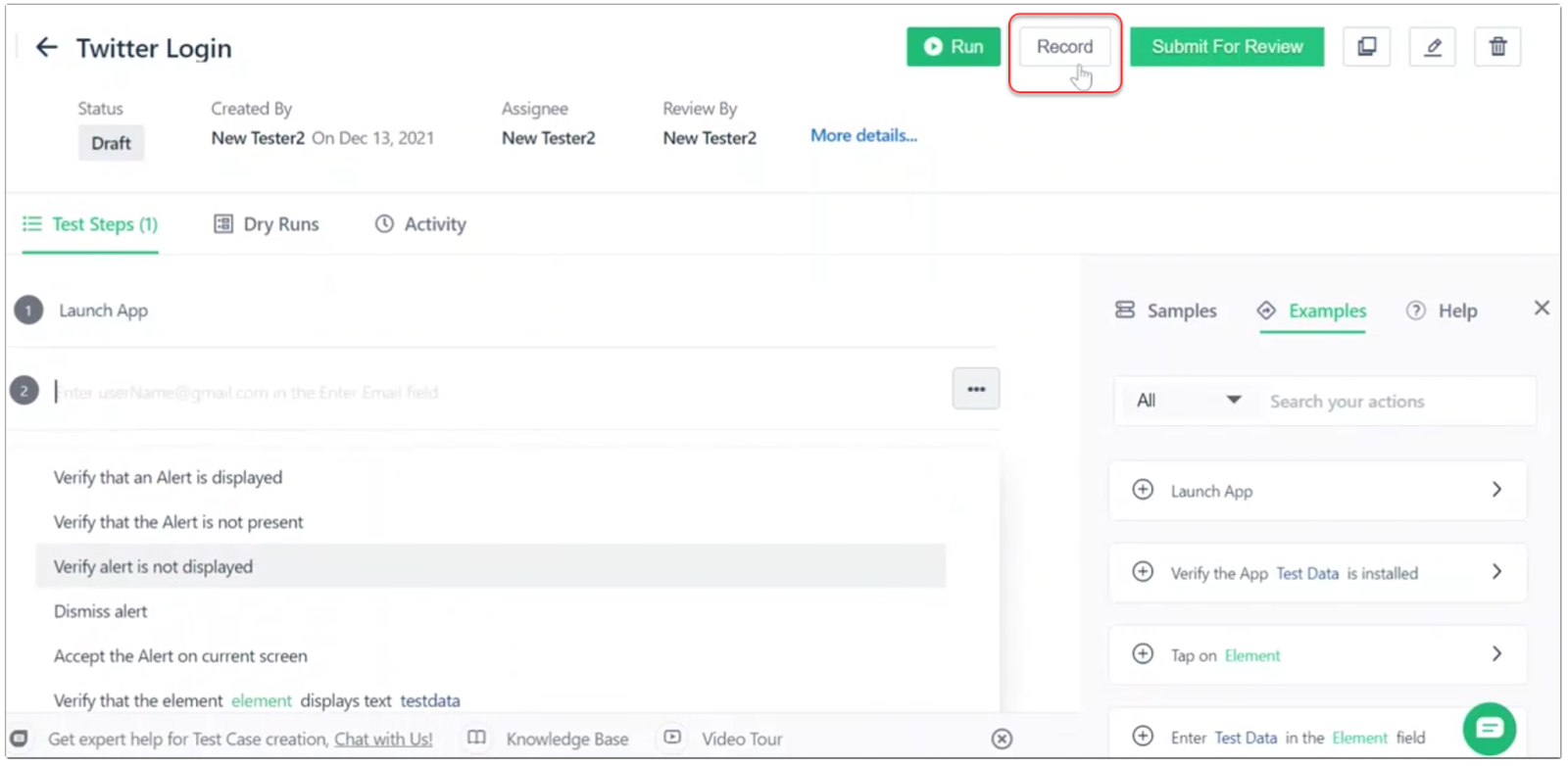
Again, select the mobile specification on which you would like to run the application on.
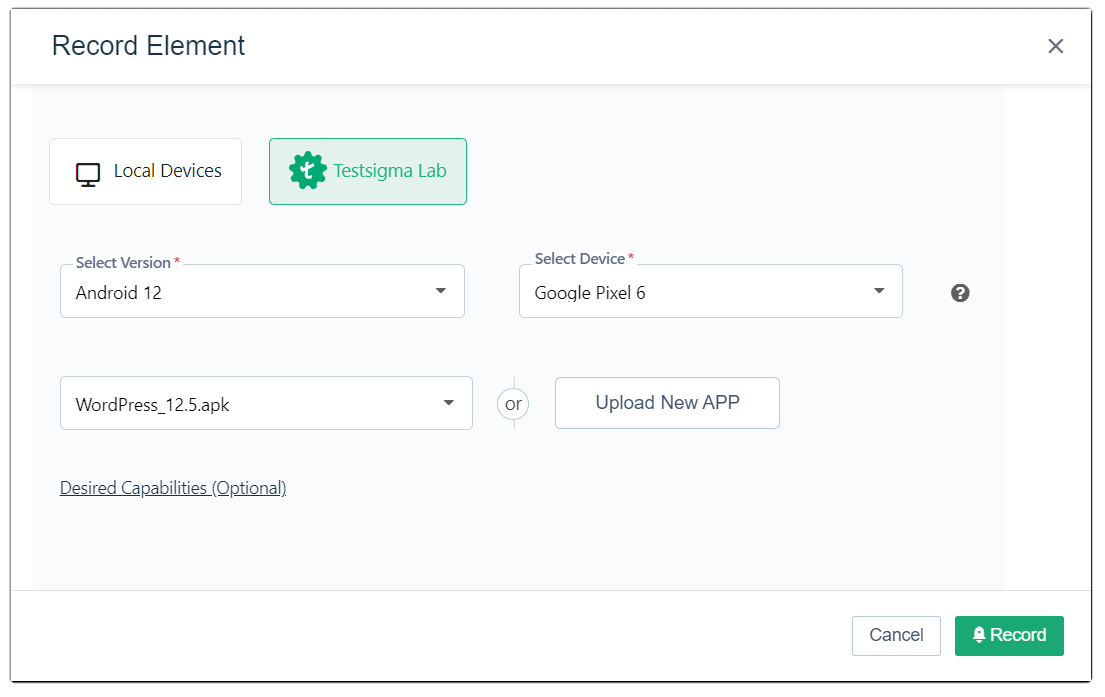
Now your application will be uploaded to Testsigma's servers. Press Record to start the recorder.
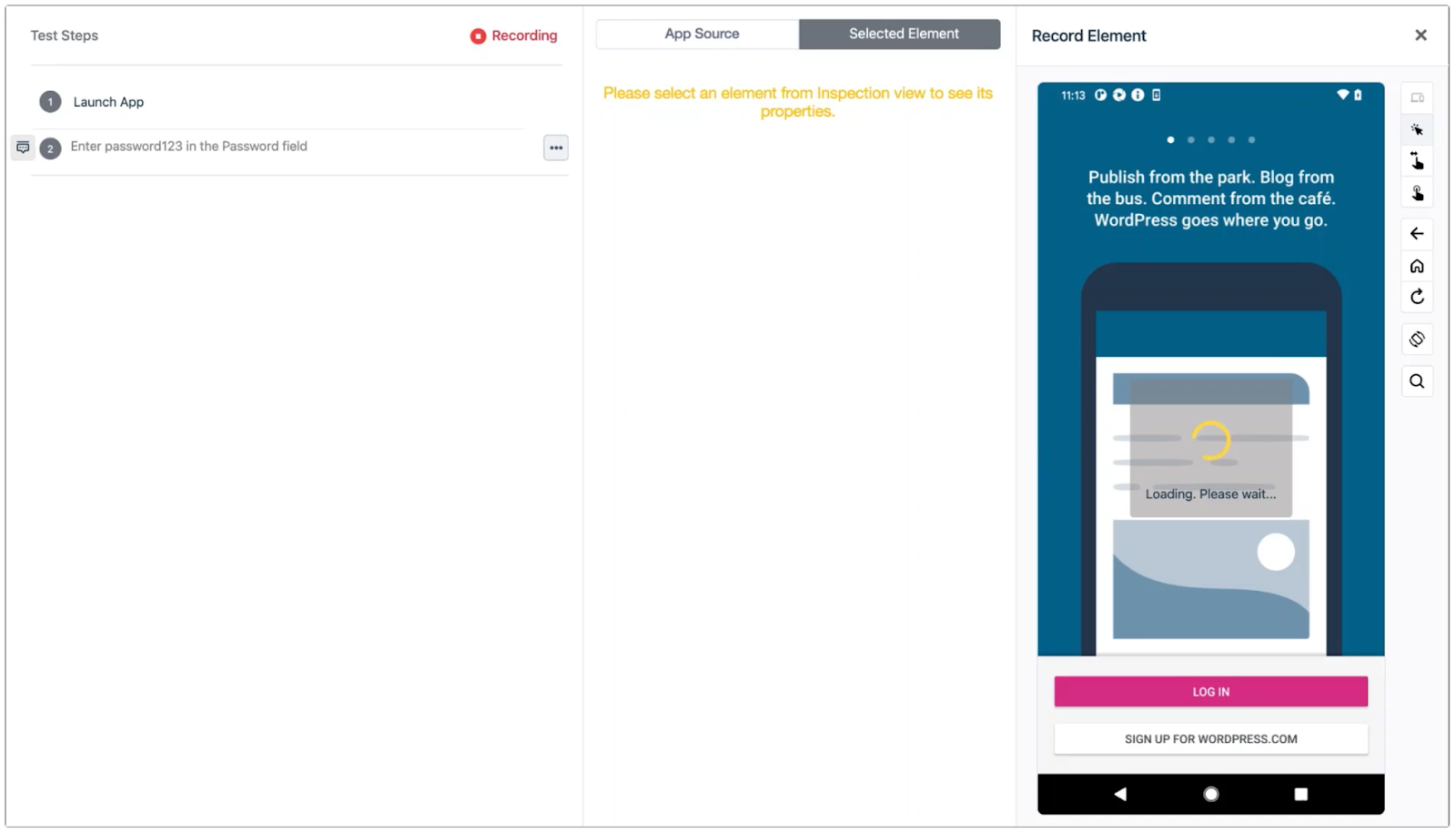
This screen contains three panels. Starting from left to right they represent the test steps (in English), the Action/Property panel for the selected element, and the mobile application as it will be viewed by the user.
If I click LOG IN here, the left panels are expected to be filled as follows:
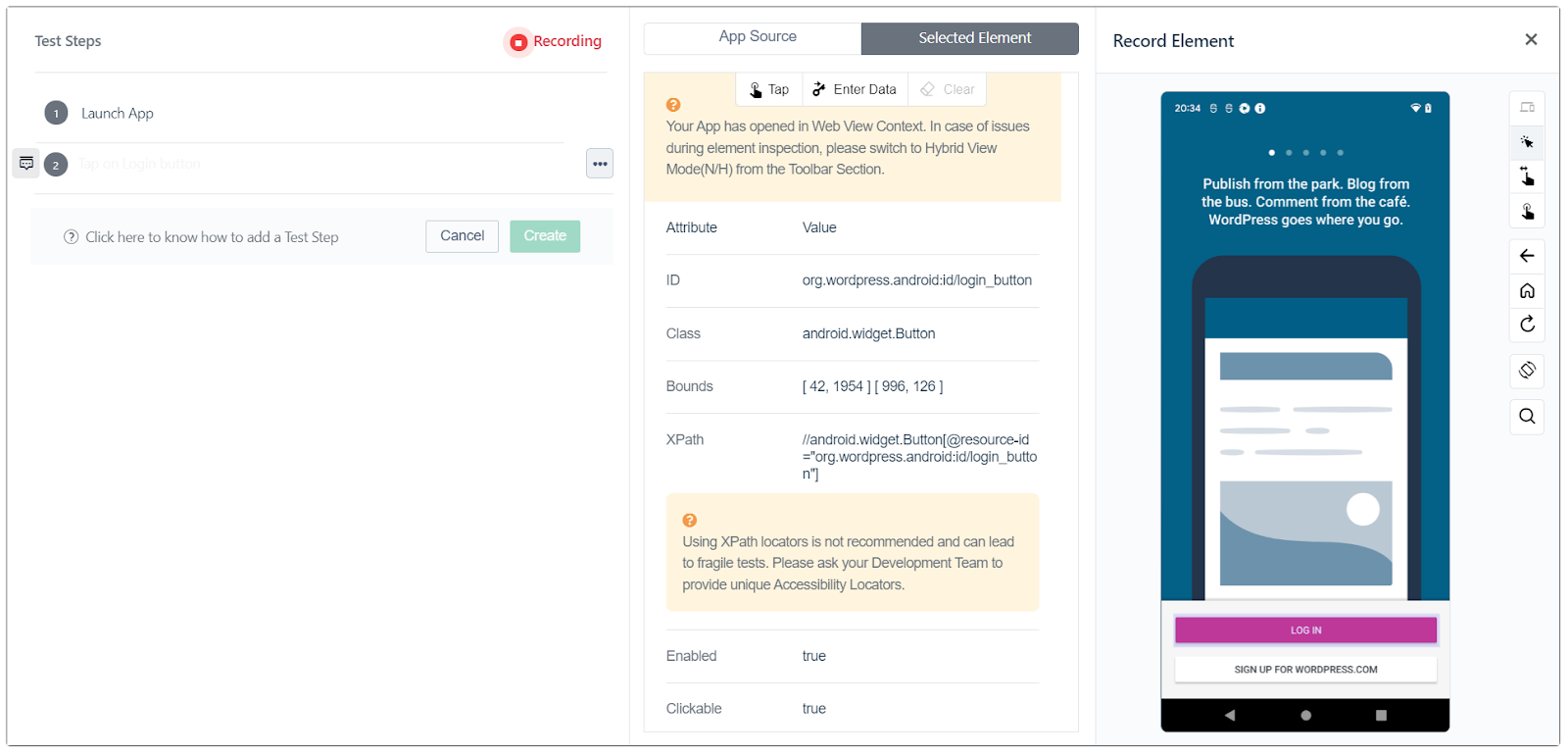
In the middle screen, select Tap as the element "LOG IN" is a button that needs to be tapped.
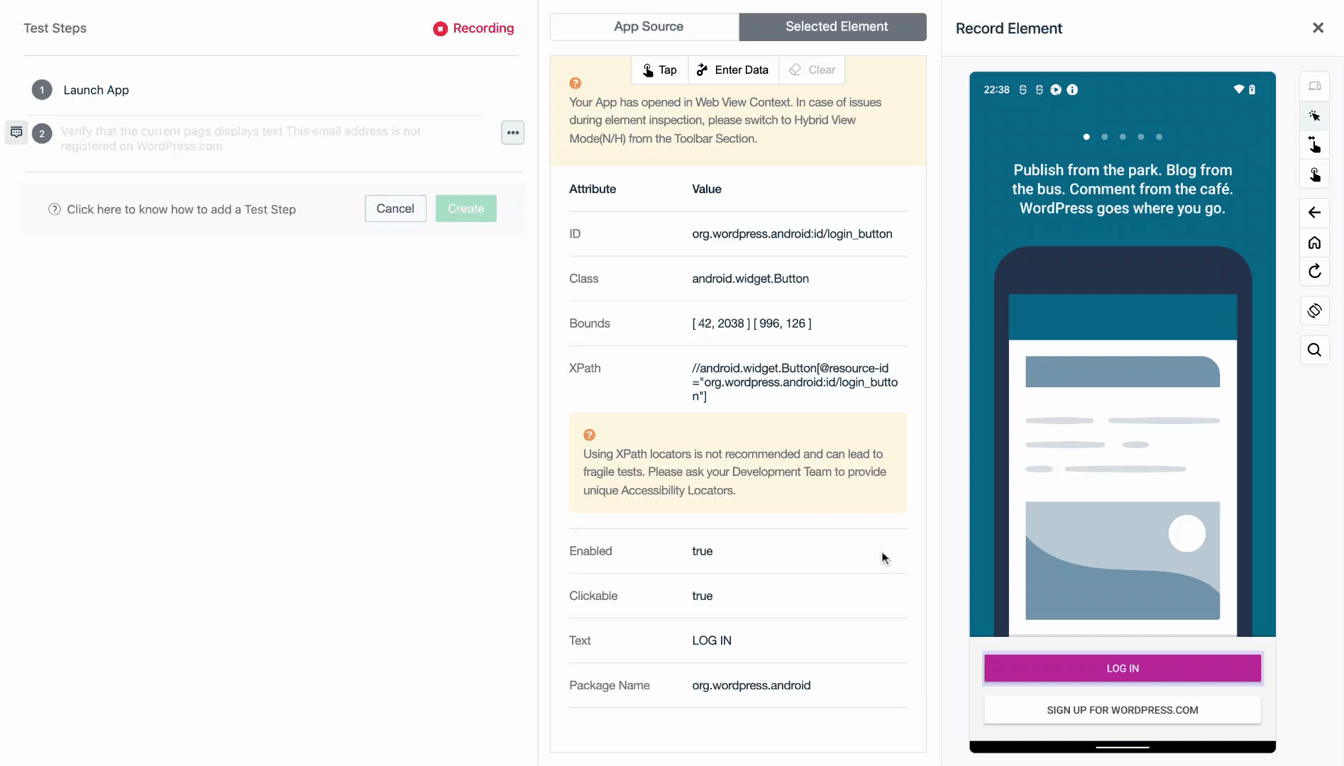
As expected, the leftmost panel is filled with the test step as the "tap" action.
This is how you can use Testsigma's mobile recorder to record test cases and operate a mobile application on real devices without purchasing any.
Conclusion
In this world filled with automation testing tools and strategies, codeless automation testing has started to make its mark. The advantage of not hiring a programming expert but a testing expert has separated programming from testing which has not been the case conventionally. On top of it, introducing elements such as artificial intelligence, CI integrations, and auto-healing capabilities makes Testsigma more attractive than others. On the same line of thought, we tried to give you a brief idea about this tool that can help individuals understand what they will experience when they start using the tool. With quick demonstrations and a detailed introduction to its features, I hope this post helps you ponder around a bit on the methodologies used in testing for your next project. Thank you for giving this post your valuable time. Please email [email protected] for any comments and queries.


