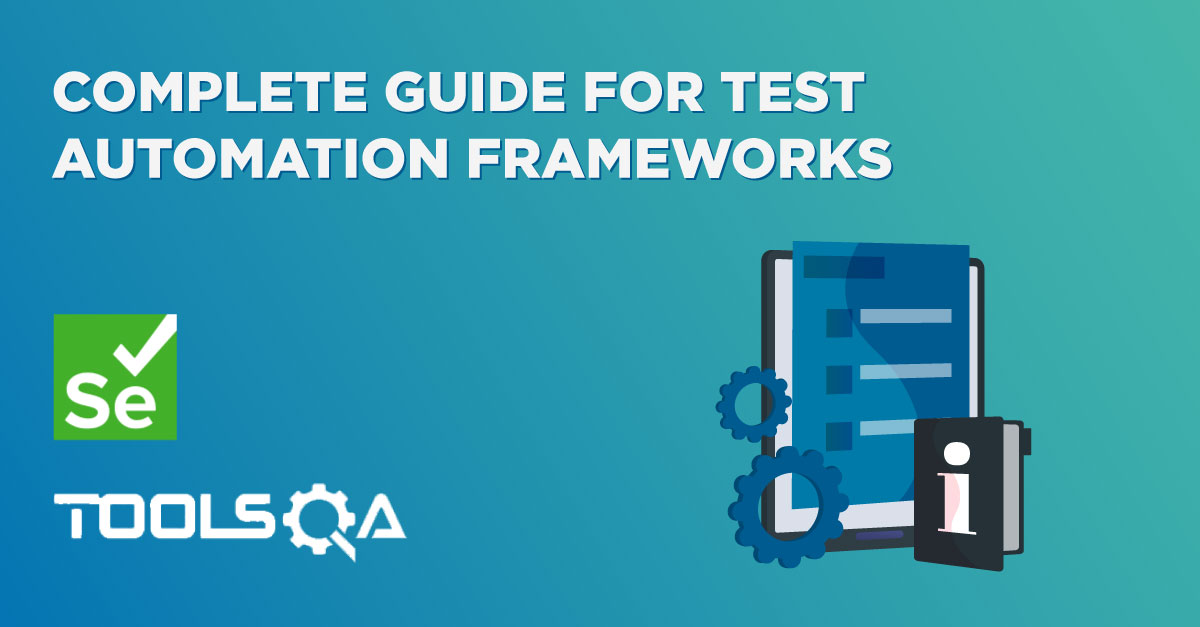Table of Contents

Katalon Studio is a comprehensive toolset for web and mobile app automation testing. This tool includes a full package of powerful features that help overcome common challenges in web UI test automation, for example, pop-up, iFrame, and wait-time. This user-friendly and versatile solution help testers test better, work faster, and launch high quality software thank to the intelligence it provides to the entire test automation process.
The tool is available to all testers at no cost and can be downloaded at https://www.katalon.com.
Katalon Studio Tutorial
Basics
- Kickstart the automation testing using Katalon Studio
- Handle drag and drop testing for web applications with Katalon Studio
- Common Condition and Control statements with Katalon Studio
- Database Testing using Katalon Studio
- How to create a custom keyword
- Common validation statements with Katalon Studio
- Configuring Katalon Studio for the Web automation test project
- Create test case using script mode
- Handle iFrame issue in Katalon Studio
- Handle Pop Up Dialog Box in Katalon Studio
Katalon Mobile Automation
- Testing mobile apps using Katalon Studio and Kobiton’s cloud-based device farm
- Simple Mobile Automation Testing with Katalon Studio
- Create test case using Manual Mode
Tip & Tricks
- Solving Wait-time issue with Katalon Studio
- Detecting elements with Xpath in Katalon Studio
- Executing test Katalon Studio from Command Line
- View test suite reports in Katalon Studio
- Executing/debugging certain steps of a test case with Katalon Studio
- Using XPath Generator for test recording in Katalon Studio
Katalon Integration
- Integrate Katalon Studio with Kobiton
- Katalon Studio Integration with Jira Overview
- Katalon Studio integration with GIT
- Integration with Jenkins and other CI tools
- Challenges and solutions in automated functional UI testing
Blogs
- Common Exceptions in Selenium WebDriver
- Experience API Testing in an all-new way with Katalon Studio 5.8
- REST API & WebServices Testing with Katalon Studio
- Handling automation tests with XPath in Katalon Studio
- Using Katalon Studio to Approach Web Element Locators
- Automate Shadow DOM Elements with Katalon Studio