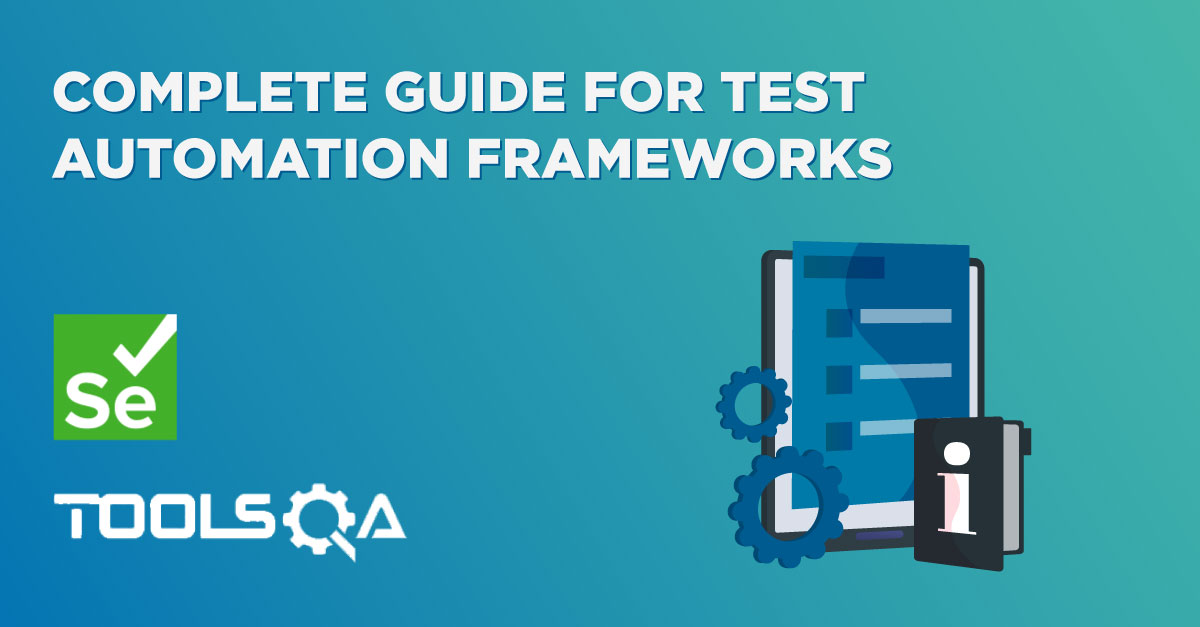Started its development in 2004, Selenium has had a strong standing in the software test automation industry. Its most popular product, Selenium WebDriver, is a powerful tool for testing web applications on all browsers.
Moreover, people love Selenium for its extensive support of scripting languages, such as Python, Java, C#, etc. In addition to this, it also works on all major operating systems, including Windows, Linux, Mac, Solaris, and more.
Selenium is open-source with comprehensive support for parallel and cross-platform testing. Thus, it has successfully strengthened its top position in automation tools of choice for testers and QA professionals over the years.
However, the new trends of software development have triggered the emergence of many new test automation software that aims to solve all the shortcomings of Selenium. Subsequently, this article will look into these downsides of testing with Selenium and the best alternative solution for codeless testing demands. We will cover the below topics in this article:
- How to grow your project with Selenium?
- Katalon's Automation Solutions
- An ecosystem for Automation's true value
- Complete Continous testing experience with Katalon Studio
- How to migrate test scripts from Selenium to Katalon Studio?
Growing Your Project with Selenium? Beware of the Speed Bumps!
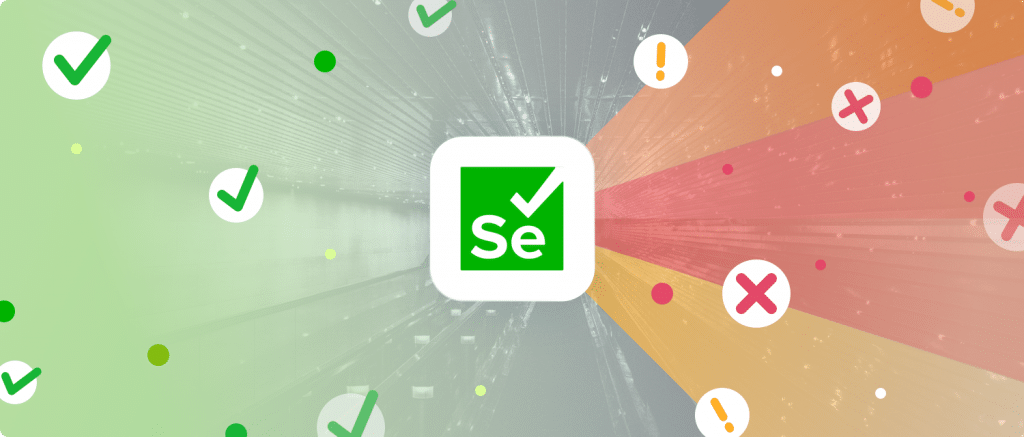
Although being a powerful solution for test automation, Selenium also has its limitations. Moreover, these drawbacks can prevent teams from gaining real value with automation as it affects the outcomes and team directly.
-
No native support for Windows and mobile application testing: Selenium focuses solely on web-based application testing and nothing else. Moreover, if your business is having or planning to develop mobile or desktop applications, you will have to look for additional solutions to test and cover all of your products thoroughly.
-
Requirements for expertise and resources: There's no doubt that you need to own specific technical knowledge and skills to exploit Selenium fully. Additionally, to build a Selenium framework that is good enough for the continuous growth of the product, teams need to ensure both functionality and maintenance of the framework early since its inception.
-
Scalability can be a significant challenge: One can overlook the test scripts maintenance in the initial stage of the testing process. However, the development of your product will surely result in breaking existing test scripts which takes sufficient time and effort to debug and maintain.
-
Limitations in test design and execution: Many of Selenium's features are not built-in and require integration with third-party software. One of the much-needed features for teams is image-based and API testing, which are not natively supported by Selenium. Although there are workarounds to perform these types of testing, setting up these integrations can cost your business significant time and effort.
-
No official technical support: Being an open-source product, Selenium has its two sides: Free use, yet no official support from the product providers. Moreover, most of the time, Selenium users share their experiences within the community. Many service providers offer Selenium implementation and support for businesses in need. Additionally, this can be costly if you struggle with exploiting the tool to its fullest potential.
-
Lacks built-in reporting capability: Testing with Selenium provides no reporting capability. Again, you will have to rely on a third-party application or plugin to generate reports for your team. In addition to that, testing is becoming more critical for businesses and growing teams, having no capability to generate reports and manage execution effectively can be a significant challenge for product development.
Subsequently, you can read more about the trend of testing with Selenium and its drawbacks in this blog.
The Best Selenium Alternative: Katalon's Automation Solutions
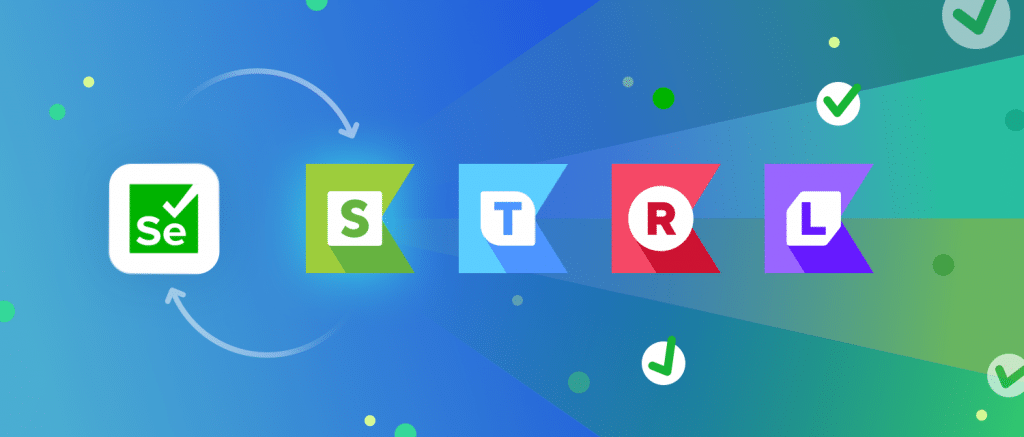
Katalon is a test automation software provider with codeless testing capabilities. It simplifies the process of creating test cases, executing test scripts, managing test projects, and extensive reporting and analysis features.
The fundamental differences between Selenium and Katalon Studio are listed in the table below:

An ecosystem for automation's true value
The Katalon solution includes:
- Katalon Studio: Generate codeless test scripts and execute test cases for Web, API, Mobile, and Desktop applications.
- Katalon Studio Enterprise: The advanced license of Katalon Studio for exclusive features for large teams and scalable projects.
- Runtime Engine: Katalon Runtime Engine is an add-on to execute test cases in command-line interface and console mode—enabling Agile development.
- Katalon TestOps: Test results tracking, centralized data and reports, test execution planning, and pipeline optimization for holistic management.
Complete continuous testing experience with Katalon Studio
Katalon Studio supports testing on all platforms and OSs, including Windows, macOS, Linux, Android, iOS, and cloud platforms. The tool also makes testing easy to learn for new testers with a short learning curve. It provides an inbuilt recorder, BDD support, dual-editor interface, and an advanced debugger—all to best optimize your ROI on automation.
Plus, some of Katalon's native testing capabilities are the ultimate alternative to Selenium's age-old issues. The Smart Wait feature solves the Wait issues when testing Web apps with Selenium. Katalon Studio also has robust auto-healing capabilities. For example, the Smart XPath utilizing AI to automatically detect changes and locate web or app elements in each product release.
The testing tool also offers a host of integrations and native plugins for more flexible testing needs. Katalon Studio covers partner integrations with most popular CI tools like Jenkins, CircleCI, etc. It also covers execution platform plugin extensions for SauceLabs, Kobiton, BrowserStack, and more.
If you and your team are looking for products to scale up your project, Katalon Studio might be the perfect fit, with its proven results. The tool is named a Gartner Customers' Choice in Software Test Automation for both 2019 and 2020, with over 65,000 companies worldwide.
How to migrate test scripts from Selenium to Katalon Studio

Starting from version 7.4, Katalon Studio made it possible for testers to migrate the existing Selenium test script to Katalon Studio. Without building up test cases from scratch, Selenium users can now continue to reuse or add new test steps. Additionally, they can develop their projects even more.
It takes only three steps to migrate from Selenium to Katalon Studio:
- 1st Step: Choose the Selenium project you would like to migrate.
- 2nd Step: Copy and paste the source code of the chosen project to Katalon Studio.

- 3rd Step: You're all set! Now you can execute and expand your Selenium tests with Katalon.
This migration feature is the perfect complement for Selenium testers who are looking for an opportunity to try out Katalon. The migrated source codes can continue to be developed, maintained in Katalon's platform, and migrated back to Selenium if needed.
We believe that Selenium will remain a much-needed tool for the software testing community. The benefits and the framework developed with Selenium is one of the significant standards of applying automation practices for testers. However, as businesses and products grow, they demand comprehensive capabilities from the automation tool to scale up to more quickly & speedily. That is why Selenium is slowly being replaced by other tools. These tools are easier to get started with, more robust, and more flexible.
If you are interested in migrating your Selenium tests to Katalon, along with its codeless testing capabilities, visit its website: www.katalon.com for more information.