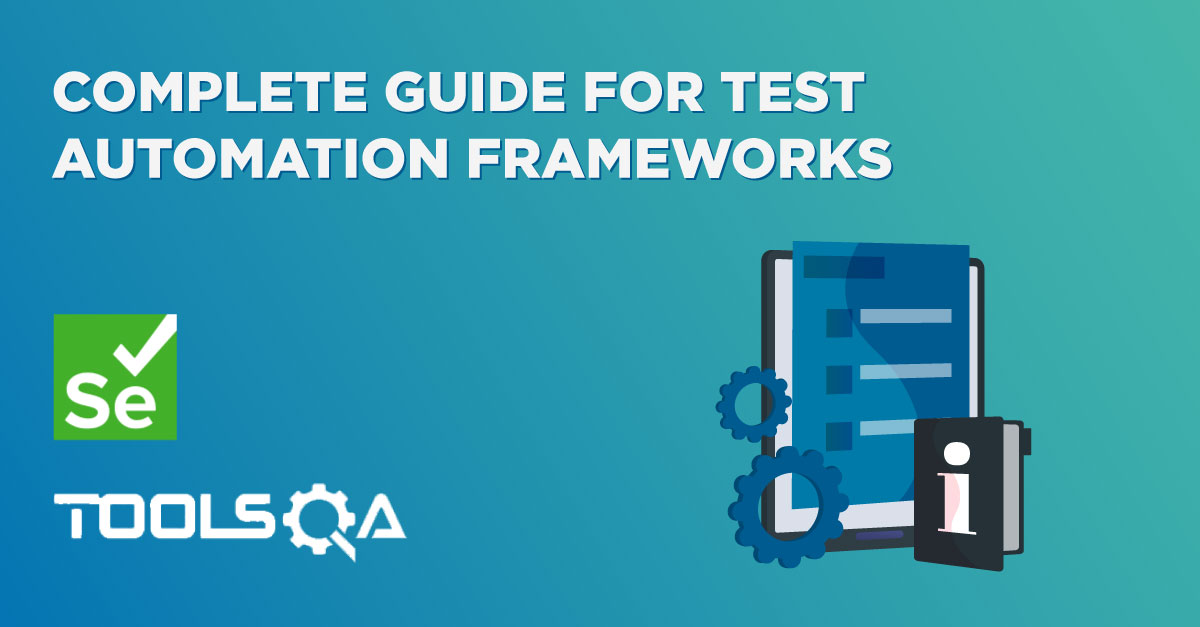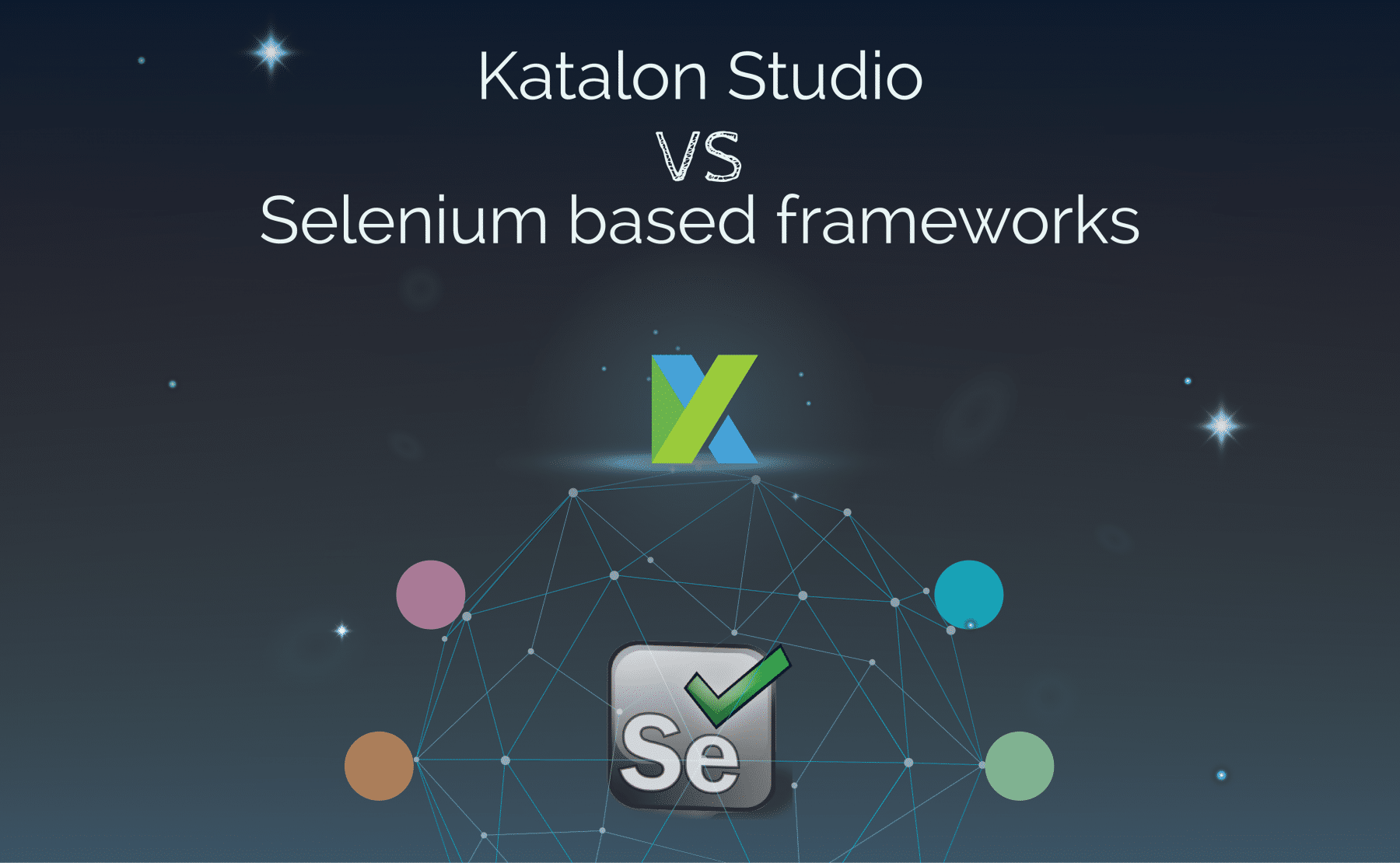
We will be covering the below topics in this article that tells us why Katalon Studio is powerful than other Selenium based Frameworks:
- What makes Katalon Studio more powerful than any other Selenium based Frameworks?
- The challenge to Selenium/ Appium based frameworks
- Technical Skills
- Record and Play on Popular Browsers and Mobile Apps.
- Save the investment in designing an automation frameworks
- Page-object model framework
- What can be the Solution? How can we save time?
- Built-in data-driven framework
- TestNG & Exception handling
- API Testing
- Logging & Debugging
- Rich Reporting Framework
- ALM Integrations
- Here is the summary of What Katalon Studio can do to address the limitation of Selenium.
What makes Katalon Studio more powerful than any other Selenium based Frameworks?
As a test automation engineer, we should always consider a few cornerstones before employing a tool to automate our products. As you know, the primary benefits of test automation are reusability, scalability, improving test coverage, time, and effort saving. Quite many of us say, using Selenium-based frameworks integrated with other third-party tools would achieve all the above cornerstones. But still, we have a few drawbacks. Let's see how Katalon Studio turns to a magic wand solving test automation difficulties.
The challenge to Selenium/Appium based Frameworks
We need to automate a modern application that has web UI, a mobile app, and web services. Applying test automation for this application takes much time and effort for coding to automate test scenarios, publishing content from the web UI, and verifying the same content in the database & from web services; the same process is required for the mobile app on Android and iOS platforms. With this more challenging, open-source automation solutions like Selenium-based frameworks require various third-party tools to be integrated and configured.
This challenge is addressed by employing Katalon Studio; you can easily automate Web, Mobile, Desktop, API, and execute the scripts on your desired platform. Trust me, people out there are taking weeks to automate the Web, API, Desktop, Mobile apps, and API, where Katalon Studio can do it for you in a few hours.
Technical Skills
Selenium, a functional automation API that needs technical skills to automate applications. Even though Selenium is a powerful, free, and open-source tool, the time we invest in learning and setup the development environment for automation would take months. Moreover, it supports only web-based applications. To automate mobile apps, we need to integrate Appium libraries into the framework. So not every tester can automate unless they have advanced coding skills. Isn't this a drawback when we cannot automate the basic functionalities of an application without coding?
Katalon Studio makes it possible to automate most of the common functionalities of Web, API, Desktop, and Mobile apps without the coding experience. This tool enables everyone to automate with ease and efficiency by leveraging built-in features; you can even start automating the application right from the first sprint.
Record and Play on Popular Browsers and Mobile Apps
Test recording is the fastest way for users to automate applications. Identifying objects on applications is time-consuming and painful. It is even a nightmare to update them when applications are changed.
Unlike Selenium, Katalon Studio utility supports record and run the same tests on multiple browsers. In addition, Katalon Studio is intelligent enough to handle dynamic web elements by modifying the test object properties with its built-in methods (Add/Remove Object Property) at runtime.
Hold on!! Not just recording your actions performed on web applications, using Katalon Studio, you can also record your mobile app actions. Isn't it cool when you record your mobile app actions and organize test objects with ease? With Selenium, this is not possible without using third-party libraries.
Refer URL: https://docs.katalon.com/katalon-studio/docs/record-web-utility.html
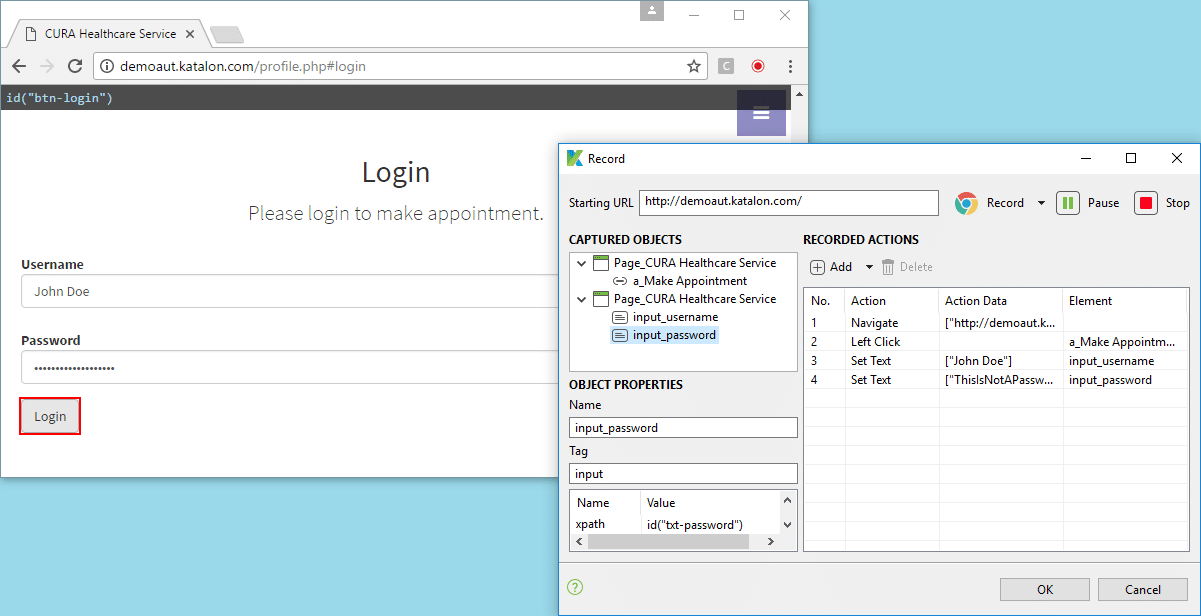
Save the Investment in Designing an Automation Framework
The toughest job in automation is to design a framework satisfying the specific requirements of an application. Nowadays, with a page-object model, data-driven framework, and TestNG, the Selenium-based frameworks is opted as an automation solution by many of us. There is nothing wrong with implementing the framework yourself, but time and cost are the most important factors to be considered. We cannot take 3 weeks to design a framework when the testing phase ends in 5 weeks.
This is why Katalon Studio empowers teams to collaborate and produce high-quality applications using its well-structured framework and built-in features.
Page-Object Model Framework
Katalon Studio enables the users to streamline the capturing process to store and manage the page objects using the project structure and then organize them in specific classes to reuse it later. With other Selenium open source wrappers, you can only use the XPath on the code level with the result that you would have to maintain your test scripts upon the change of the test application. And to capture the page object, we need to rely on other tools such as Firebug/Firepath to identify the web elements manually, and this process is tedious and painful to organize the page object pattern when the requirements get changes.
What can be the solution? How can we save time?
Just chant Katalon Studio. This will solve the problem and save you weeks of time. When designing a framework, we must assume that they are going to be executed, analyzed, and maintained by other resources. Katalon Studio itself has a built-in framework that is well organized. Using its object repository feature, we can achieve reusability and easy maintenance. The most interesting features, the spy utility captures the web and mobile objects just with one keypress. Katalon Studio is intelligent enough to capture your element with all possible locators. So if we are dealing with dynamically changing elements, we can use our desired locator just by selecting it. This saves huge time when we are supposed to capture mobile elements. Upon satisfactorily creating your test case, click OK to add the recorded steps to the test case. Choose the directory you want your test objects to reside to continue.
Here, Katalon Studio automatically detects similar existing objects in the Objects Repository and will ask you for further action. This would keep all your objects organized within your project explorer, which can be reused & maintained with ease. You can easily modify the object properties from the user interface.
Refer URL: https://docs.katalon.com/katalon-studio/docs/spy-web-utility.html
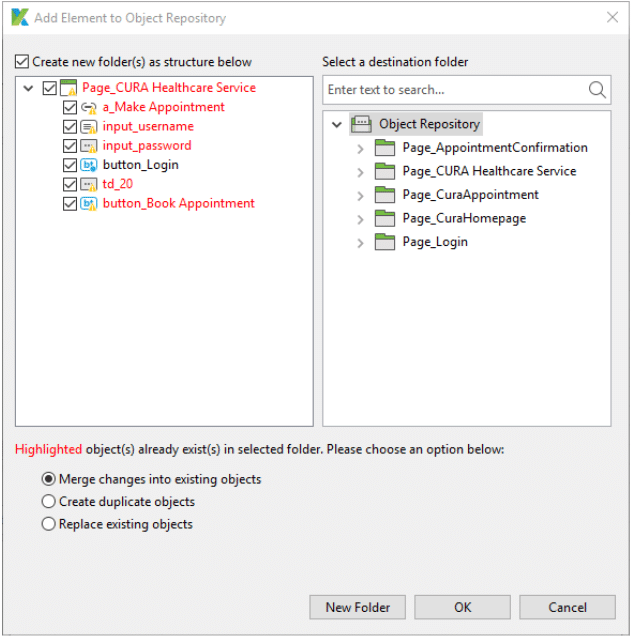
Built-in Data Driven Framework
It is always tricky to implement data-driven testing with Selenium. You have to be a good programmer to write the code that fetches the data from spreadsheets or CSV files. Furthermore, to retrieve the database's data, you need to have a proper JDBC connection configured with the desired database. Can you imagine how much time we spend coding to parse test data in spreadsheets (Excel/CSV)?
Katalon Studio shipped with a built-in data-driven framework. Using Katalon Studio data files, we can create more flexible and secure tests on multiple configurations. Data can parse easily from Excel sheets, CSV files, and even from the database. When we prefer Excel sheets, Katalon Studio gives us an option to select the columns and rows to be imported, which becomes easy for a tester, and we can quickly use the test data wherever we need. In addition to external data sources, Katalon Studio also has internal data storage.
Refer URL: https://docs.katalon.com/katalon-studio/docs/manage-test-data.html
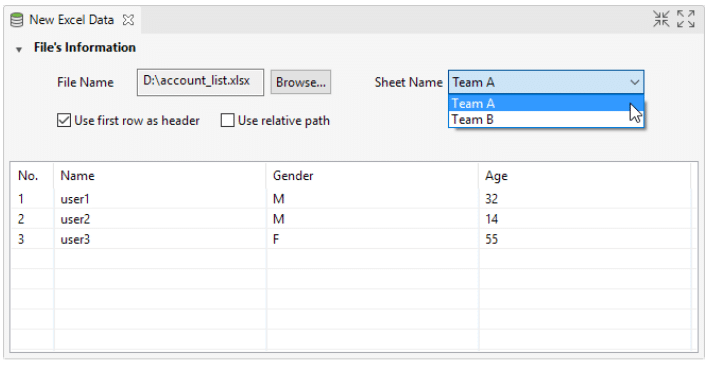
TestNG & Exception Handling
TestNG with Selenium API is a common automation solution giving us options to group our tests, parallel execution, cross-browser execution, and defining and executing dependency tests. But to put all these in place, we need technical skills. We know how tough it is to code, maintain, and execute the test scripts in multiple browsers in parallel, not to mention custom coding to handle exceptions.
For cross browsers and platforms testing, Katalon Studio provides built-in features to execute test scripts in multiple browsers in parallel or sequential by creating the automation test suites and select the environment configurations we want to execute. The tool provides flow control ability, which allows us to manage exception handling and dynamically define the execution procedure. You can add one test suite to the collection multiple times. This is particularly helpful when users want to execute the same suite in different environments. Another interesting feature, Katalon Studio, supports remote server execution with a few possible clicks. No more xml configuration files and coding; all these features come handy with Katalon Studio.
Refer URL: https://docs.katalon.com/katalon-studio/docs/test-suite-collection.html
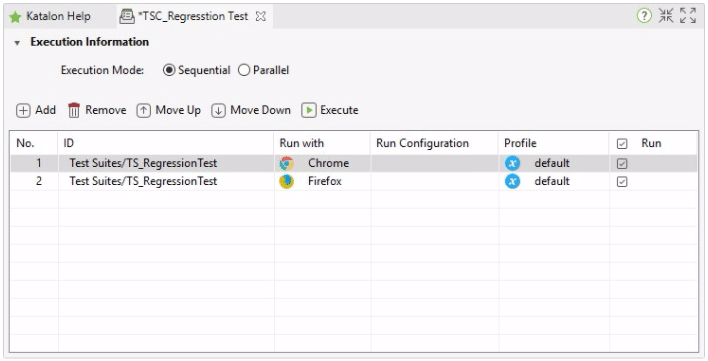
API Testing
Generally, when we need to test our web services, we may employ tools like SOAPUI, or we may code it using restful services to send a request to the server and parse the response to validate it.
Employing Katalon Studio would avoid the coding part; it has built-in keywords for both rest and soap web testing services. To parse and validate the response, we also have many built-in keywords for the assertion. If we employ a SOAPUI free version tool, we cannot run it through automation and need coding to generate the report. Katalon Studio allows us to append our web-services tests in a test suite to trigger whenever we need it, and a report will also be generated and auto emailed to the recipient list provided.
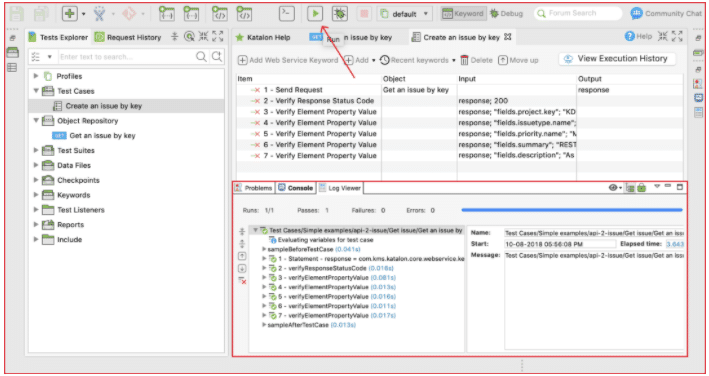
Logging and Debugging
When we use Selenium frameworks, we need to integrate third-party libraries to put logs for debugging purposes. And it's always a mundane work to enable and disable logs for every function and model. Katalon Studio, by default, enables logs for every test step in the test case. We don't need to write any code further to put some logs. This tool has a log viewer section where we can view the logs or check them in the reports. Coming to debugging, Katalon Studio has a good debugging feature, which allows us to debug and solve the exceptions we face.
Rich Reporting Framework
Though we design perfect test scripts, we still need a good report to share the automation status and test coverage. In Selenium, we need to call third-party libraries to generate a report. And to generate the report in various formats, it requires coding and designing skills. By default, Selenium API won't give us any report unless the TestNG framework is integrated.
Katalon Studio easily generates HTML, CSV, PDF, or JUnit reports providing an overview of how our automated testing efforts are being progressed by appended with screenshots and logs.
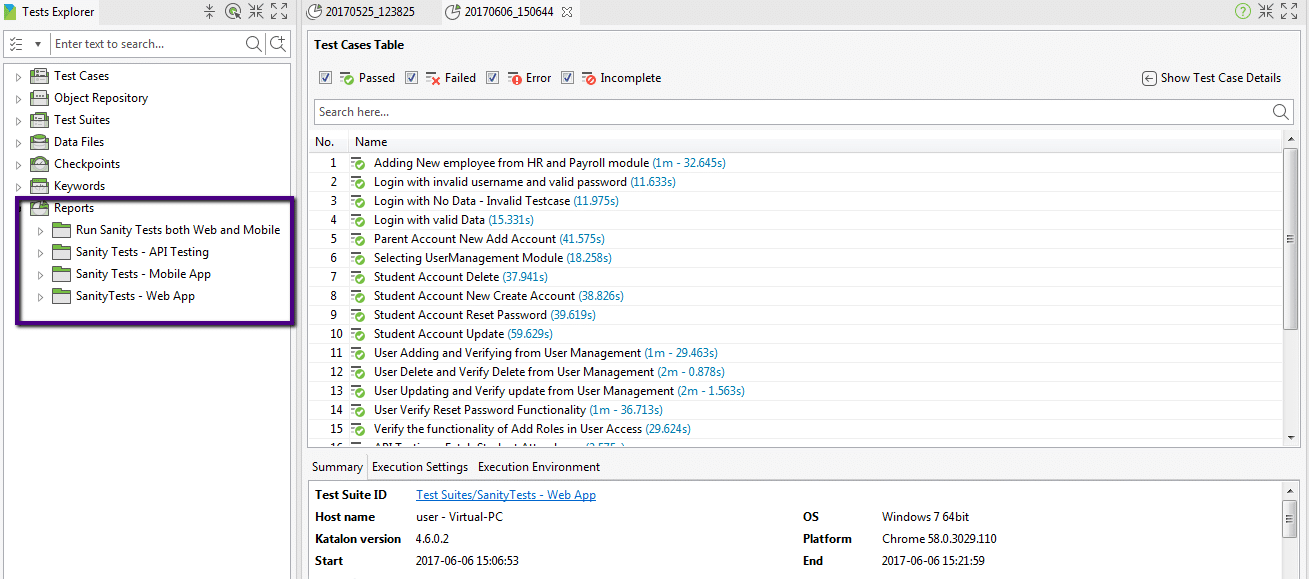
ALM Integrations
Selenium needs third-party tools to integrate with ALMs like JIRA, Slack... and custom coding to execute Selenium test scripts in the cloud environment (Sauce Labs, BrowserStack, Kobiton...).
Solving this issue, Katalon Studio gives us native integration with ALM like JIRA, qTest to link the test execution to the requirements and defects. Katalon Studio also supports CI/CD tools like Jenkins, TeamCity for continuous integration and plugins with cloud services.
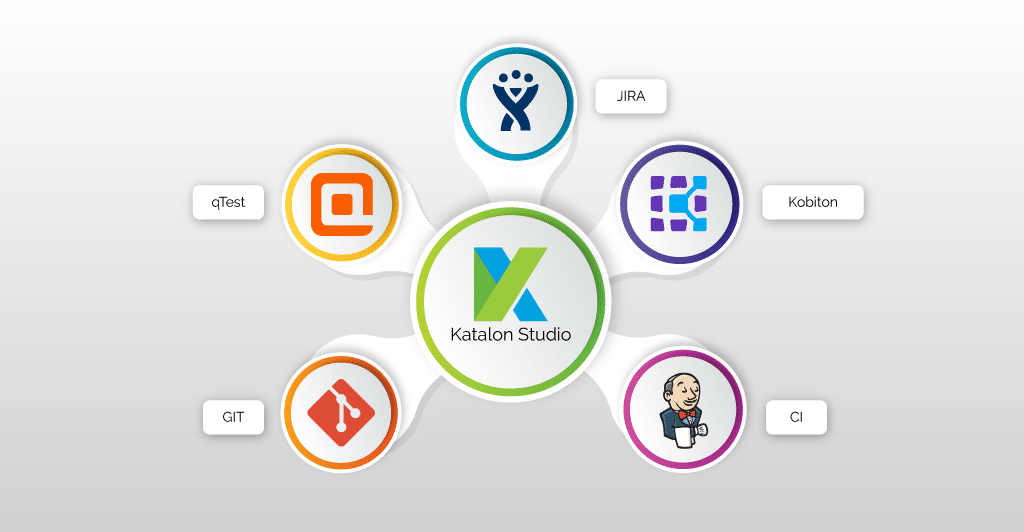
Here is the summary of what Katalon Studio can do to address the limitation of Selenium
- It can eliminate the need for user-defined frameworks and expensive programmers to build test automation.
- Can create test scenarios that accurately simulate real business workflows much faster & simpler.
- Can Create, Manage and Use test data securely with ease
- It can easily automate Web Apps, Desktop Apps, Mobile Apps, Web APIs without programming skills.
- Can execute test scripts in parallel and cross browsers without programming skills.
- Empower your Agile Teams with Continuous Testing by Continuous Integration, Continuous Delivery, and Continuous Deployment
- Simulate complex test workflows easily with looping, conditional statements, and control flow commands with built-in keywords.
- It can easily automate dynamic UI & frequently changing content with ease.
- For programming lovers, Katalon Studio allows us to code to achieve complex functionality using Script Mode.
- Katalon Studio eliminates the need for wait statements even for inconsistent page loads and AJAX with its built-in keywords for synchronization.
Katalon Studio is available for testers with both free and licensed versions that you can find at http://www.katalon.com/.
Conclusively, that's all about why Katalon Studio is powerful than other Selenium based frameworks.