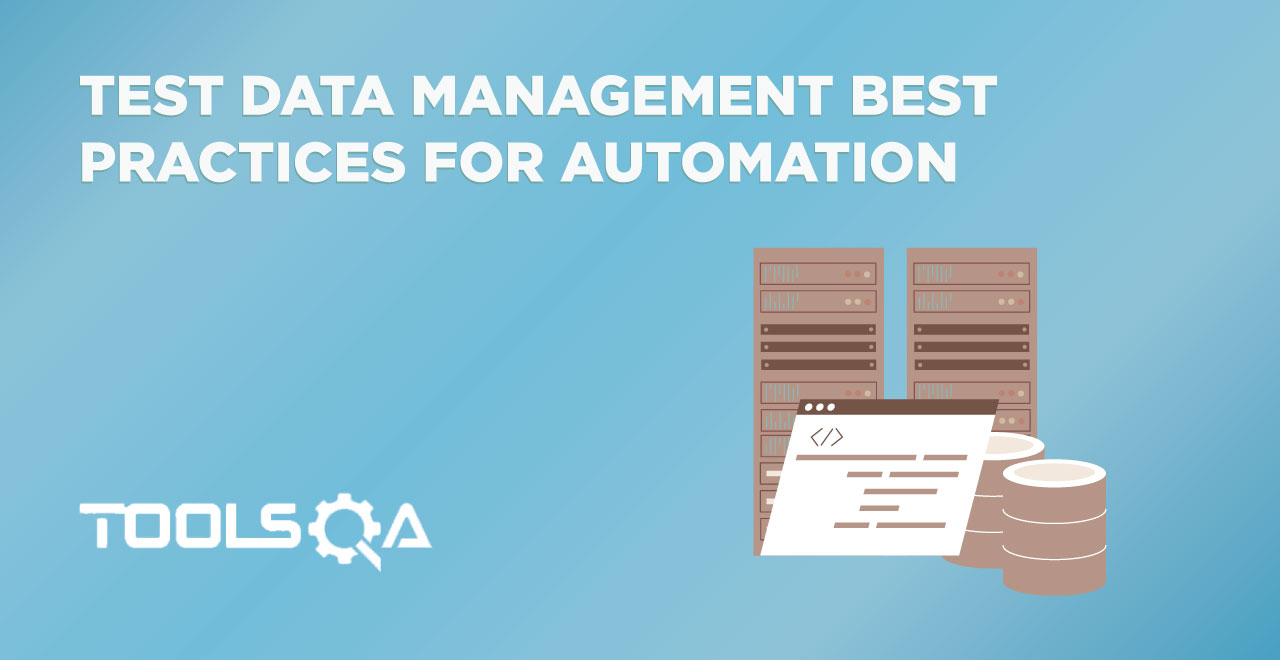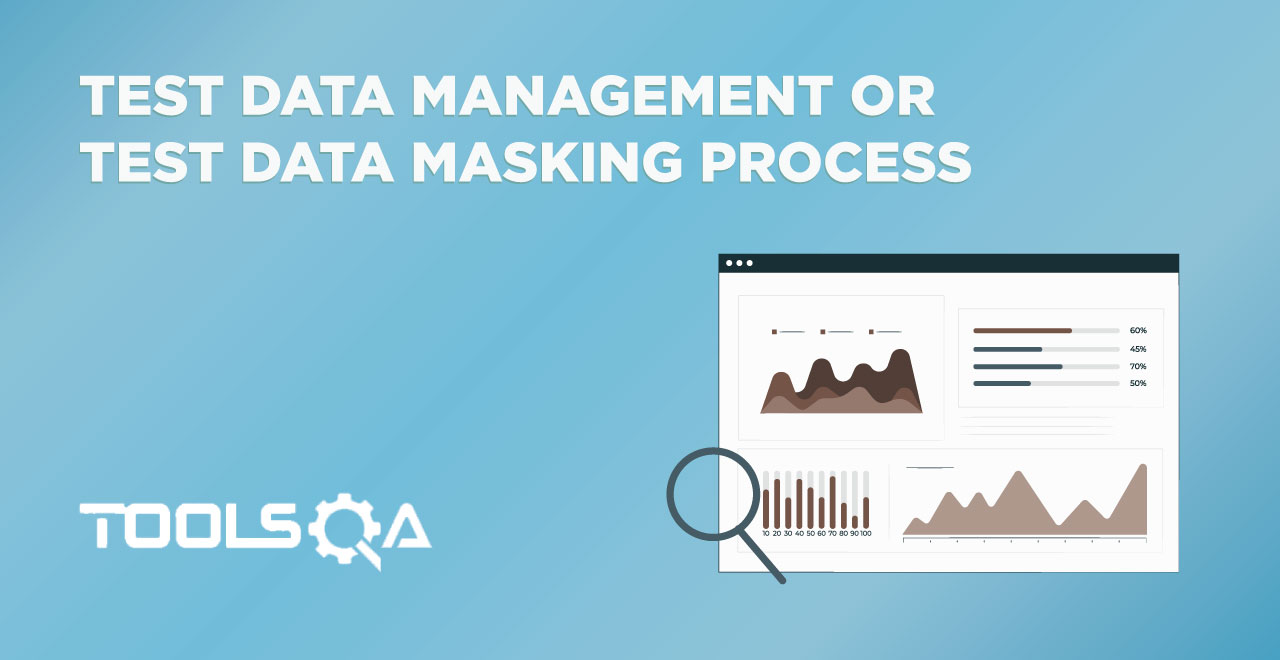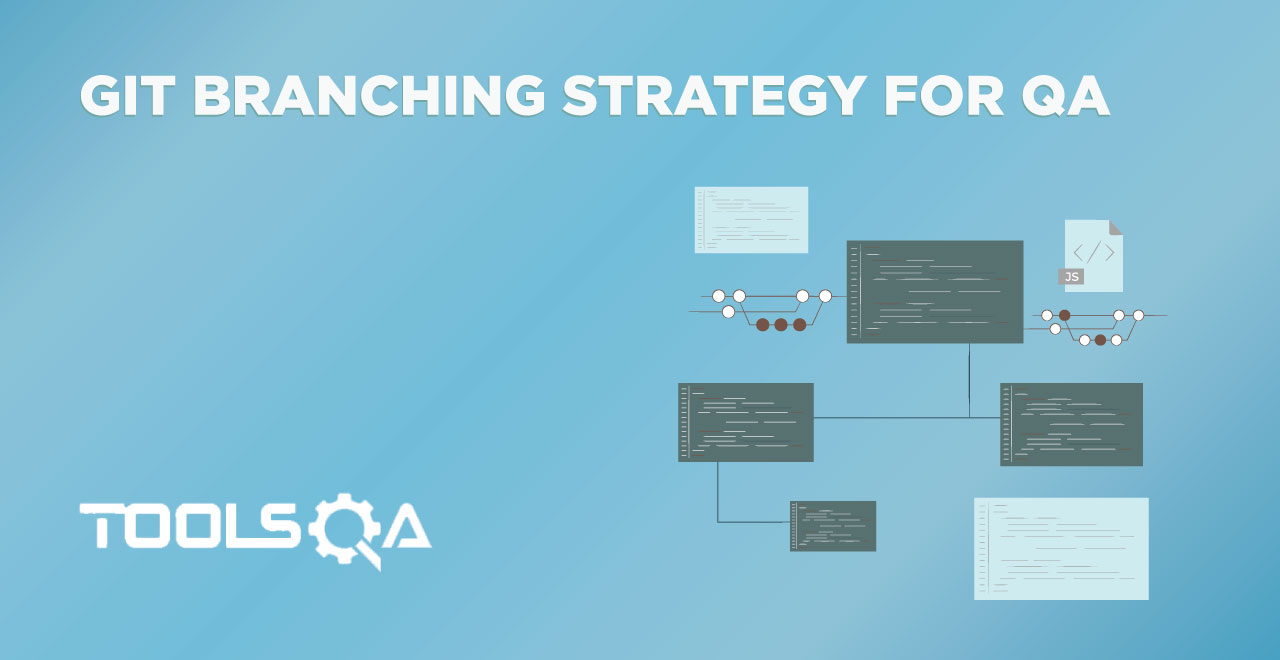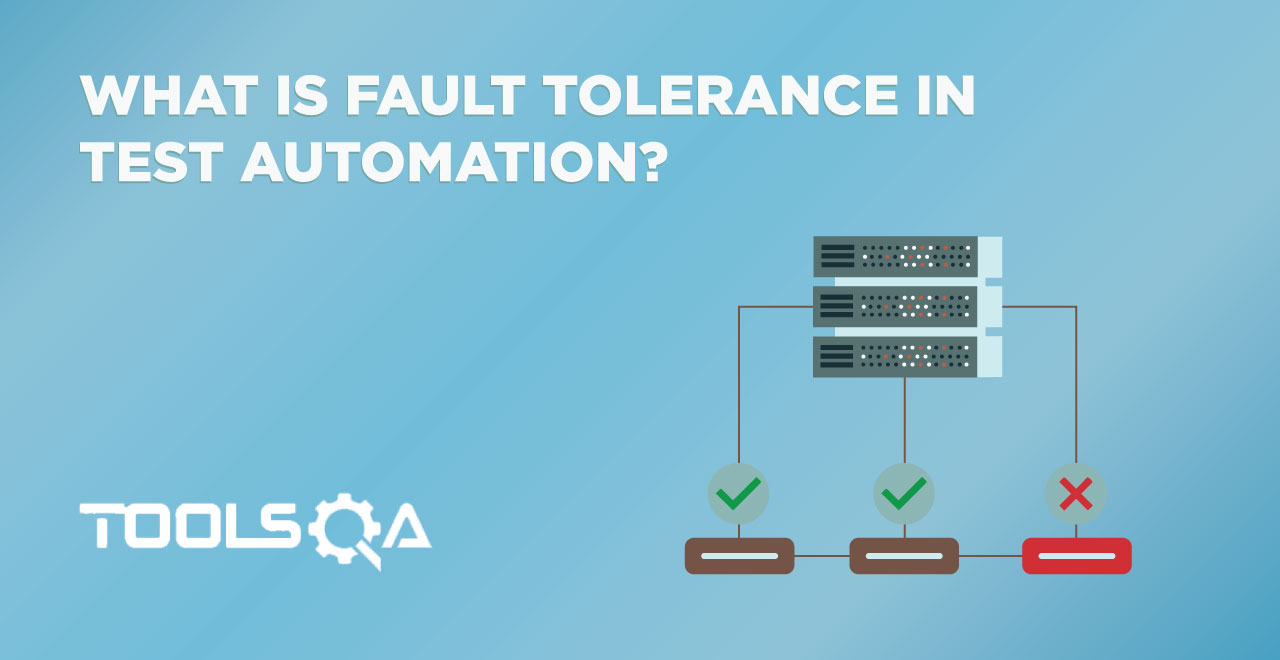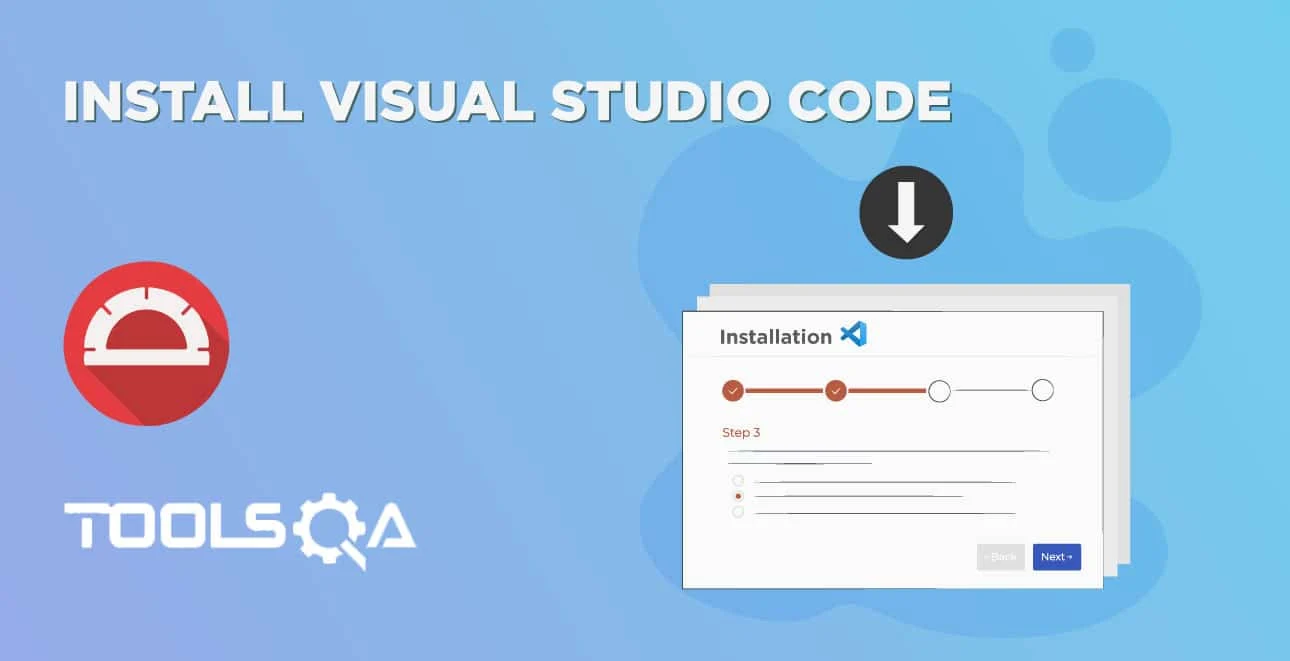Software bugs occur when a feature of software doesn't work the way it is supposed to. For a developer, it may sound annoying but as frustrating as it may sound, this procedure cannot be avoided. There's no running away from it. Additionally, bugs can also be defined as glitches of the design, code, or requirements that can rack & ruin the original pretty feel of your web product. Moreover, these unintentional mistakes deviate the project from its purpose, hence giving inaccurate results and sometimes even crashing the program altogether. As a result, the product loses its essence and we are left to choose one of the bug tracking tools to correct our system.
So the question is, can we save our project? Definitely yes, with the help of software testers. These tech-savvy warriors fight a silent war to rescue any software product from the evil eyes of those nasty bugs. Using their sharp weapons and even sharper wits, they tackle any bug that's bugging the project. Today, we will talk about their best friends that help them in pinpointing any bug that could have passed through our eyes. These are the bug tracking tools and we will list them down with their most applauded features in the community. But before that, let us see what are bug tracking tools?
What are Bug Tracking tools?
Bug tracking tools are software applications that track and gouge out the erroneous elements from a program. Additionally, they are the helping hands that aid a software tester in resolving any kind of issues that hamper the proper functioning of the code. Moreover, large and complex systems may have hundreds to thousands of bugs in them. If the fault is minor or if it is bothering non-critical systems, there is a workaround or the issue can be ignored too. It's those catastrophic ones that impair the basic functionalities, thus stopping the product release. Moreover, we need to have a good bug tracking system in order to deal with these setbacks.
Bug tracking tools not only monitor and report the bug during development but also record them wholly for easier future reference. Also, note that the bug tracking tools do not test for the performance of the software. Moreover, to achieve that, please learn about performance testing tools to use.
An efficient bug tracking tool must:
- Find and document the bugs in an organized manner.
- Also, secure data of user expectations vs reality.
- Additionally, prioritize the errors based on their severity.
- Demonstrate bug status.
- Provide the user with a bug reporting platform.
Using a simple excel sheet to document the bugs is a bit too outdated. That's just not enough. Moreover, we need a more robust system for better quality management. And that's why we reach out for great bug tracking tools.
After this extended discussion about this magical equipment, let's move on to the uncovering of the list containing the top-notch debugging tools.
Top Bug Tracking Tools
The following list contains the best bug tracking tools in the market.
Bugzilla
The free of cost, open-source, defect tracking wizard by Netscape Communications. Developed in 1988, Bugzilla not only acts as a test management tool but also lets the tester communicate with the clients about the problems throughout the data management chain. Moreover, it’s sophisticated bug searching techniques, higher security, customization facilities are some of the qualities that make it stand out from the crowd.
![]()
Bugzilla Features:
- Classifying bugs in various formats including iCalendor format which provides the benefit of time tracking a bug. Additionally, there are formats for even printing the bugs and also importing them into spreadsheets.
- Speaking of time tracking, you can inform about the time needed for fixing a particular default.
- Identify similar bugs and club them into a single place.
- Moreover, bugs can pass on to any newer update of Bugzilla.
- Any developer can catch up on the work from anywhere because you can watch other users. Also, you get a copy of the user mail to know how much of the work finishes.
Jira
Atlassian JIRA, a former incident management tool is also a common bug-tracking tool. JIRA has a complete set of statuses that an error has to go through so that it produces the desired outcome. Moreover, it has the specialty of trapping bugs from any corner of the project. JIRA can actually directly interact with the actual code development platform. Additionally, this simplifies the entire problem-solving process. This commercially licensed product is a boon for agile projects too. The user can get a 7-day free trial for up to 10 users and the paid version is for $7/user/month.

JIRA Features:
- Uses agile methodology.
- JIRA has fully customizable Kanban & Scrum boards.
- Also, it gives an idea of the estimated bug dealing time.
- Moreover, it keeps track of the amount of work done & left. JIRA is helpful for understanding the team's work velocity & what areas need improvement.
- Alters the work process depending upon the project.
Bugherd
Bugherd works like providing the client with a sticky notepad; they can just write their feedback on one note and stick it on the wall of the developer. Well, the theme is the same but the mode is digital. Bugherd is a cloud-based tool that collects comments about the client-discovered issue and then puts a pin on the exact location of the glitch. Moreover, just one click and its side panel reveals the response report of the website and also guides you to the path of finding the right solution to fix any type of fault.

Bugherd Features:
- With the help of visual and in-page feedback, you get to know the exact location of the bug report directly from the user's website. Moreover, it is a simple point & click method for reporting bugs.
- We can use Bugherd on unlimited projects.
- Bugherd is easy to install; easy to use.
- Additionally, it captures screenshots & metadata on its own. Even detects the OS. All of this is available on the mobile platform as well.
- The recent introduction of the Kanban workflow has made it possible to add, update, delete, and reorder the status columns on the project board as per your team’s needs.
Mantis
Mantis is a simple yet skillful bug hunter that doubles up as a software development mechanism for larger projects. Yes, that's MantisBT. MantisBT is built on PHP and is compatible with MySQL and PostgreSQL databases. This not only makes it fit as a web application but also to master the mobile version. Additionally, this open-source system is awesome, adaptable with the changing times, and affordable too at just $4.95/user/month.
![]()
Mantis Features:
- Mantis provides email notifications to keep your team informed.
- Additionally, it provides customizable workflows.
- Mantis is equipped with advanced search tools.
- Moreover, it time tracks the bug.
- A hassle-free user interface that provides easier team & client collaborations.
- Handling multiple projects with proper isolation under a single login.
ReQtest
ReQtest is a fantastic software that helps developers and testers to work in collaboration and deal with bugs. The fresh feel and alluring ethics of the user interface is an added bonus. ReQtest is customizable so that all your project needs meet. Moreover, it is really easy to use and also provides a strong audit trail.
With ReQtest's additional desktop app, you can capture the bugs using videos/images, keep track of the issue resolving progress, and even upload and import bug reports. This is the way testers and developers can communicate on the go.

ReQtest Features:
- ReQtest suits agile test case management very well.
- The requirements module is flexible enough to be custom-built.
- Snapshots of the problem can be accompanied by comments, images, videos, or even voice-overs to give proper feedback.
- We can create and deliver the Bug reports right away.
- ReQtest comes preoccupied with filters that help locate the exact issue.
- The test management process is very intuitive.
- With ReQtest, you get a comprehensive view of the project.
- Any congestion in any area of the project gets detected & reported quickly.
- With ReQtest, your JIRA projects can synchronize and you can get the best of both worlds.
FogBugz
FogBugz is a multitasking bug tracking tool and in addition provides us with a project management tool, agile manager-Kanban, and offers discussion forums/wikis all in-built into the tool. In FogBugz, everything that we pursue, be it a bug, feature, inquiry, or schedule item, it's classified as a ‘case’. One classified, you track a ‘case’ further as a process of bug correction. There's also a feature of "step" or "milestone" creation. Evaluation of any work that we do in the tool happens against these milestones that act as parameters for judging the quality and progress of debugging.
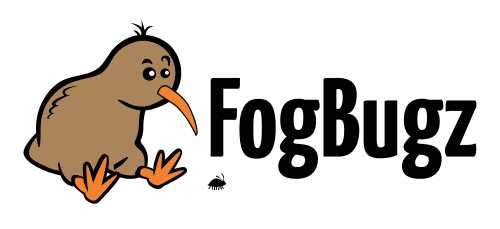
Fogbugz Features:
- We can upload the project-related documentation as wikis, which can open the doors of learning and discussion.
- Moreover, anyone from the team can add and/or edit information and this way so many new ideas are born.
- Additionally, automated email support has lots of pre-written templated responses that are automatically sent based on the stage of debugging.
- Quicker yet efficient allocation of resources during the rush hour.
- Use of agile methodology and Kanban workflow.
- Moreover, tasks assignment happens individually and team members have limited access thus securing client information.
- Faster allotment of resources.
Take a 45-day trial and realize how it can be a true value for money product.
DebugMe
Exhausted by replying to client emails? Here comes DebugMe to ease those client-developer chit chats. This simpleton is a combo of a visual feedback generator and a built-in bug tracking solution.
![]()
DebugMe Features:
- Utilizing the toolbar, a user or a teammate can add detailed notes by drawing, highlighting, or pinning a certain portion of code that needs reviewing. This type of visual context helps identify problems easily & effectively.
- Additionally, by embedding code in the meta tag of the site, bug tracking builds into the website and visitors can provide feedback as well.
- Moreover, one more outstanding quality of DebugMe is that it works with all the most popular web browsers.
Paid plans start at just $10/ month.
Conclusion
The ever-evolving trends of the software world make the web experience more exciting for the users but tricky and time-consuming for the developers & testers. Not to forget, the challenge of fighting and tackling every wee bit of errors. Additionally, the selection of the debugging tool is totally dependent on the team requirements and project aim. Moreover, the team size also plays a vital role as some of the tools can limit the number of members. All in all, the main goal is to always look-out for the best bug hunting tools. Conclusively, with this post, I hope you got a good knowledge about the bug tracking tools and are able to decide on your perfect tool. Keep testing and keep learning!