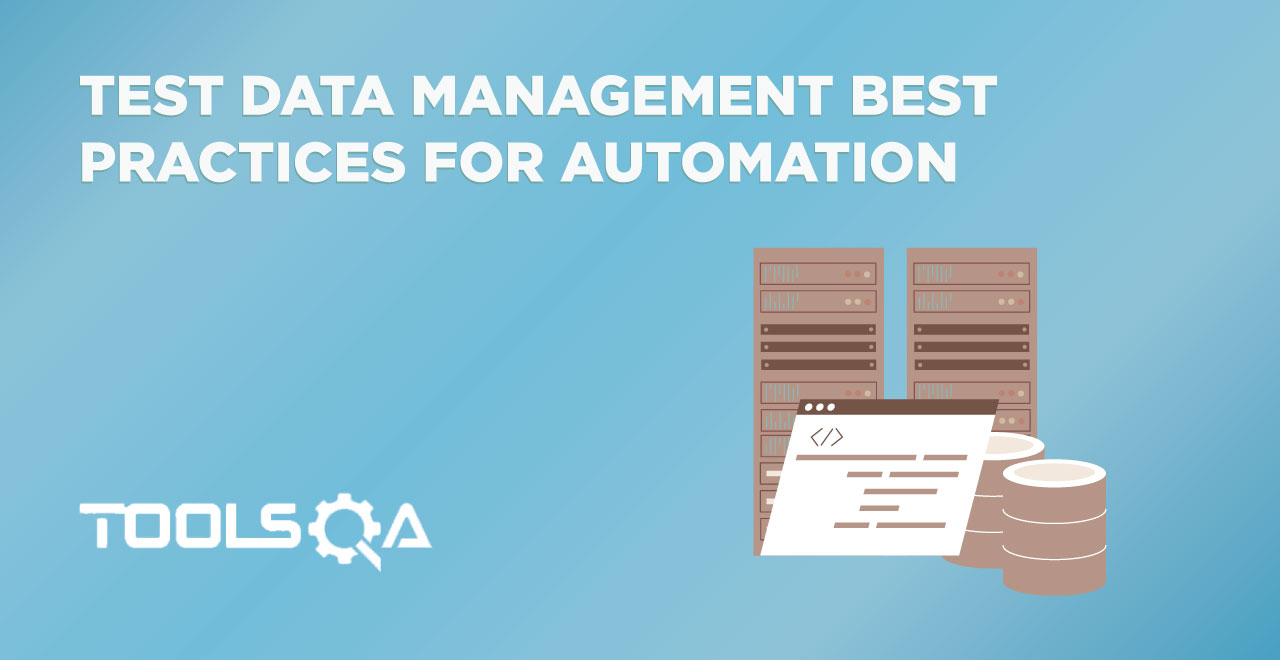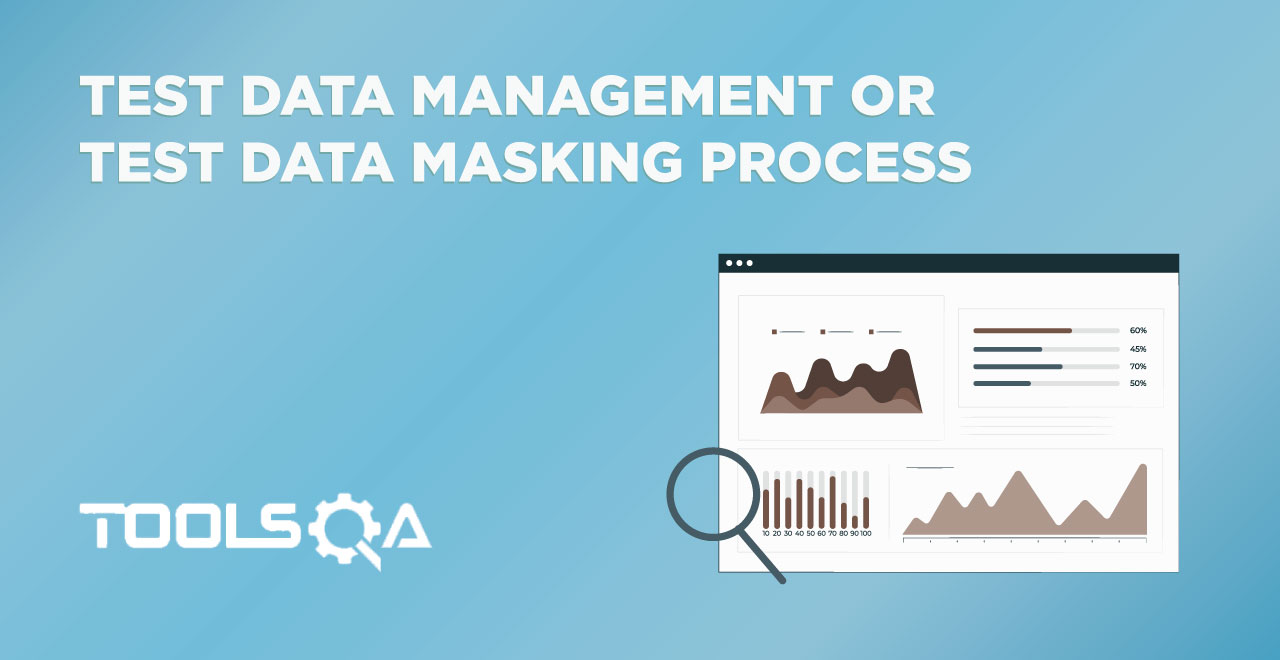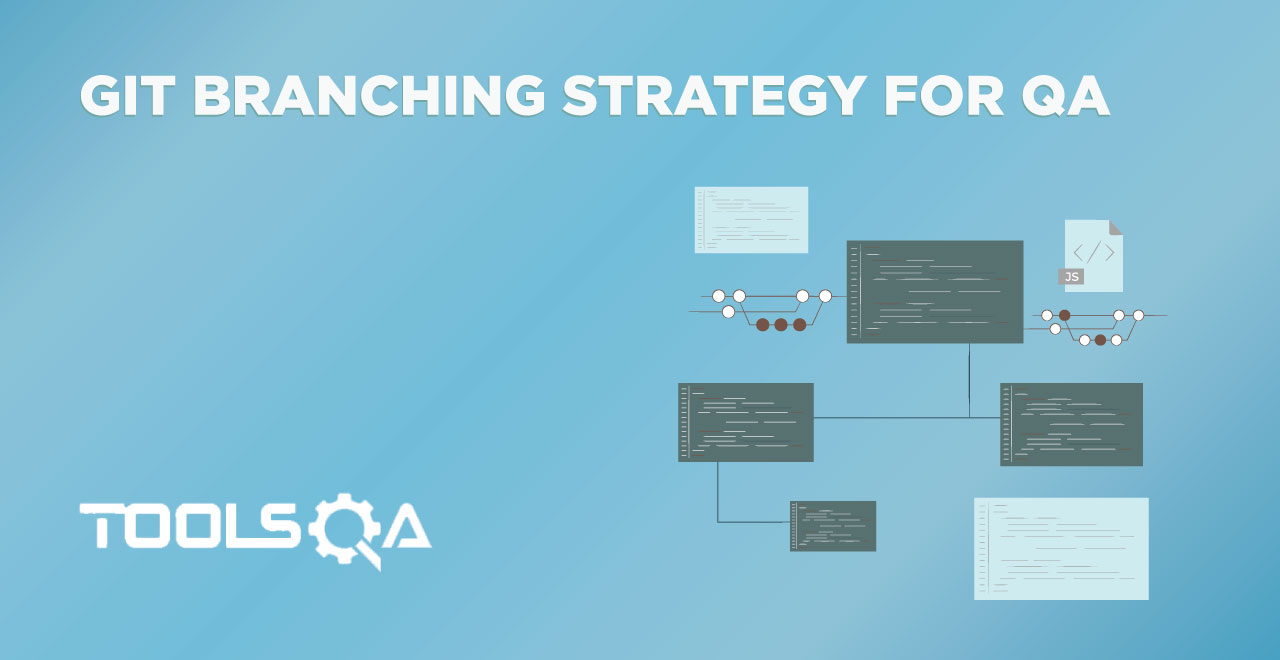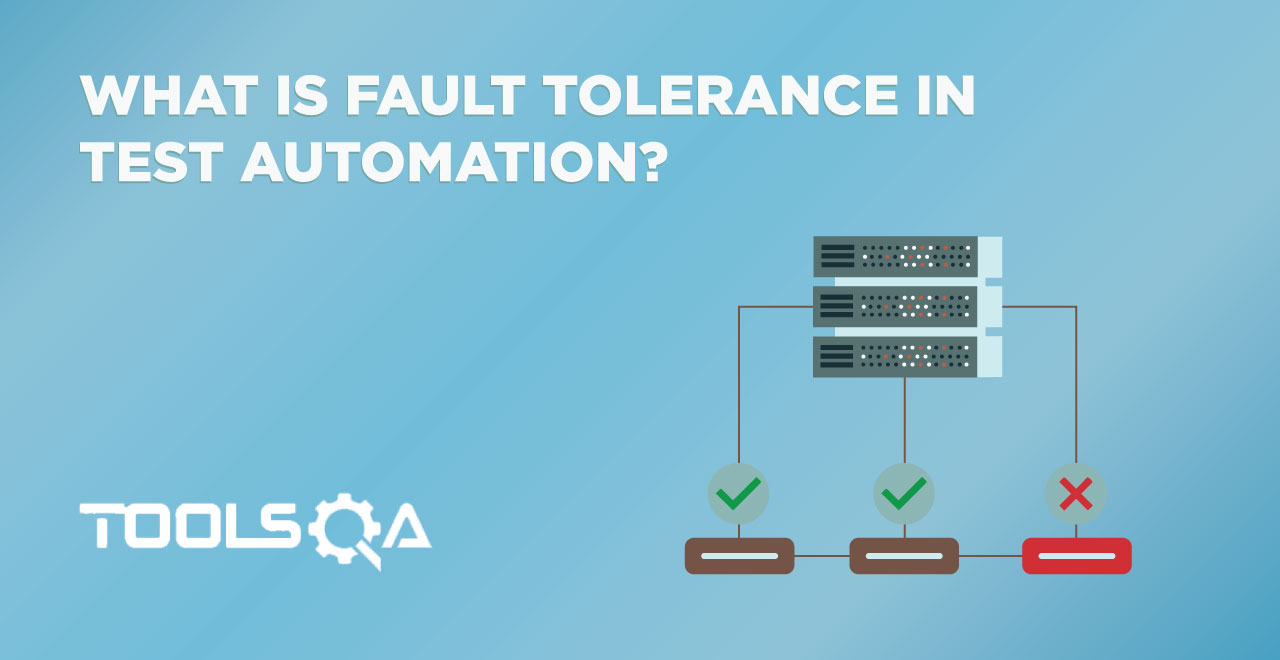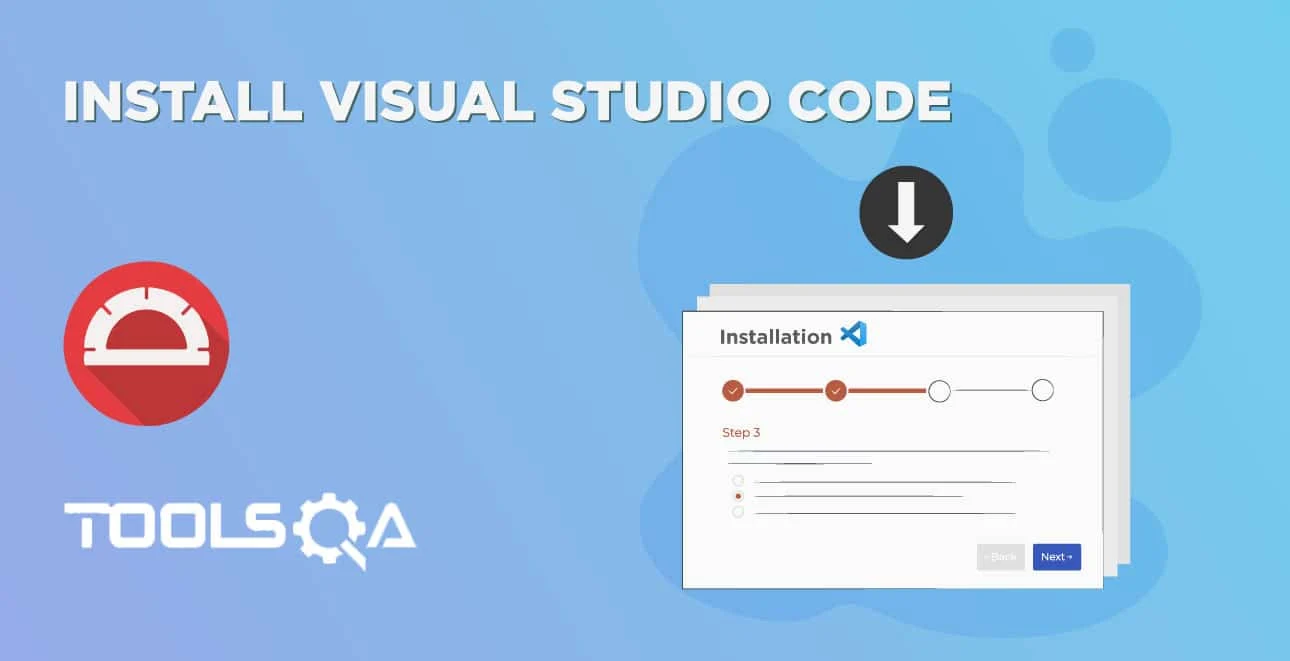We know that the software development process goes through various phases of development and testing paradigms. We may test our software through integration testing, unit testing, A/B testing, and so on. One such phase is performance testing. Performance testing, in layman's terms, is testing the performance of the software. This performance is measurable in terms of stability, capacity, volume, etc. We use various performance testing tools for this. Since you never know how much traffic and user response you will get at what hour of the day. Hence, it is better to be prepared rather than take action afterward.
Performance testing happens through various performance testing tools that we will explore in this post. The same list has been given below for reference.
Load Testing Tools:
- Apache JMeter
- Load Ninja
- WebLOAD
- SmartMeter.io
- LoadRunner
What is Performance Testing | Load Testing?
Performance testing or load testing as I mentioned above, measures the performance of the software under various circumstances. Although testing the software for the load (also called load testing) is one of the primary goals, there are other scenarios for load testing. These may include the scalability measurement, reliability measurement, and resource usage measurement.
Performance testing happens through various performance testing tools and there are various types of testing done under the performance testing umbrella. Such testing includes breakpoint testing, spike testing, stress testing, etc. However, these are out of the scope of this post. If you are eager to learn about them, you can visit what is performance testing and its types. In the next section, we will see some of the load testing tools used in the process.
Performance Testing Tools | Load Testing Tools
The following section describes various top-performing load testing tools available today.
Apache JMeter
Apache JMeter is a Java-based load testing tool which helps in analyzing the performance of the application, mainly aiming towards the web services and web application. Being open-source software, JMeter is very popular and used heavily among the community. Apart from using the tool as a performance testing tool, you can also use Apache JMeter as a unit testing tool, configure JMeter as a monitor or integrate JMeter with Selenium to create various test plans.

Features:
- An open-source application.
- JMeter boasts a huge variety of plugins and integrations that add up to the existing features and makes it more powerful.
- Moreover, it has platform neutrality and we can also use it on Windows, Mac, and Linux operating systems.
- JMeter has huge community support as it developed very early compared to other load testing software.
- Load testing with JMeter supports multiple load injectors which a single controller manages.
- JMeter brings down the scripting efforts given that it has a well developed graphical user interface.
LoadNinja
LoadNinja is a performance testing and load testing tool which is popularly branded as "reduces the load testing time by 50%" by the company. Moreover, LoadNinja removes the focus of the testers from developing the load testing scripts and shifts the focus to developing scalable applications. LoadNinja replaces the load emulators with the real browsers and provides real-time browser-based metrics based on client performance and debug them instantly.

Features:
- LoadNinja comes with the record-replay-test feature with real browser support for load testing.
- Additionally, LoadNinja enables the scriptless load test creation process for an easier performance testing process.
- Server machines are not required as LoadNinja is hosted over the cloud.
- The load tests can debug in real-time using VU Debugger.
- User's activity is manageable in real-time using VU Inspector.
WebLOAD
WebLOAD is an enterprise tool for load testing. Mainly used for the web application, WebLOAD allows the testers to generate load from the cloud and test their application for the internet-based applications. WebLOAD's main power in load testing comes from the fact that it is able to simulate the number of users in the range of hundreds of thousands. This helps in stress testing, performance testing, load testing, and bottleneck testing. WebLOAD developed in 1997 giving it an edge over its iterations in the successive versions.

Features:
- WebLOAD helps in creating flexible test scenarios.
- Moreover, it supports a wider range of web technologies.
- WebLOAD's power of simulation helps in the automatic detection of bottlenecks.
- A large community witnessing WebLOAD for over 23 years now.
- Additionally, WebLOAD's boasts a powerful correlation engine.
- Also, it supports native JavaScript scripting.
SmartMeter.io
SmartMeter is a performance testing and load testing tool that aims at covering up the demerits of JMeter. Additionally, SmartMeter sheds off the load from the tester for manual work and introduces scriptless testing in a smoother and easier way. SmartMeter also supports CI/CD integration and is a great tool for those who love JMeter but hate wasting their time on a few things that it forces them to do manually.

Features:
- SmartMeter helps in creating scriptless test scenario creation.
- Additionally, it also supports CI/CD integrations.
- Familiarizes with JMeter which gives it an edge over other software that needs to learn from scratch.
- Additionally, SmartMeter generates the test reports automatically and performs trend analysis.
- Also, SmartMeter has a good graphical user interface providing real-time results.
LoadRunner
LoadRunner is an excellent tool for testing the application's performance under load. Additionally, LoadRunner performs load testing by simulating hundreds of thousands of users and recording the performance of the application. Not only this, but LoadRunner also does performance testing by mimicking the real-user behavior. These behaviors may include sending messages between the components, interacting with various interfaces like mouse movements, etc. Originally developed by MicroFocus, Hewlett-Packard acquired LoadRunner in 2006.

Features:
- LoadRunner provides a complete suite of applications within it that best suits enterprise environments.
- Additionally, we can also use LoadRunner through the cloud or as a windows application.
- Not only web applications, but we can also use LoadRunner for performance testing of databases, serverside applications etc.
- Moreover, the distributed cost of computing is lower when we use LoadRunner.
- Also, the report section of LoadRunner is widely appreciated for its detailed reports helping in executing efficient performance testing.
- Additionally, being an old tool, LoadRunner has great community support helping people in every way when they are stuck or want to learn.
What's Your Favorite Performance Testing Tool?
Performance testing is a necessary step before providing your software to the world. Moreover, performance testing or load testing turns possible with the help of performance testing tools described in the above section. Although there does not stand fixed criteria to determine the benchmark performance of these tools, they are the most popular and used ones. The final choice ultimately boils down to what the tester wants and what are his requirements. In other words, if you are working solo, maybe you have different requirements including a tight budget. On the other hand, you could be an upcoming enterprise with different requirements.
Hence, we would like to welcome your suggestions to help the community better. We would be glad to mention your performance testing tool in this post and how it helps people in performing efficient load testing. All you need to do is comment below or send your entries to [email protected] and be a part of helping the community.