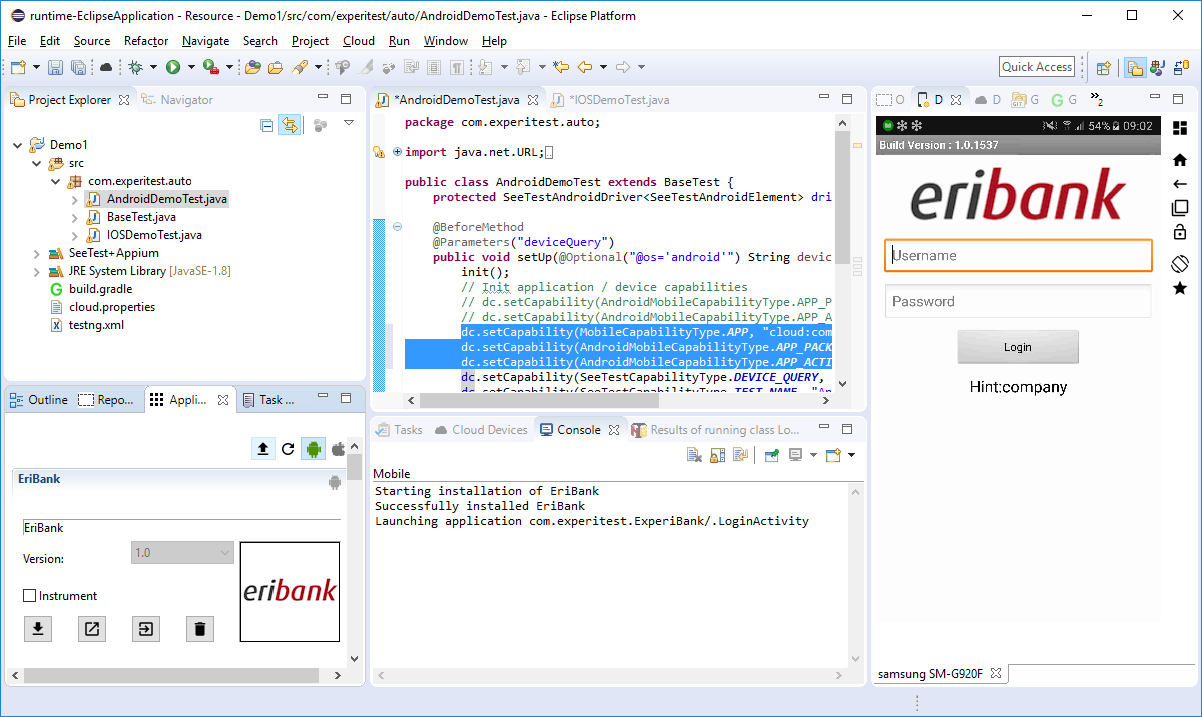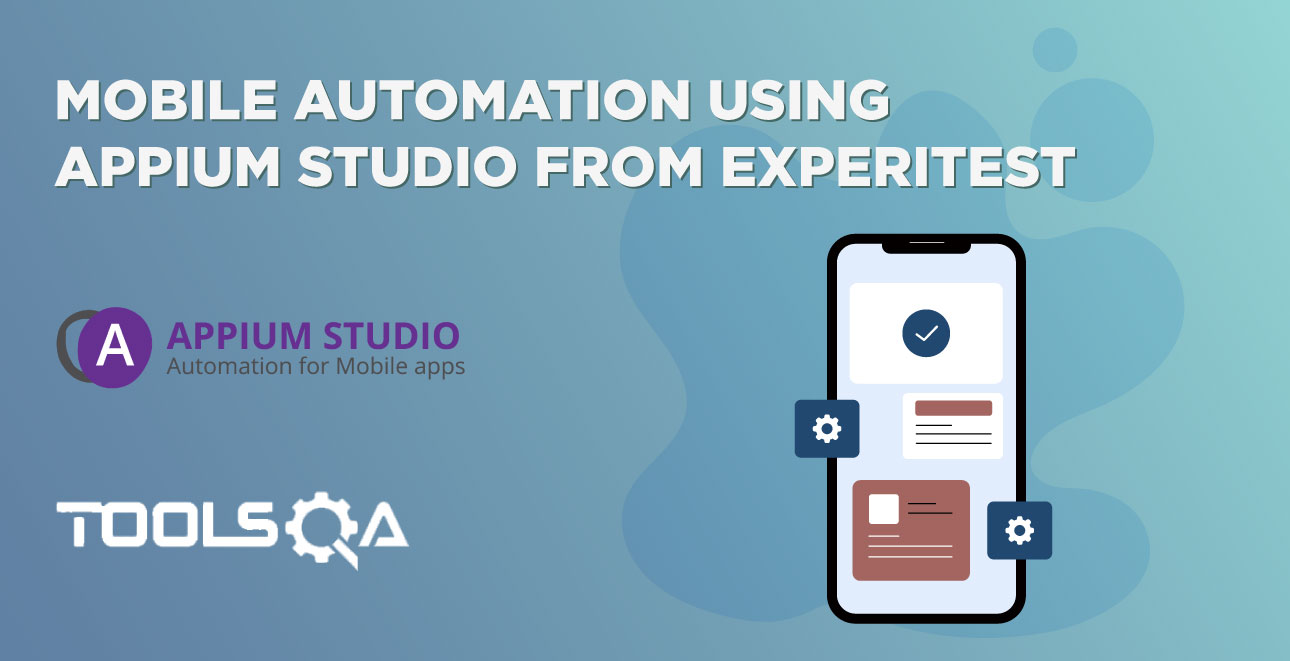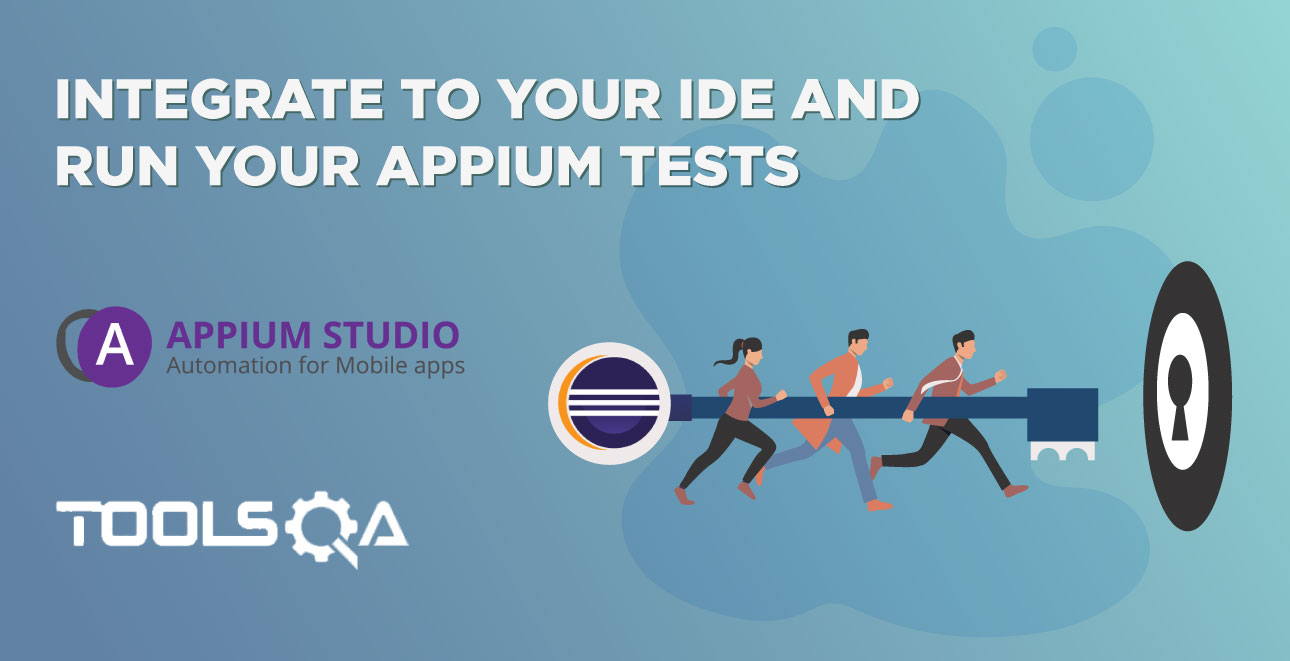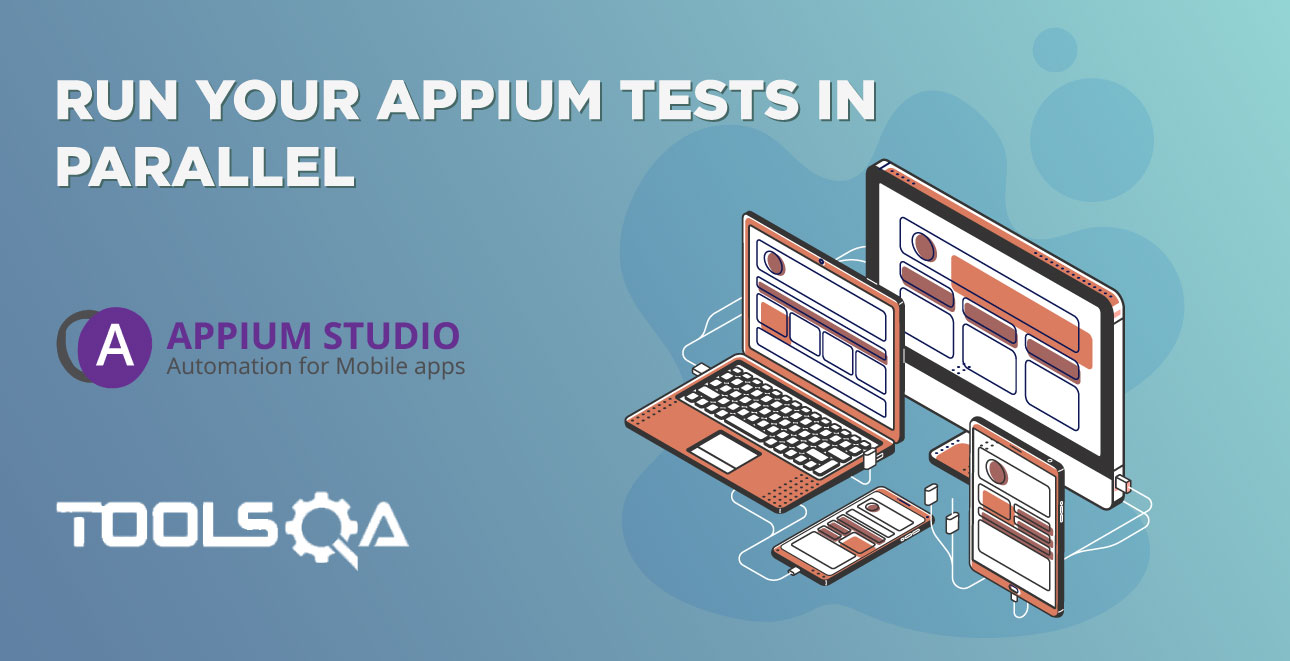Table of Contents
Upload and install your mobile application on the mobile device to kick off your Appium testing directly from Eclipse
Appium Studio for Eclipse lets you manage your mobile applications within Eclipse using a dedicated Application Pane. You can quickly and easily upload your application to Eclipse and launch it on the remote mobile device that you are working with.This way you can kick off your Appium testing quickly and easily. Watch the following video for a step-by-step tutorial.
In the 'Applications' view click on 'Install'. Then click on 'Launch'.
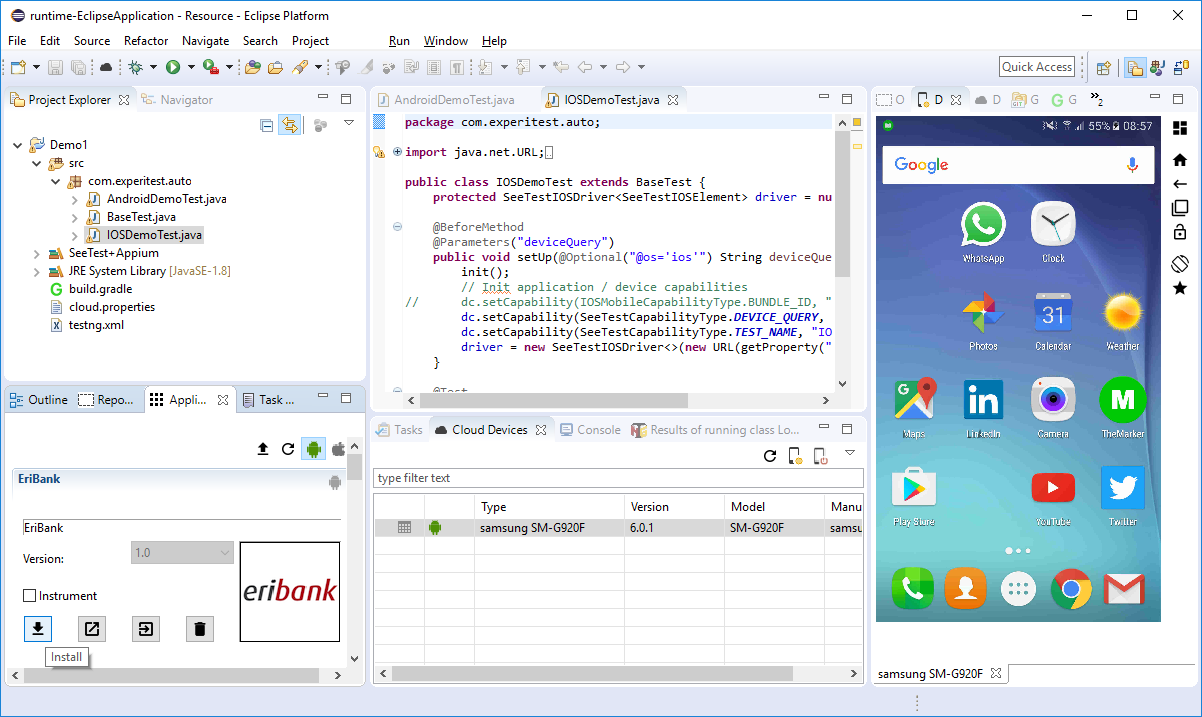
The 'Console' view will show you a successful notification for both operations.
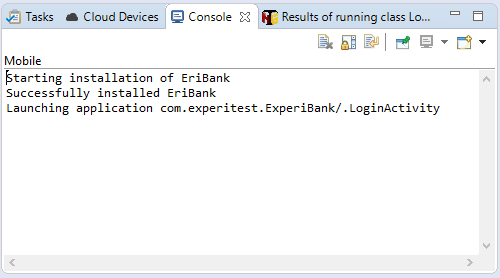
Add your application information to the Appium capabilities setup
The easiest way to add both the install and launch capabilities. Select the application section title in the 'Applications' view and drag it to the code area.