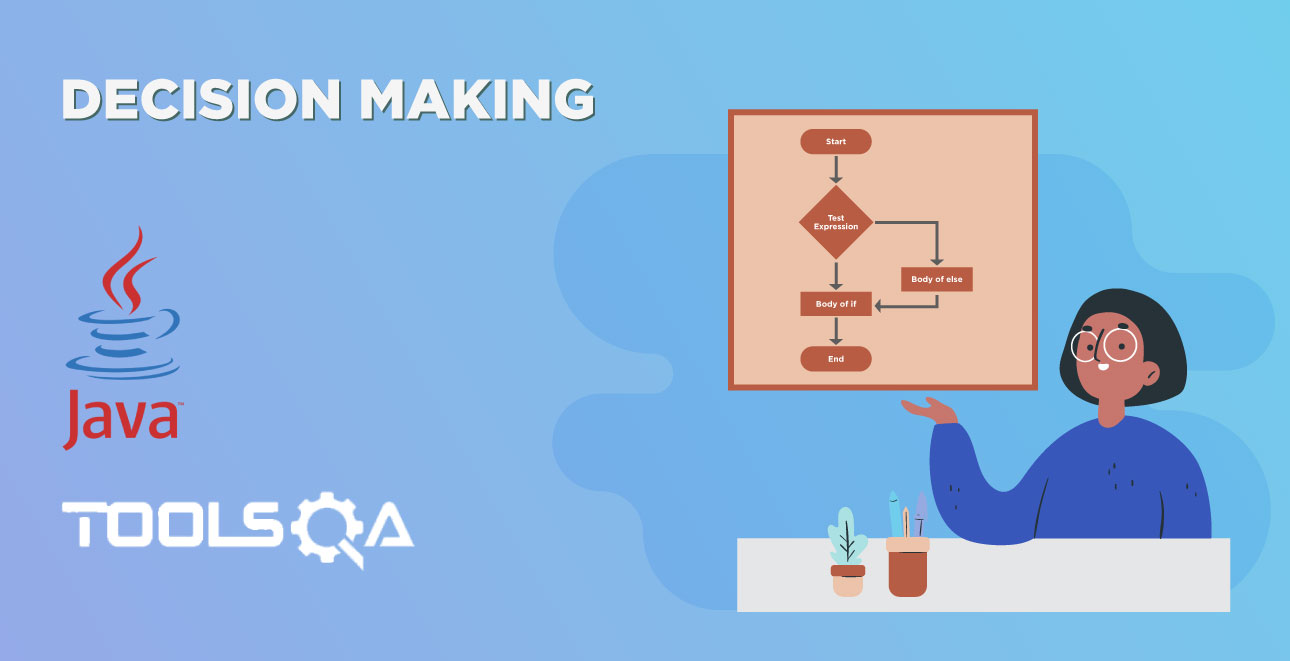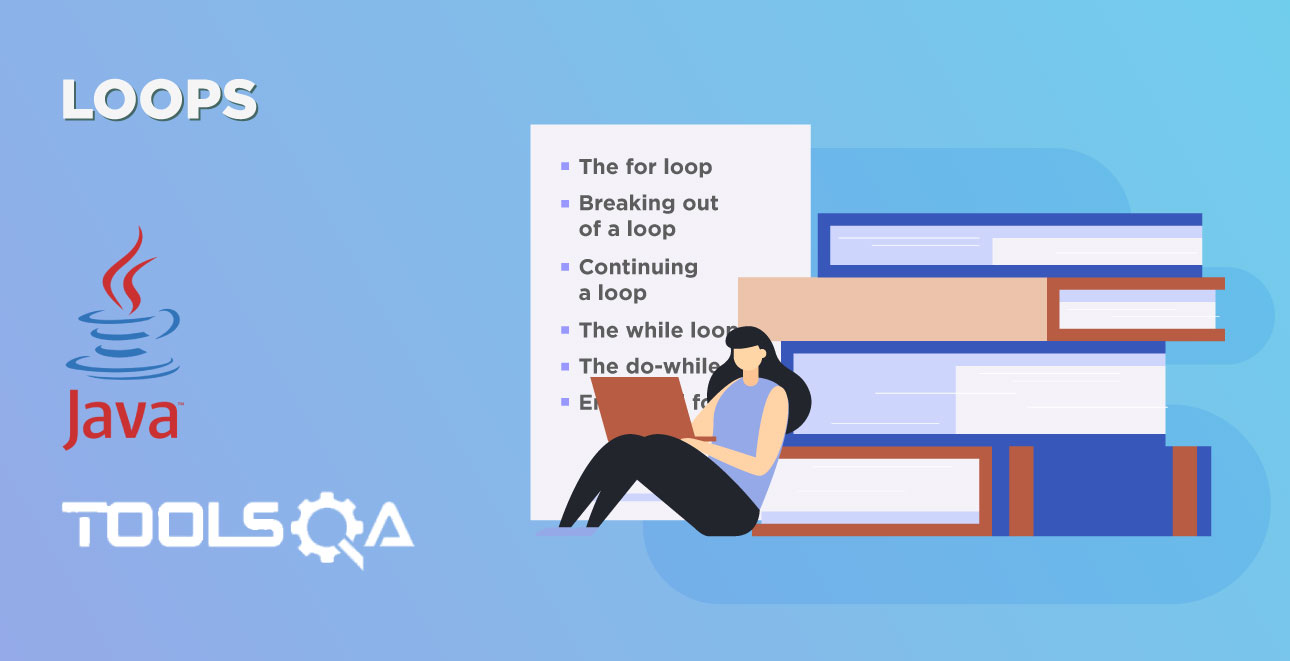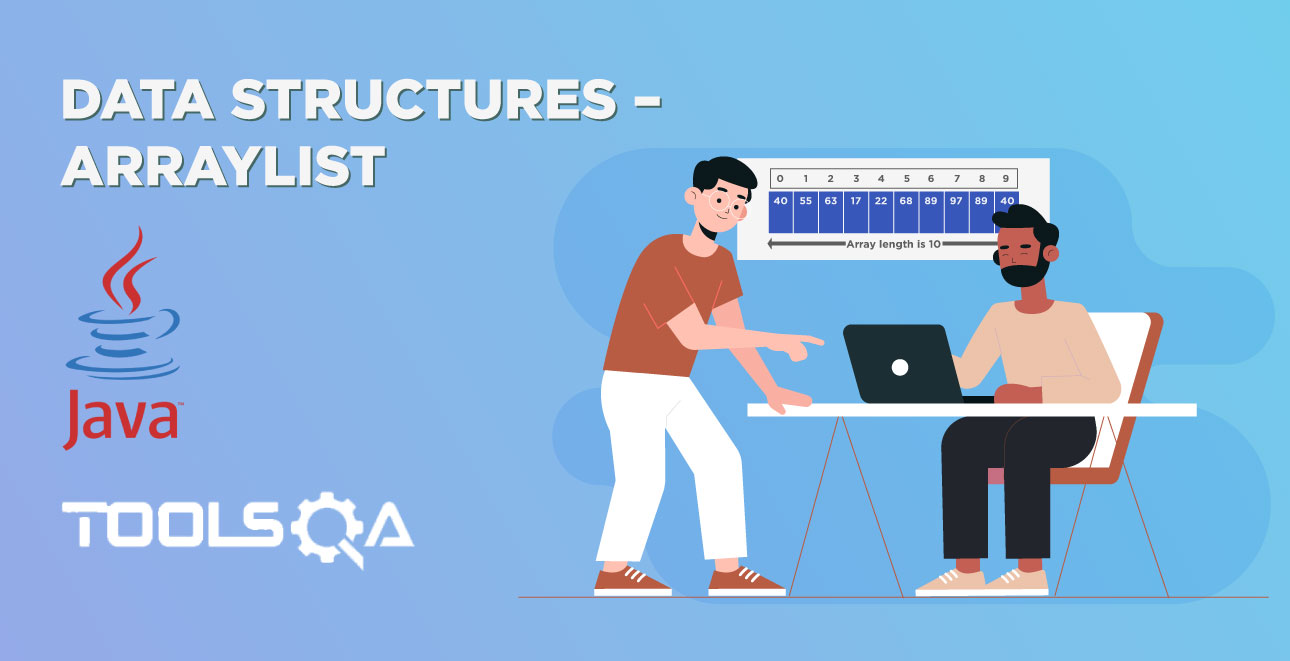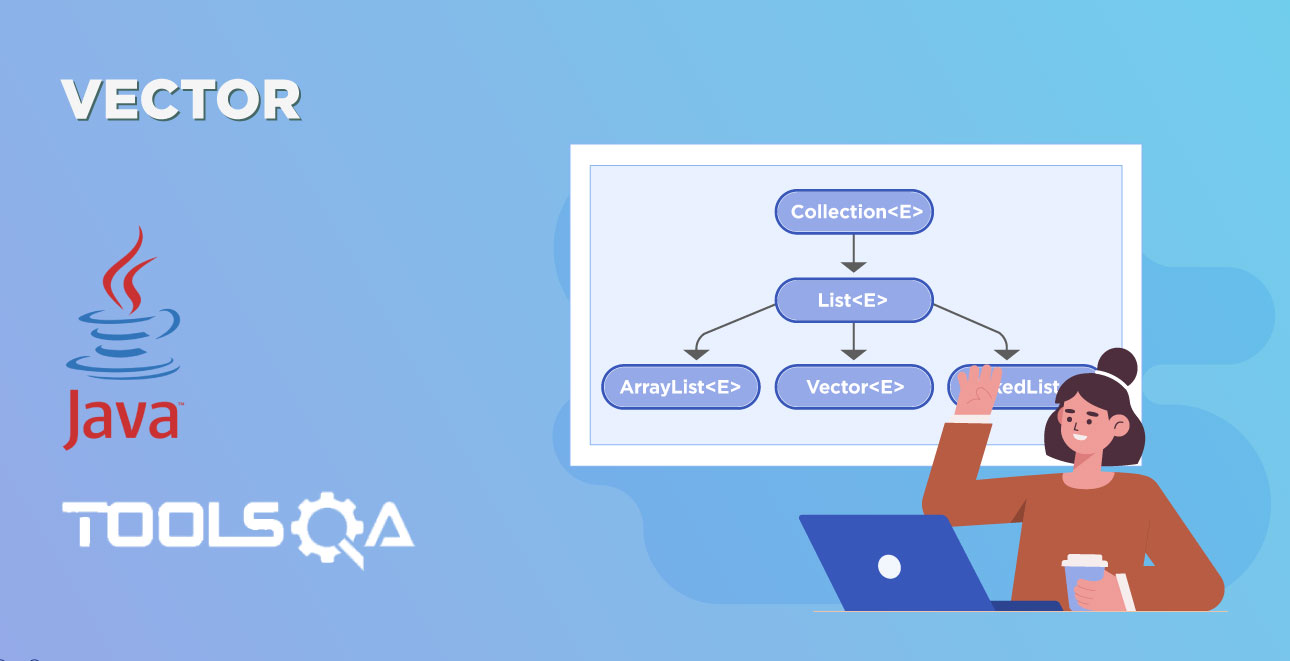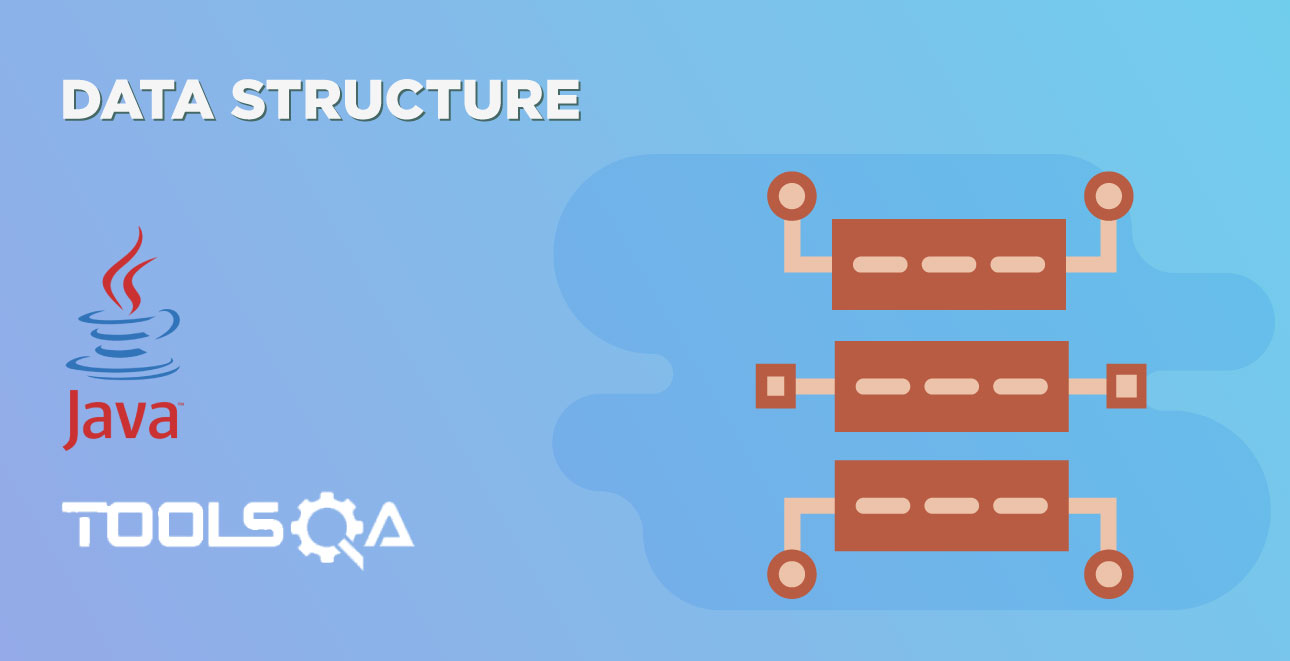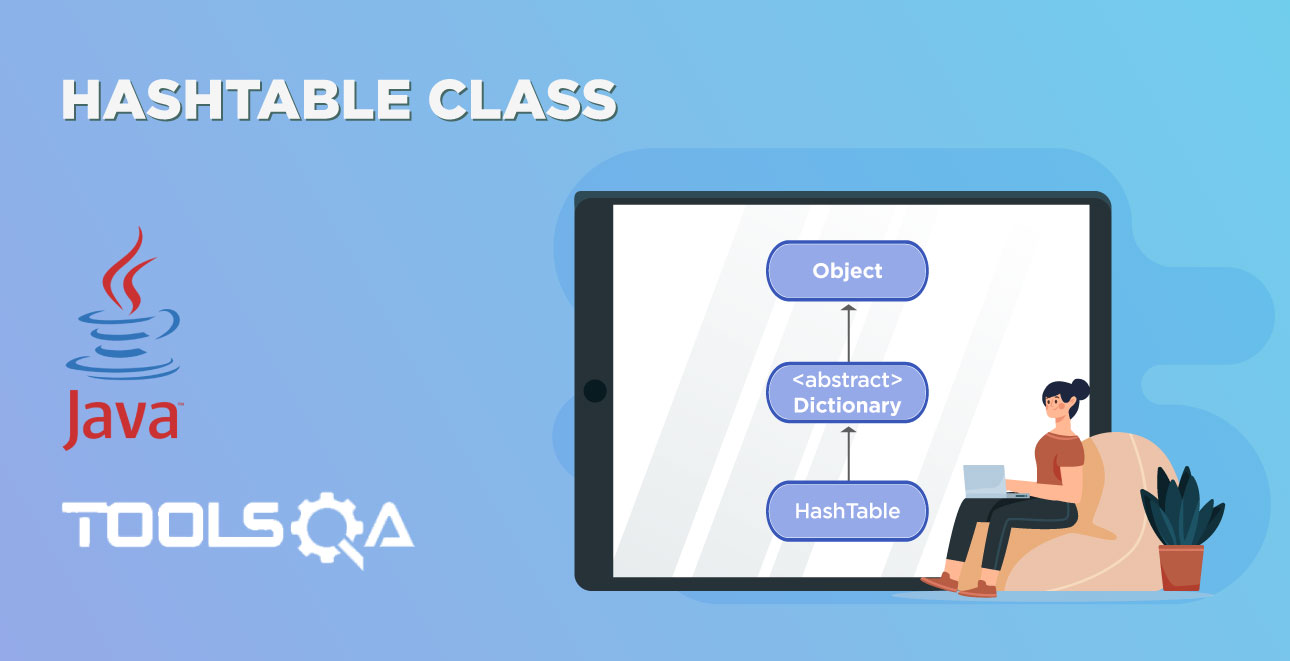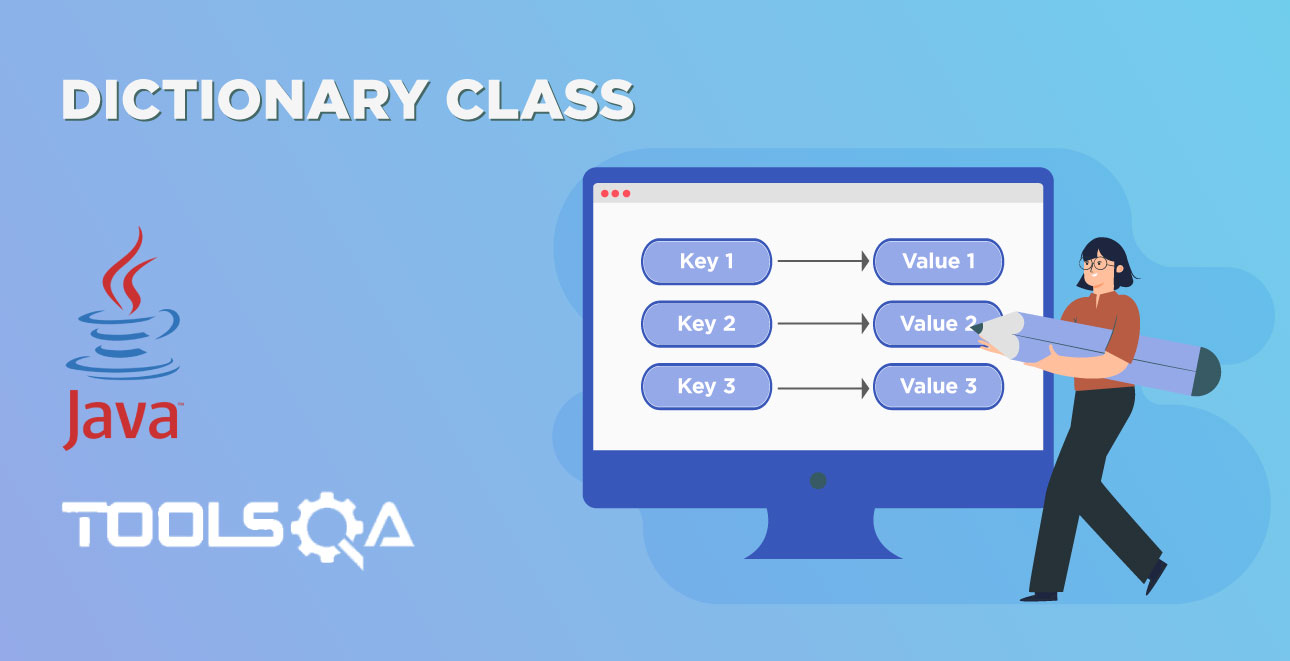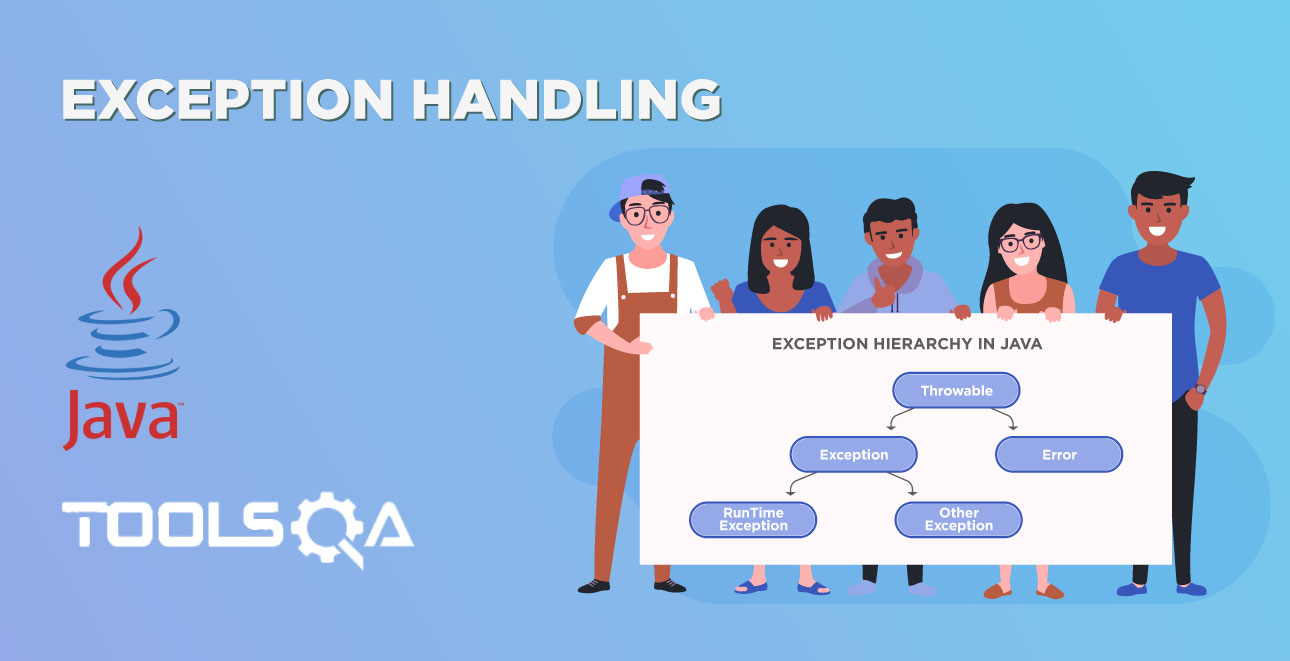So far in previous chapters, we used the variables that hold only one value. An integer variable is capable of storing only one number, likewise, a String variable is capable of storing only one string.
What is an Array in Java?
An array is a type of variable that can store multiple values. It is like a list of items but it always contains similar data type values. Following are some important points about Java arrays.
-
Array is a data structure in java that can hold one or more values in a single variable.
-
Array in java is a collection of similar types of values.
-
Java has two types of arrays – single-dimensional and multidimensional arrays.
-
Array index starts at 0.
Just to help you to visualize the structure of the array, think of an excel sheet column. The data held in a single-list array look like this:
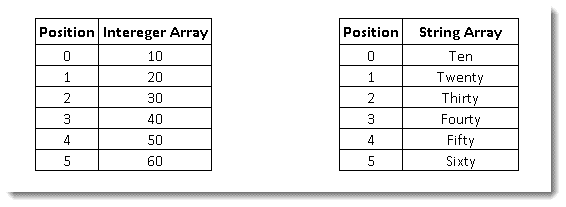 Each cell in an excel sheet is like a compartment in an array. Each compartment has its position number. In the image above of Integer Array, position 0 is holding a value of 10, array position 1 is holding a value of 20, position 2 has a value of 30, and so on. The structure is the same for String Array as well, Ten is stored at position zero, twenty is stored at one, and so on.
Each cell in an excel sheet is like a compartment in an array. Each compartment has its position number. In the image above of Integer Array, position 0 is holding a value of 10, array position 1 is holding a value of 20, position 2 has a value of 30, and so on. The structure is the same for String Array as well, Ten is stored at position zero, twenty is stored at one, and so on.
Where to use Arrays?
Let's say in your Java program you are required to store ten different makes of the car. A normal way of doing this is to create ten different string variables and store car makes in each one of these variables. It will look like this in a normal way of using a variable:
package javaTutorials;
public class Array {
String sMake1, sMake2, sMake3, sMake4, sMake5, sMake6, sMake7, sMake8, sMake9,sMake10;
}
Array provides a smart way of doing the trick by storing all the values within just one variable. Syntax of creating array is :
ArrayDataType[] ArrayName;
package javaTutorials;
public class Array {
String[] sMake;
}
How to Assign Values to an Array?
You can create an array by using the new operator. Declaring an array variable, creating an array, and assigning the reference of the array to the variable can be combined in one statement. Syntax for creating an array is:
ArrayType [] ArrayName = New ArrayType [Size of an Array];
ArrayType : This is the type of the array. An array can store different data types like integer, string, boolean, etc. But the only condition with it is that all the values should be of the same type in an array. If you try to assign a string value to an integer array, you would get a compile-time error.
ArrayName : Array name can be any name you like to choose. Try making it more logical & meaningful. I always follow a pattern in my code for naming the variables. Like for string variables I name my variable starting with small 's', for integer variable I start it with small 'i' and for an array, I start it with small 'a'.
For example: String sExample; int iExample; String[] aExample; Note: This may not be the best practice as 'i' denotes for interfaces in Java.
New : New is the Java keyword to create an object of a class. It locates a block of memory large enough to contain the array.
[Size of an Array] : This decides how big is the array is. At the time of creation, the length of the array must be specified and remains constant. [5] denotes that the array has 5 compartments in it. The first index value in the array is zero, thus, the index with value four is used to access the fifth element in the array.
Example Style 1
String[] aCarMake = new String[5];
aCarMake[0] = "BMW";
aCarMake[1] = "AUDI";
aCarMake[2] = "TOYOTA";
aCarMake[3] = "SUZUKI";
aCarMake[4] = "HONDA";
Arrays can also be created like this:
Example Style 2
String [] aCarMake = {"BMW","AUDI","TOYOTA","SUZUKI","HONDA"};
How to Access Array values?
A program can access each of the array elements (the individual cells) by referring to the name of the array followed by the subscript denoting the element (cell). For example, the third element is denoted aCarMake[2]. Array also gives a property called length. Length returns the size of the array.
Example
package javaTutorials;
public class Array {
public static void main(String[] args) {
String [] aMake = {"BMW","AUDI","TOYOTA","SUZUKI","HONDA"};
//This is to store the size of the Array
int iLength = aMake.length;
System.out.println("Length of the Array is ==> " + iLength);
//This is to access the first element of an array directly with it's position
String sBMW = aMake[0];
System.out.println("First value of the Array is ==> " + sBMW);
//This is to access the last element of an Array
String sHonda = aMake[iLength-1];
System.out.println("Last value of the Array is ==> " + sHonda);
//This is to print all the element values of an Array
for(int i = 0;i<=iLength-1;i++){
System.out.println("The value stored at position "+i+" in aMake array is ==> " + aMake[i]);
}
}
}
Output
Length of the Array is ==> 5
First value of the Array is ==> BMW
Last value of the Array is ==> HONDA
The value stored at position 0 in aMake array is ==> BMW
The value stored at position 1 in aMake array is ==> AUDI
The value stored at position 2 in aMake array is ==> TOYOTA
The value stored at position 3 in aMake array is ==> SUZUKI
The value stored at position 4 in aMake array is ==> HONDA
How to Pass an Array to a Method?
An array can be easily passed to a method as a parameter, just like we pass integers and strings to methods. In the below example aMake array is passed to Print_Array() method.
Example
package javaTutorials;
public class Passing_Array {
public static void main(String[] args) {
//Declaring an Array
String [] aMake = {"BMW","AUDI","TOYOTA","SUZUKI","HONDA"};
// Calling Print Array method and passing an Array as a parameter
Print_Array(aMake);
}
//This accept Array as an argument of type String
public static void Print_Array(String []array){
for(int i = 0;i<=array.length-1;i++){
System.out.println("Printing all the values of an Array ==> " + array[i]);
}
}
}
Output
Printing all the values of an Array ==> BMW
Printing all the values of an Array ==> AUDI
Printing all the values of an Array ==> TOYOTA
Printing all the values of an Array ==> SUZUKI
Printing all the values of an Array ==> HONDA
How to Return an Array from a Method?
A method may also return an array. The way we return any other data type from a method, array can also be returned in the same way. Just mention the type of array in the method declaration followed by [ ]. In the below example an array of type string is returned from a method ReturnArray().
Example
package javaTutorials;
public class Returning_Array {
public static void main(String[] args) {
String[] aMake = ReturnArray();
for(int i = 0;i<=aMake.length-1;i++){
System.out.println("Printing all the values of an Array ==> " + aMake[i]);
}
}
//This method returns an Array of type String
public static String[] ReturnArray() {
String [] aArray = {"BMW","AUDI","TOYOTA","SUZUKI","HONDA"};
return aArray;
}
}
Output
Printing all the values of an Array ==> BMW
Printing all the values of an Array ==> AUDI
Printing all the values of an Array ==> TOYOTA
Printing all the values of an Array ==> SUZUKI
Printing all the values of an Array ==> HONDA