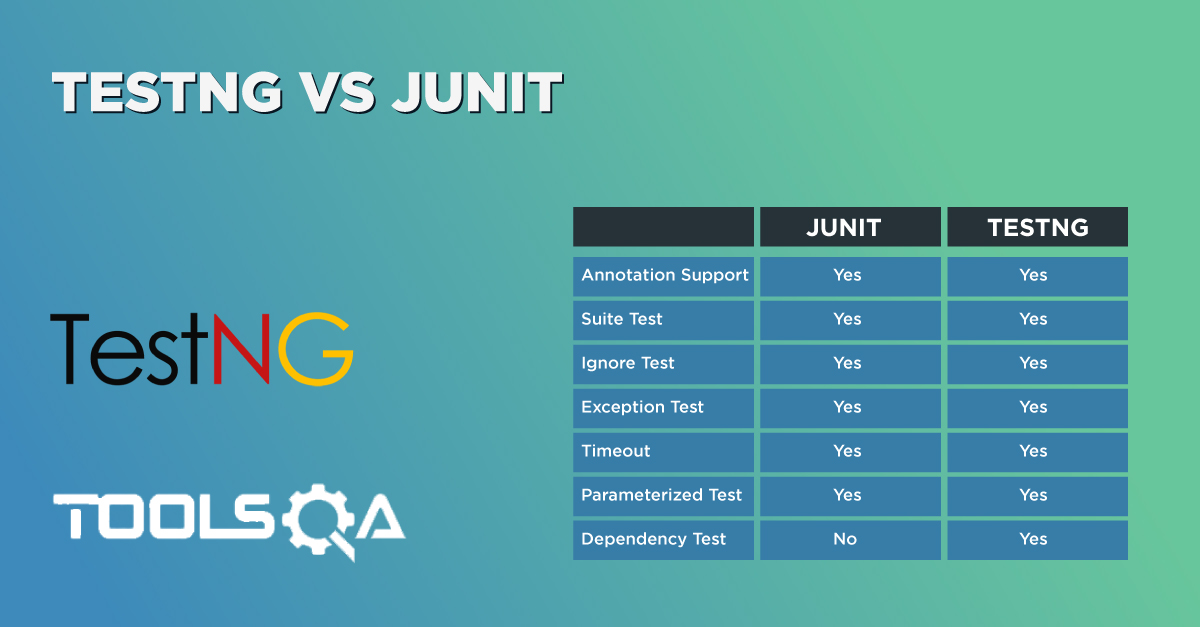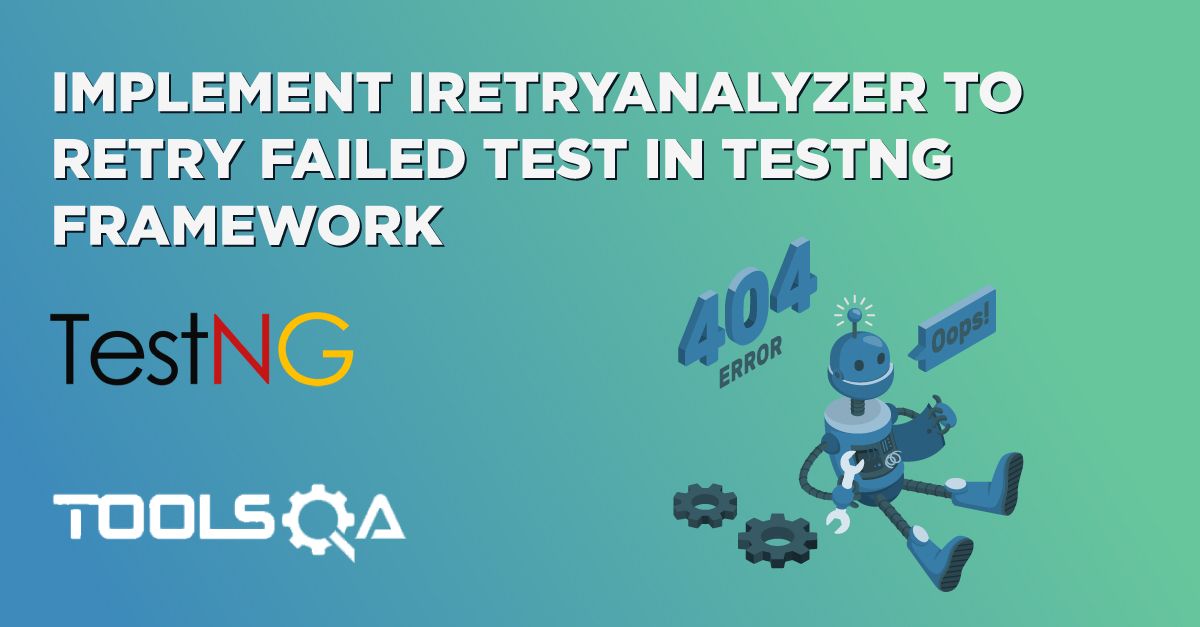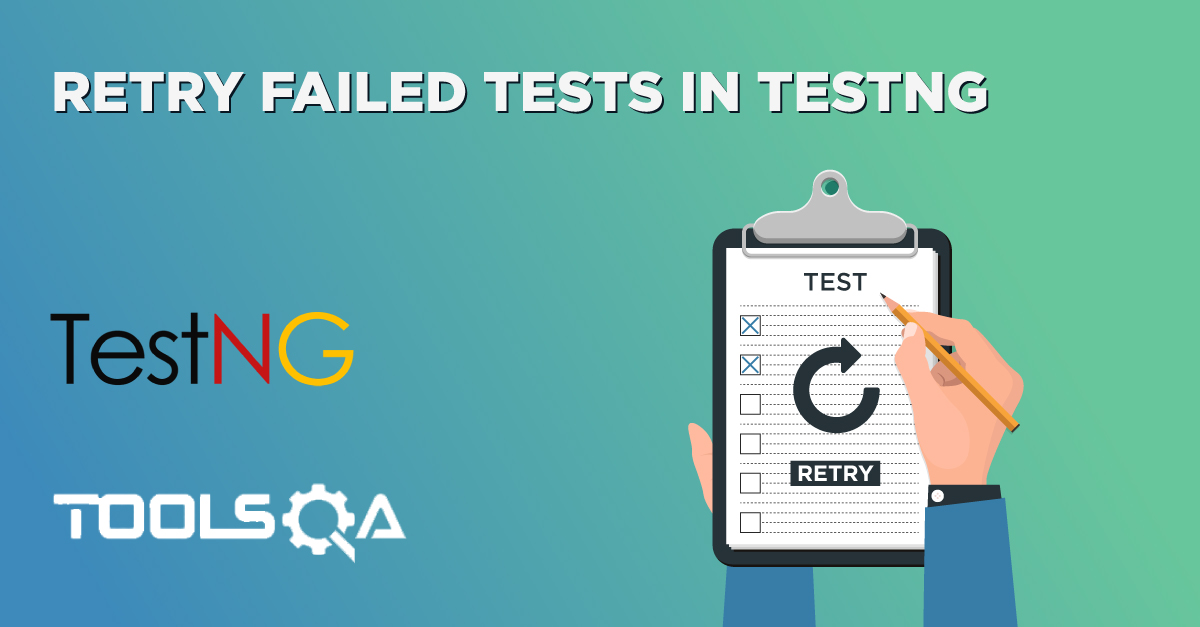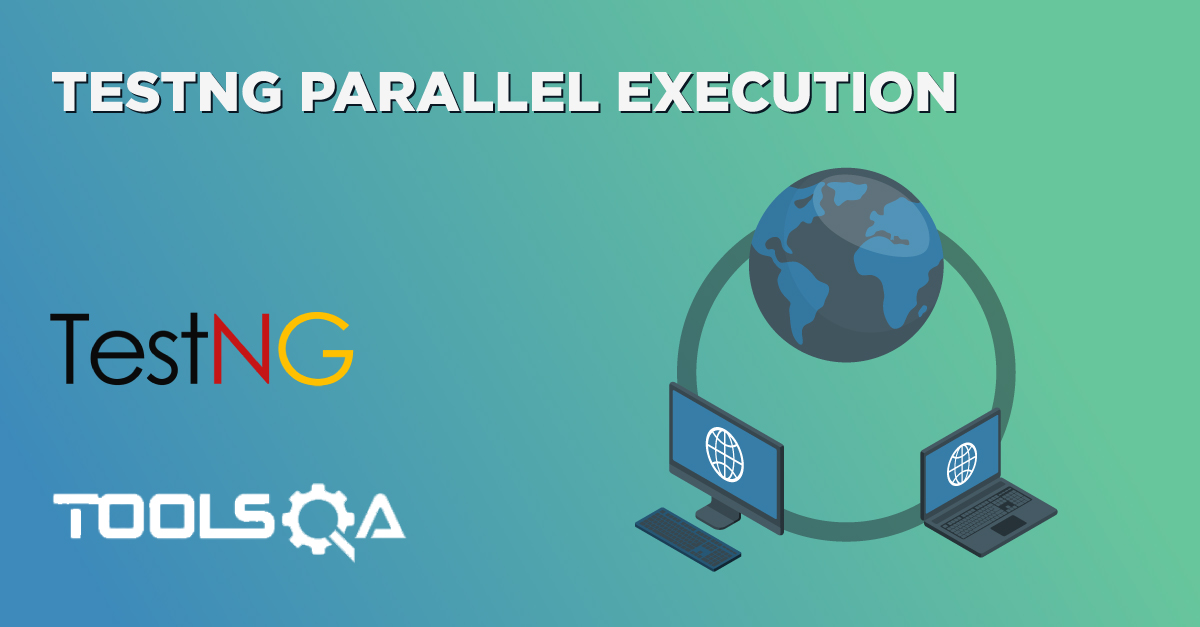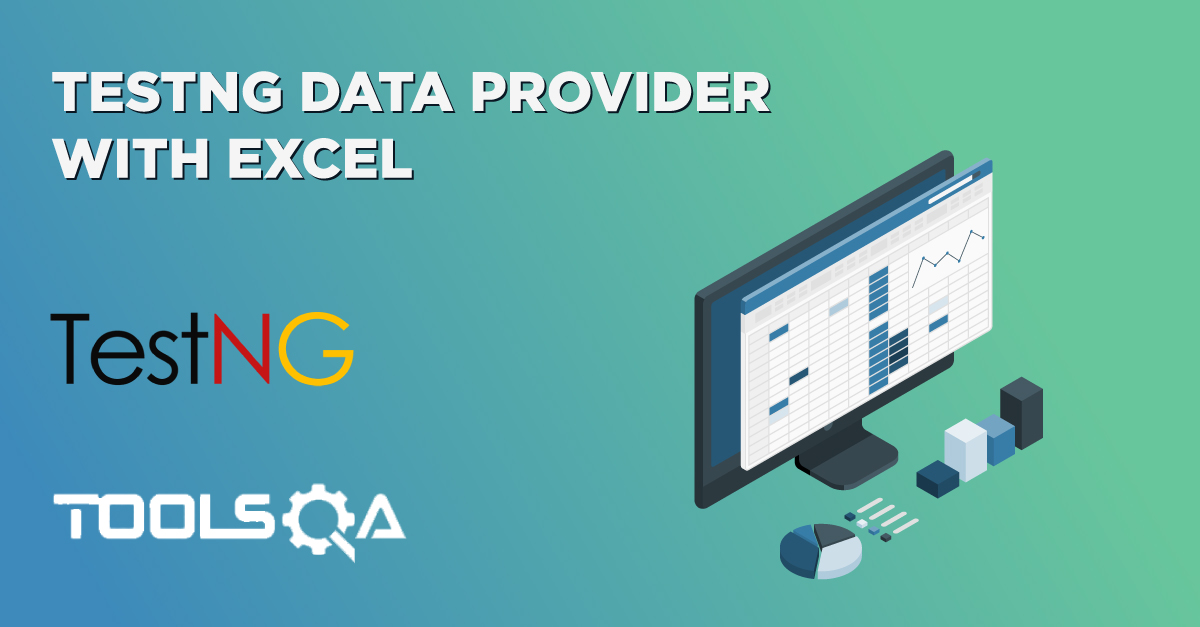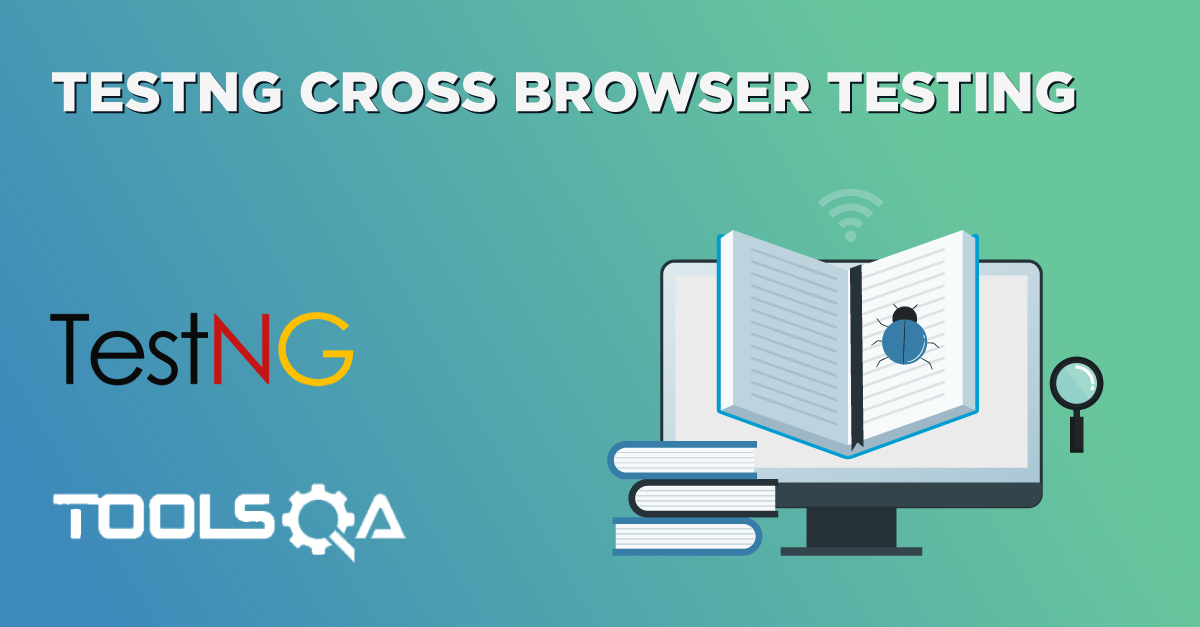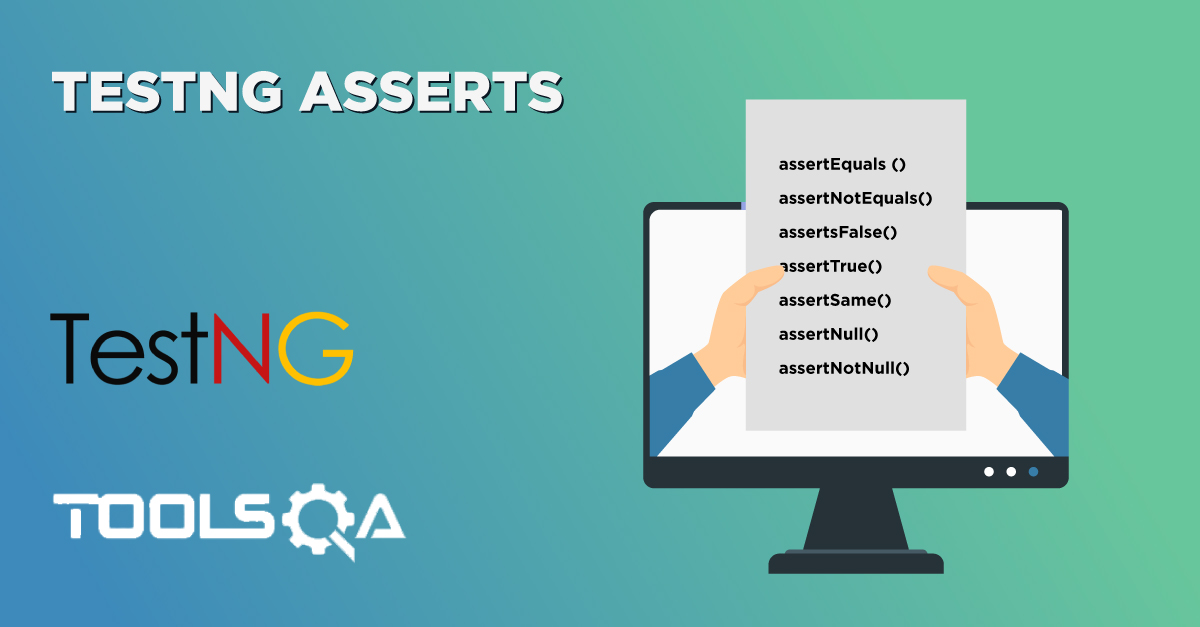In this course dedicated to TestNG, we have tried to cover all the topics related to the TestNG framework. I do hope that the readers have been practicing TestNG with a mixture of topics dedicated to this course. Moreover, excelling in the TestNG framework and keeping its concepts on the tips will help you boost your career and add another feather in your hat. Additionally, it will also open more doors to opportunities and experiences on different projects and different corporates in your professional career. But to grasp those opportunities, you need to face one more challenge, i.e., an interview. Therefore, we will cover TestNG interview questions in this article.
Consequently, to help our fellow testers in the same regards, we have prepared a list of TestNG interview questions available in these posts, which are asked popularly in the interviews related to Test Engineer or Automation Engineer positions. However, the thing to remember here is that although these questions touch every concept of the TestNG interview questions, the remaining hard work is the practice.
Therefore, I recommend that you go through all the topics and practice them thoroughly as there are no hard and fast constraints about what an interviewer can ask the interviewee. Also, much of these questions will take the reference of Selenium along with TestNG because TestNG is used quite heavily with the Selenium web driver. Therefore, these TestNG interview questions are for reference only.
The below questions have been divided into the sub-parts to help you remember the concept in a clearer way.
Basics of TestNG
What is the TestNG Framework?
TestNG framework is a testing framework to perform tests in the java programming language. Moreover, the "NG" in TestNG abbreviates for "Next Generation". Cedric Beust developed it and inspired by the JUnit and NUnit testing framework. Subsequently, you can learn What is TestNG Framework in detail, here.
How do you run the TestNG script?
TestNG script is run by right-click on the TestNG class -> Run As -> TestNG Test. Subsequently, learn How To Install TestNG In Eclipse And IntelliJ.
What are the advantages of TestNG?
One of the common TestNG interview questions is about the advantages of TestNG.
TestNG has the following advantages:
- Firstly, TestNG is capable of producing reports automatically with all the necessary information such as failed tests, passed tests, test execution times, etc.
- Secondly, TestNG makes use of annotations such as
@BeforeMethod,@Test, etc., which are easily understandable as their naming is after their working. - Thirdly, TestNG provides a grouping of methods by which we can group multiple methods as one unit. In other words, Grouping performs operations on all the tests in a group at once rather than individually.
- Fourthly, TestNG provides a test method parameterization, which means we can provide parameters in the TestNG and call the function repeatedly with different values. Moreover, parameterization helps in data-driven testing in TestNG.
- Fifthly, TestNG provides the prioritization of methods. In other words, by defining the priorities of the methods in TestNG, we can alter the default execution sequence of the test methods according to our wish.
- In addition to the above, TestNG allows parallel testing, which increases efficiency and improves the overall running time of test methods.
- With the TestNG framework, you can easily integrate with other tools such as Maven, Jenkins, etc.
- Moreover, TestNG provides a feature to run multiple test methods on various browsers to test for cross-browser compatibility issues on your website. It is cross-browser testing.
- Additionally, TestNG allows us to run the tests separately. So, if you run the tests and only one test failed, you can run this test independently in the next execution.
- Moreover, TestNG allows the test methods to depend on each other. Its also called Test Dependency in TestNG.
- Lastly, TestNG provides a bunch of assertion methods for testing more efficiently.
Subsequently, you can learn more about the benefits of the TestNG framework here.
TestNG Test Case And Suites
What is the difference between a TestNG test and a TestNG test suite?
TestNG test suite refers to a collection of tests that we can run simultaneously with the help of the TestNG XML file. On the other side, a TestNG test is a single test case file, and when we say "we are running a TestNG test case", we simply mean we are running a single test case file.
Learn more about TestNG Test Suite.
Define the correct order of tags in the TestNG XML file.
The correct order followed to run the TestNG suite from the XML file is as follows:
<suite>
<test>
<classes>
<class>
<methods>
The closing tags don't appear here as it is just for demonstration purposes. Subsequently, you can learn more about How to run TestNG suites through XML?
TestNG Annotations
What are the types of annotations used in TestNG (In the sequence of execution/hierarchy)?
There are nine types of annotations used in TestNG. In order of their execution sequence, they are as follows:
@BeforeSuite@BeforeTest@BeforeClass@BeforeMethod@Test@AfterMethod@AfterClass@AfterTest@AfterSuite
What are the categories of annotations in TestNG?
TestNG annotations divide into three categories:
- Precondition Annotations: The annotations under this category execute before the test. It consists of the following annotations:
@BeforeMethod@BeforeClass@BeforeSuite@BeforeTest- Test Annotations: The annotations under this category are defined just before the test methods. Moreover, it consists of the following annotations:
@Test- Postcondition Annotations: The annotations under this category execute after the test methods. Additionally, it consists of the following annotations:
@AfterMethod@AfterClass@AfterTest@AfterSuite
Subsequently, you can learn more about it here, How to use TestNG annotations using Selenium.
TestNG Reports
What are the types of reports generated in TestNG by default?
TestNG generates two types of reports by default after the execution of all the test methods finishes. They are:
- Emailable Reports
- Index Reports
Subsequently, you can learn more about it here, What are emailable and index reports in TestNG?
Where is the emailable report generated and saved in TestNG?
Emailable reports generate under the project folder and test-output subfolder. This report is available as "emailable-report.html" by default.
Where is the index report generated and saved in TestNG?
The index report generates under the project folder and test-output subfolder. Moreover, this report is available as "index.html" by default.
Subsequently, you can learn more about it here, How to view and analyze reports in TestNG?
TestNG Priorities
What are priorities in TestNG?
Priorities in TestNG is a parameter which declares the priority to a specific test method. TestNG uses the method of alphabetical execution to execute its test method. Through priorities, we can alter the sequence of the test execution. Additionally, the priority can be set as an integer value and lower this integer value; higher is the priority.
Subsequently, you can learn more about it here, what are priorities in TestNG?
How would you set priorities in TestNG?
TestNG priority is set by the following syntax:
@Test (priority = 1)
public void func(){
//test code
}
An example of prioritization in TestNG can be as follows:
@Test (priority = 1)
public void CloseBrowser() {
driver.close();
System.out.println("Closing Google Chrome browser");
}
@Test (priority = 0)
public void OpenBrowser() {
System.out.println("Launching Google Chrome browser");
driver.get("https://www.demoqa.com");
}
Subsequently, you can learn more about it here, How to set priorities and sequencing in TestNG?
Why do we create the XML file in TestNG?
We use the XML file in TestNG for many purposes. The TestNG XML file helps us:
- To run multiple tests in a single execution.
- Secondly, it also helps us to include and exclude the test methods and groups.
- Thirdly, it also helps us to add dependencies in groups.
- Fourthly, it helps to run the test case methods through parameters.
- Finally, it assists in the execution of the parallel test execution.
Learn more about How to include and exclude groups in TestNG through the XML file?
TestNG Parameters
What is parameterization in TestNG?
In TestNG, parameterization runs a test method multiple times with different values. Another name for this process is data-driven testing in TestNG. We can acquire Parameterization in TestNG in two ways:
- Firstly, we can achieve it through the XML file.
- Secondly, we can achieve it through the dataproviders in TestNG.
Learn more about How to run parameterized tests in TestNG through XML and dataproviders.
What are the optional parameters in TestNG?
Optional parameters work similarly to the default case in the parameterization in TestNG. We use the optional parameter when no other parameter gets defined for that test case method. Additionally, the @Optional annotation declares the optional parameter. We don't define the @Optional parameter above the test method definition but alongside where the method is declared. Subsequently, the following code snippet demonstrates the declaration of the optional parameters in TestNG:
import org.testng.annotations.Optional;
import org.testng.annotations.Parameters;
import org.testng.annotations.Test;
public class Params
{
@Test
@Parameters ("message")
public void OP( @Optional("Optional Parameter Selected") String message) {
System.out.println(message);
}
}
Learn more about How to implement optional parameters in TestNG?
Write the code snipped for passing values 1 and 2 to the parameters val1 and val2 through the XML file.
To pass the values into the parameters in TestNG, we use <parameter> tag in the TestNG XML file. Additionally, it contains two attributes:
- name: the name of the parameter variable.
- value: the value to insert in that variable.
Observe the following XML file denoting the same concept.
<!DOCTYPE suite SYSTEM "https://testng.org/testng-1.0.dtd" >
<suite name="My Test-Suite" >
<test name="QA" >
<parameter name="val1" value="1" />
<parameter name="val2" value="2" />
<classes>
<class name="testNGPackage.Parameter" />
<class name="testNGPackage.Multiple_Parameters" />
</classes>
</test>
</suite>
Learn more about How to pass the parameters in TestNG through the XML file?
TestNG Groups
What is the importance of groups in TestNG?
Another important TestNG interview questions are about its importance.
Groups are the collection of multiple test case methods combined into one single unit. By grouping, we can operate directly onto the group, which will reflect on all the test case methods under it. Moreover, in TestNG, we can also create a group of groups as a bigger unit of test methods.
Learn more about How to create a group of groups in TestNG?
How do you define groups in TestNG?
The answer to such TestNG interview questions is that we define the Groups in TestNG by passing the "groups" parameter to the Test annotation with the value being the group name. In the below example, the test case method will be under the group named "group1".
@Test ( groups = {"group1"})
//test case method
How do you exclude a group from the test execution cycle?
Excluding a group in TestNG denotes that this particular group refrains from running during the execution, and TestNG will ignore it. Additionally, the name of the group that we want to exclude is defined in the XML file by the following syntax:
<groups>
<run>
<exclude name = "demo">
</exclude>
</run>
</groups>
Learn more about How to exclude groups in TestNG?
Can we use regular expression in TestNG groups? Write a demo XML file for the same.
Yes, regular expressions can be used in TestNG to execute the groups which have some typical pattern in their name. For example, if I want to run all the groups with a name starting from "abc", then I can write the regular expression as abc.* in the XML file.
A demonstration for the above given an example is as follows:
<!DOCTYPE suite SYSTEM "https://testng.org/testng-1.0.dtd" >
<suite name="Test-Suite" >
<test name="ToolsQA" >
<groups>
<run>
<include name = "abc.*">
</include>
</run>
</groups>
<classes>
<class name="TestNG" />
</classes>
</test>
</suite>
Learn more about How to use regular expression in TestNG groups?
TestNG Asserts
What do you understand by asserts in TestNG?
An asset is a piece of code that helps us verify if the expected result and the actual result are equal or not. In TestNG, we leverage the inbuilt "Assert" class and a lot of its method to determine whether the test case passed or failed. Additionally, in TestNG, a test case acts as a "pass" if none of the assert methods throws an exception during the execution. The syntax for TestNG assert is:
Assert.Method(actual, expected, message);
Learn more about TestNG asserts and How to use them in TestNG?
Describe any five common TestNG assertions.
The five common TestNG assertions are:
assertEqual(String actual,String expected)assertEqual(String actual,String expected, String message)assertEquals(boolean actual,boolean expected)assertTrue(condition)assertTrue(condition, message)assertFalse(condition)assertFalse(condition, message)
Although it should be noted that there are a lot more assertions provided by TestNG. Learn more about types of assertions in TestNG and their syntax.
What are the different types of assert in TestNG?
There are two types of assert in TestNG:
- Soft Asserts
- Hard Asserts
Learn more about What is soft and hard assert in TestNG?
Define soft asserts in TestNG and describe how they are different from hard assert.
Soft asserts in TestNG means that the execution of the tests would not stop even though the assertion throws an exception in between the execution. In addition to this, TestNG does not include Soft asserts by default in TestNG, so an extra org.testng.asserts.Softassert package import is required.
Moreover, Soft asserts are different from hard asserts as the hard asserts stop the execution of the test case as soon as the first assertion fails and provides the results. Hard assert includes by default in TestNG.
Learn more about What are soft assert and how to use them in TestNG?
TestNG Dependent Tests
What is meant by dependency in TestNG?
Dependency in TestNG is a process of making one test dependent on the other test. By providing dependencies in the test methods, we assure that a test method B would only run if test method A runs (given B depends on A). Moreover, in TestNG, we can also have one test method dependent on multiple tests.
Learn more about single and multiple dependent tests in TestNG.
How do you create dependencies in TestNG?
We can create the dependent tests in TestNG by providing the dependsonMethods parameter on the @Test annotation. The value of the attribute is the name of the method on which we want this method to depend. The usage of this method is as follows:
import org.testng.annotations.Test;
public class DependsOnTest {
@Test (dependsOnMethods = { "OpenBrowser" })
public void SignIn() {
System.out.println("User has signed in successfully");
}
@Test
public void OpenBrowser() {
System.out.println("The browser is opened");
}
}
Here, the SignIn method has been made dependent on the OpenBrowser method. Learn more about How to create dependencies in TestNG?
How do you create dependency through the XML file?
TestNG also allows us to create dependencies between groups through the TestNG XML file. Such dependencies denote the dependence of one group onto another. The following code demonstrates how to achieve the same goal:
<!DOCTYPE suite SYSTEM "https://testng.org/testng-1.0.dtd" >
<suite name="TestNG XML Dependency Suite" >
<test name="ToolsQA" >
<groups>
<dependencies>
<group depends-on= "openbrowser" name= "login"></group>
</dependencies>
</groups>
<classes>
<class name="GroupDependency" />
</classes>
</test>
</suite>
Here, the login group depends upon the openbrowser group. Learn more about How to create group dependencies in TestNG?
When do we use "dependsOnGroups" in TestNG?
TestNG gives us the liberty to make a single test depend on a group of tests. When we want to execute in such a manner, we use the dependsOnGroups attribute in the TestNG test case file. The value of this attribute is the name of the group on which we want this method to depend. Given below is an example demonstrating the same:
import org.testng.annotations.Test;
public class GroupDependency
{
@Test(dependsOnGroups = { "SignIn" })
public void ViewAcc() {
System.out.println("View Your Dashboardd");
}
@Test(groups = { "SignIn" })
public void OpenBrowser() {
System.out.println("Browser Opened Successfully");
}
@Test(groups = { "SignIn" })
public void LogIn() {
System.out.println("Login Into The Account");
}
}
Learn more about How to use dependsOnGroups in TestNG?
Miscellaneous
What is the significance of "timeout" in TestNG?
In TestNG, "timeout" is a parameter that defines the maximum time that a method can take for execution. The timeout parameter is handy if the execution time is a constraint during testing, or the tester wants to take precautions against the endless execution of tests. We can declare the timeout parameter at:
- suite level: To put a time constraint on all the methods in the suite.
- method level: To put the time constraint on a particular method.
Syntax:
@Test (timeout = 1000)
What is meant by invocationCount in TestNG?
The invocationCount is an attribute that defines the number of times a test method has to run in a single execution. So, if the invocationCount sets as 5, then the test method would run five times each time I execute the TestNG test case.
Syntax for invocationCount:
@Test (invocationCount = 5)
What is meant by parallel test execution in TestNG?
The parallel test execution means executing different test methods simultaneously, i.e., parallelly in TestNG. It is achieved by creating threads and assigning these threads to different test methods (which is done automatically and is an operating system's job). Moreover, running the tests parallelly rather than sequentially is very efficient.
Learn more about What is parallel test execution in TestNG, and what are its advantages?
On what levels can we apply parallel testing in TestNG?
Parallel testing can apply at four different levels in TestNG:
- Methods: This will run the parallel tests on all
@Testmethods in TestNG. - Tests: All the test cases present inside the <test> tag will run with this value.
- Classes: All the test cases present inside the classes that exist in the XML will run in parallel.
- Instances: This value will run all the test cases parallelly inside the same instance.
Learn more about How to run tests parallelly in TestNG at different levels with examples?
How is exception handling done in TestNG?
We carry out Exception handling in TestNG by defining the exception at the @Test annotation level. If we proceed in such a manner, the test case will not fail even after raising an exception.
Example:
@Test (expectedException = numberFormatException.class)
A tester can write any type of exception here instead of numberFormatException.
Can we disable a test in TestNG? If so, explain how?
Yes, disabling a test can be achieved in TestNG. Once we disable a test, it will not run in the next execution cycle. Moreover, we accomplish this by using the "enabled" attribute.
Syntax:
@Test (enabled = False)
//code
Learn more about How to skip tests using the enabled parameter in TestNG?
Why is the reporter class used in TestNG?
The reporter class in TestNG logs the tester defined messages into the reports generated by TestNG. These logged messages then print into the reports, which we can share with the team.
Learn more about What is a reporter class in TestNG?
Define the syntax for generating logs through the reporter class in TestNG.
Reporter class logs tester-defined messages onto the reports generated by TestNG. Additionally, the syntax for the same is as follows:
Reporter.log("message");
Learn more about How to generate logs with Reporter class in TestNG?
What is @Factory annotation in TestNG?
The need to run multiple test cases in a single test suffices by using the @Factory annotation. The name factory resembles the generation of test class object that is provided by the method under it. Moreover, it is similar to a factory producing a product. The following example shows a factory annotation in TestNG:
@Factory()
public Object[] getTestClasses() {
Object[] tests = new Object[2];
tests[0] = new Test1();
tests[1] = new Test2();
return tests;
}
Note: The test method under @Factory annotation always returns an object array.
What is the difference between @Factory and @Dataprovider annotations?
@Factory and @Dataprovider are two types of annotations available in TestNG, which look similar in their working but are different.
@Factory: The use of the factory annotation is when the tester needs to execute the test methods multiple times, which are present in the same class. Additionally, we achieve this by creating different instances of the same class.
@Dataprovider: The dataprovider annotation enables the tester to run a test method multiple times using a different set of data provided by the dataprovider.
Learn more about What are dataproviders and their usage in TestNG?
TestNG Listeners
What are listeners in TestNG?
Listeners in TestNG are the piece of code that listens to certain events and execute the code associated with that event. As a result, with TestNG listeners, we can change the default behavior of TestNG. Moreover, in TestNG, the tester gets the benefit of a lot of listeners who have different functionalities.
Learn more about What are TestNG listeners and their types?
How are listeners declared in TestNG?
The listener code in TestNG exists in a separate file than the TestNG test case file. Subsequently, this file contains the listener code and the type of listener to implement is done by "implementing" the listener class in the following way:
public class ListenersTestNG implements ITestListener {
public void onStart(ITestContext context) {
System.out.println("onStart method started");
}
}
To apprise the TestNG test case file about the listener, we declare the @Listener annotation and mentioning the listener class name in the following manner:
@Listeners(ListenersTestNG.class)
public class TestNG {
WebDriver driver = new FirefoxDriver();
@Test //Success Test
public void CloseBrowser() {
driver.close();
}
}
Learn more about How to implement listeners in TestNG?
What do we need to generate a customized report in TestNG?
This is amongst many other TestNG interview questions that are asked. A customized report in TestNG generates with the help of TestNG listeners. Using the interface ITestListener in TestNG, we can control the events such as method start, method pass, fail, etc., and according to these events, a tester can log appropriate messages.
Learn more about What is ITestListener and how to use it in TestNG?
Conclusively, these were the common TestNG interview questions from my side. Again, I would ask you not to depend entirely on these TestNG interview questions and refer them to gain knowledge about TestNG and its features. So, keep practicing and all the best!!