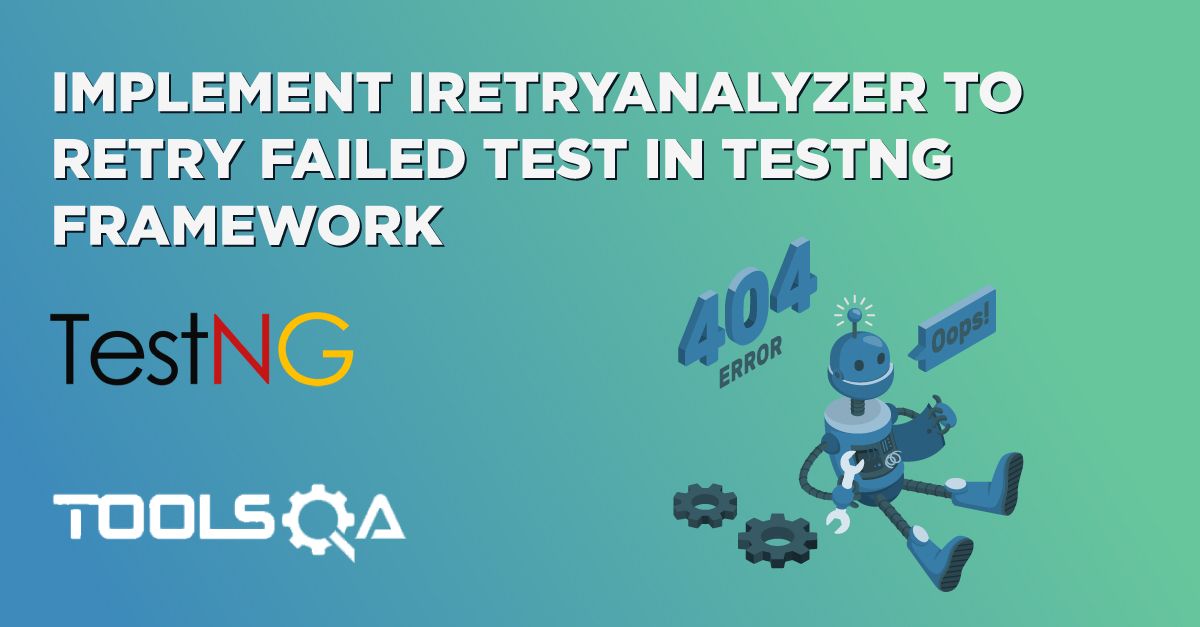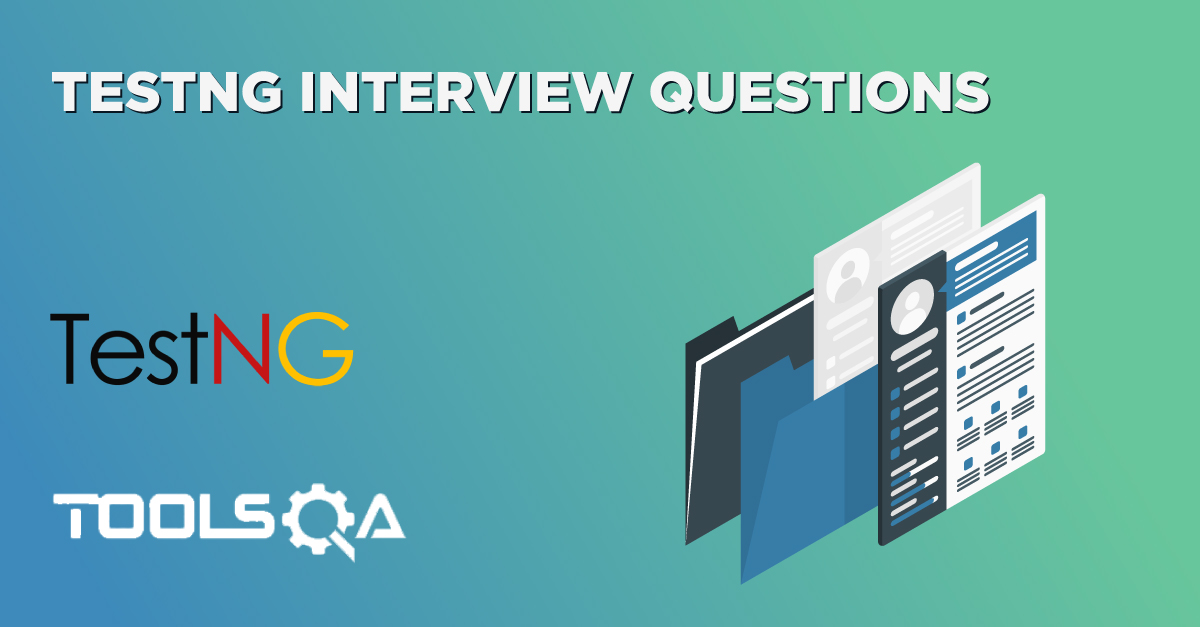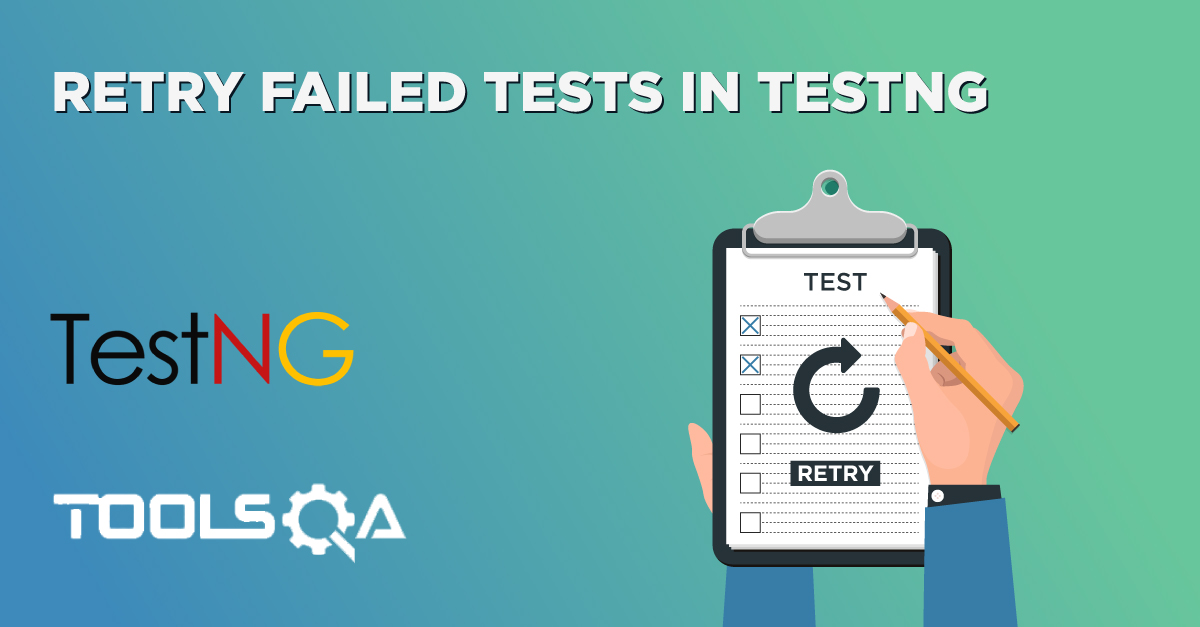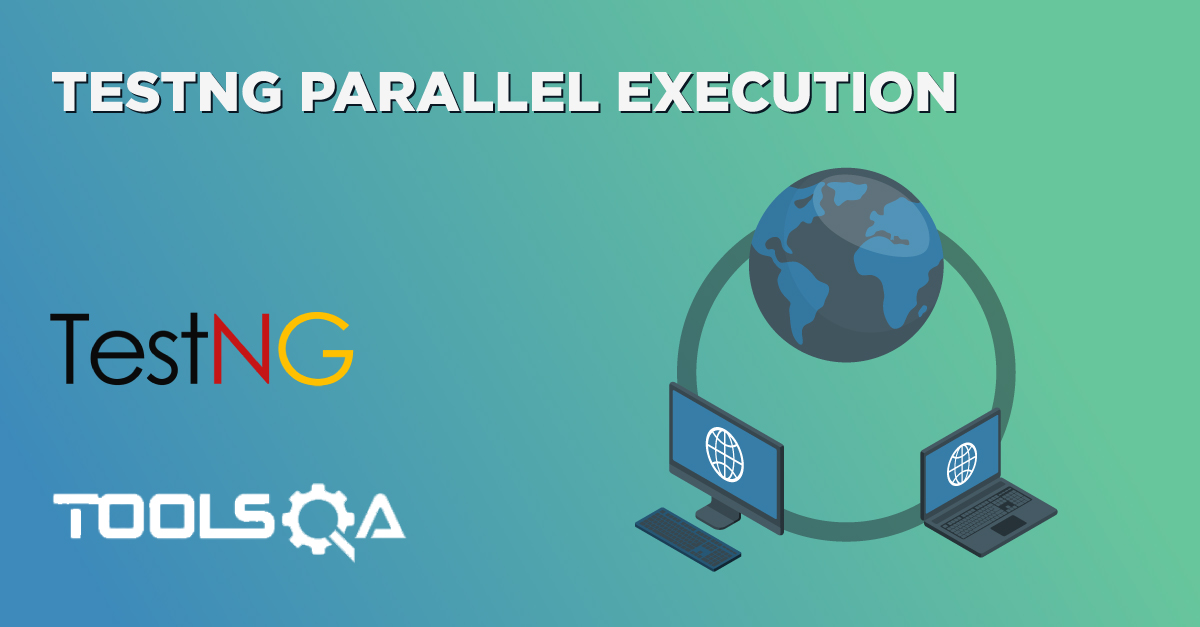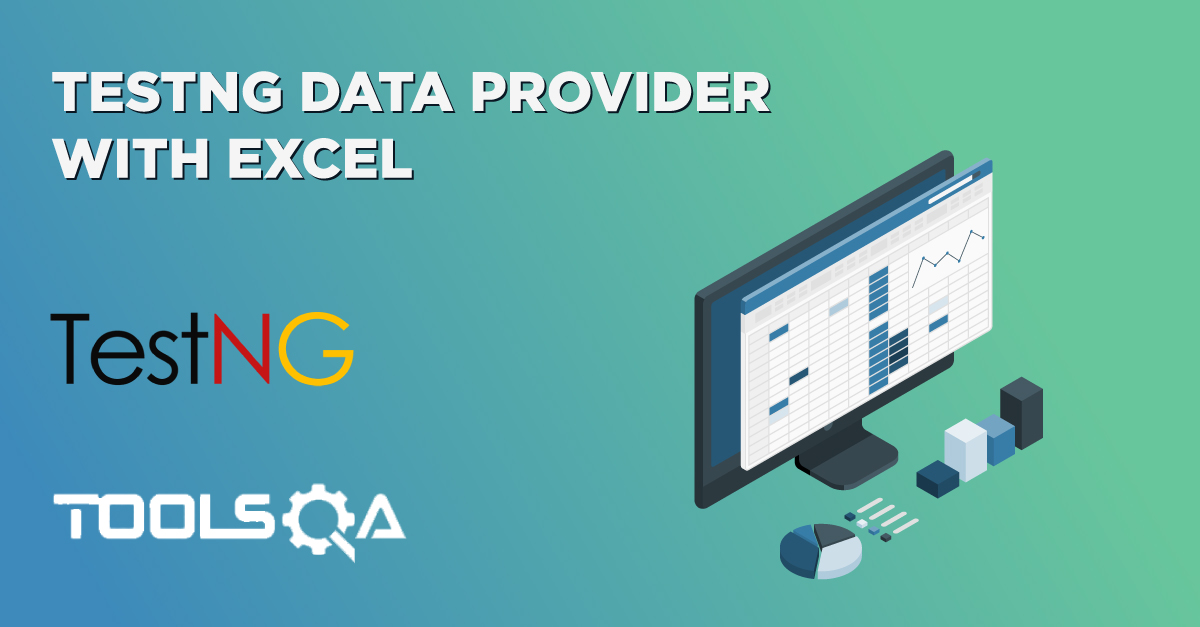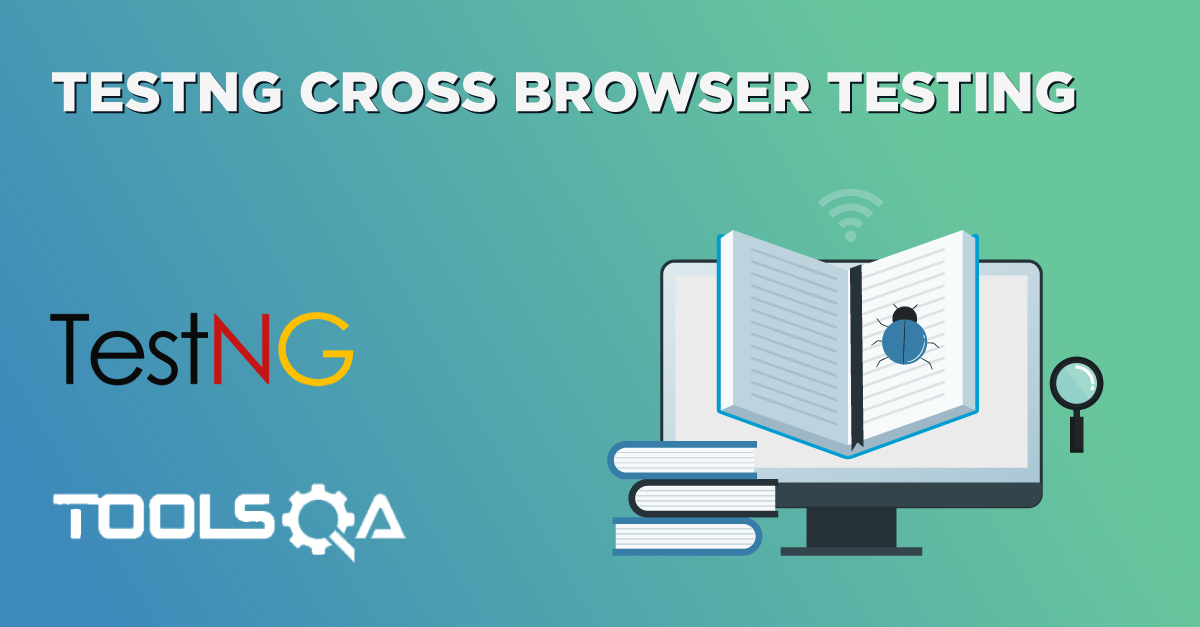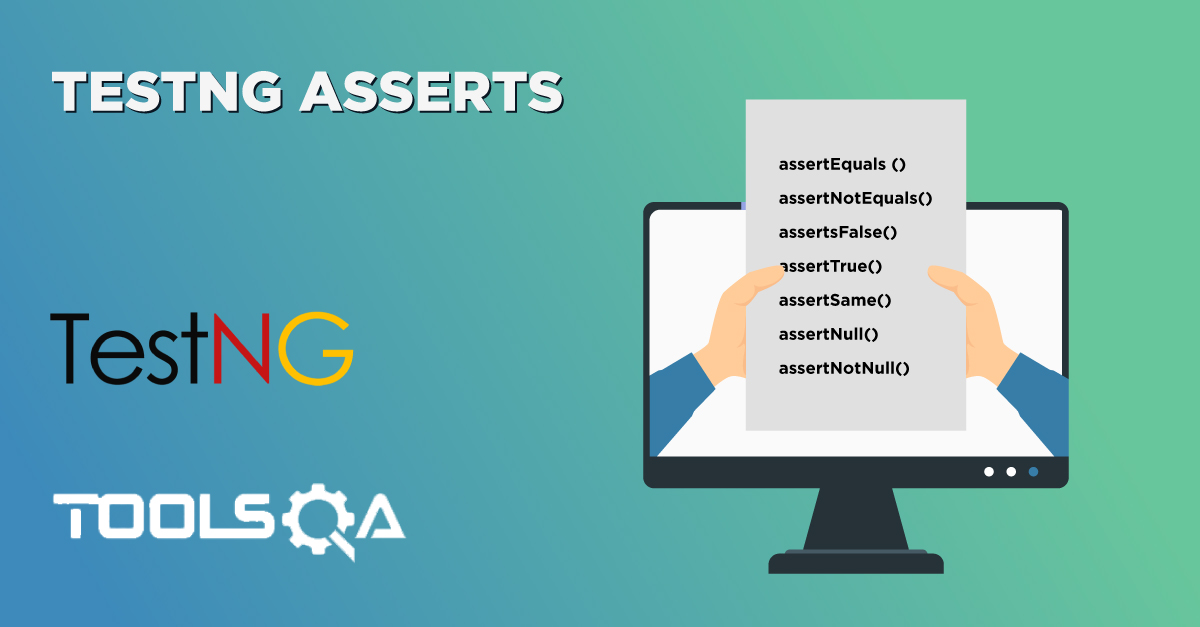TestNG and JUnit are two very popular terms spoken amongst the testers simply because they are used very heavily in the community. If you are a tester, I am quite confident you must have heard these terms, or are learning these frameworks, or are already working on them for your testing. In other words, it is needless to say that they both have their powerful features and easiness, which is ultimately the reason for any framework's success. Moreover, when it comes to the tester's personal choice, it is imperative to maintain a yardstick for their decision as they will be giving this their time and resources to them. Since both of them are unit testing frameworks, a better in-depth analysis of TestNG vs JUnit will surely help you choose a better framework.
Another good reason for going through these differences is for the fellow students and professionals who have not tried their hands on any unit testing framework and are putting their first step in the same field. Additionally, a better understanding of unit testing will, therefore, come in handy, which is the foundation of these frameworks. With all this said, let's see our index for the tutorial:
- What is Unit Testing?
- What is the JUnit framework?
- Also, what is the TestNG framework?
- Difference between TestNG and JUnit.
What is Unit Testing?
Before starting with the differences between TestNG and JUnit, we should understand what is meant by unit testing in brief. The word "unit" is used very popularly in two major fields: mathematics and budgeting. In mathematics, the unit means "1*" like I traveled a unit distance from my home, etc. Similarly, in budgeting, we say "unit" when we want to refer to a single element of which many are available. For example, I bought eighty umbrellas for $3 per unit. So literally, the term unit refers to singularity.
Therefore, Unit testing means testing the smallest piece of code that is logical and isolated. Isolating means it does not depend on any other code from any other element. If unit testing happens on non-isolating terms, in that case, the test will fail. Moreover, Unit testing is done by putting the values by the tester and can be associated with the functions of a program or a single module, etc. What does the unit testing offer us? Unit testing helps in faster development of software, easing out the debugging process and makes the code reusable. Additionally, for a detailed guide, you can visit our post What Is Unit Testing and What are its benefits?
What is JUnit Framework?
JUnit is a testing framework written in Java. Moreover, JUnit is used for unit testing in Java and gets its name from the combination of Java + unit testing. In addition to that, it is beneficial for the tester to write and execute repeatable automation tests. The framework is very popular in the testing community today. Moreover, for writing the automation tests for the web, JUnit is used quite extensively with the Selenium web driver. The features of JUnit are in a different section.
What is TestNG Framework?
The TestNG framework was released after JUnit and served the same purpose, along with some additional functionalities. Additionally, the TestNG framework is used for testing and written in Java for the Java programming language. The JUnit and NUnit frameworks inspired the TestNG framework and covered a vast area in testing. Moreover, the TestNG framework performs unit testing, end-to-end testing, integration testing, etc. The testNG framework is very powerful. Additionally, you can visit our complete covering all the features of TestNG along with practical examples in Selenium.
TestNG vs Junit
Now that we have a basic knowledge or overview of unit testing and both of the frameworks, we will categorize the differences into significant features. Moreover, if you do not know about that feature, I will provide a link to visit a detailed guide for that.
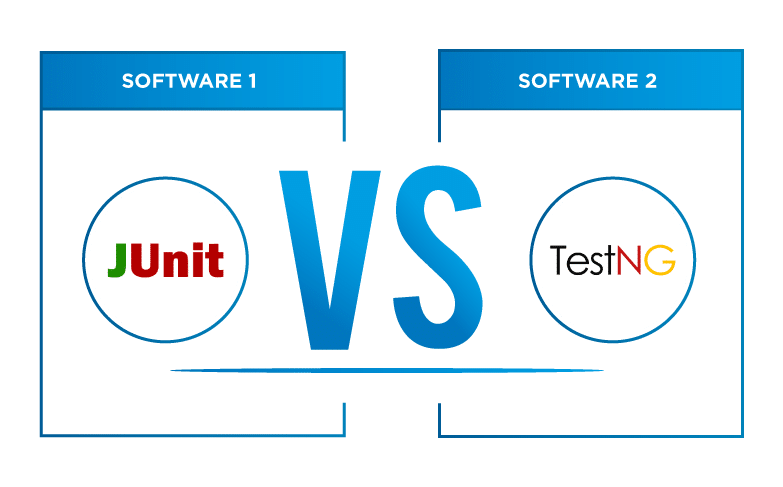
Annotations In JUnit and TestNG
Both TestNG and JUnit implement annotations, and they work quite similarly in both of them. However, there is a slight difference between the name of some of the annotations, but their working remains the same. Subsequently, the following table analyses the TestNG vs JUnit in terms of annotations and would help you assess the annotation differences.
| Feature | JUnit 5 | TestNG |
|---|---|---|
| Test annotation | @Test |
@Test |
| Execute before the first test method in the current class is invoked. | @BeforeAll |
@BeforeClass |
| Execute after all the test methods in the current class have been run. | @AfterAll |
@AfterClass |
| Execute before each test method | @BeforeEach |
@BeforeMethod |
| Execute after each test method | @AfterEach |
@AfterMethod |
| Ignore Test | @ignore |
@Test(*enable=false*) |
| Expected exception | @Test(*expected=Arithmetic Exception.class*) |
@Test(*expectedException=Arithmetic Exception.class*) |
| Timeout | @Test(*timeout = 1000*) |
@Test(*timeout = 1000*) |
| Execute before all tests in this suite have run | N/A | @BeforeSuite |
| Execute after all tests in this suite have run. | N/A | @AfterSuite |
| Execute before the test | N/A | @BeforeTest |
| Execute after the test | N/A | @AfterTest |
| Execute before the first test method that belongs to any of these groups is invoked. | N/A | @BeforeGroups |
| Execute after the last test method that belongs to any of these groups is invoked. | N/A | @AfterGroups |
Note: In JUnit 4, we declare the @BeforeClass and @AfterClass methods as static methods. Whereas, in TestNG, there is no such constraint*.
JUnit:
@BeforeClass
public static void MethodName() {
//code
}
TestNG:
@BeforeClass
public void MethodName() {
//code
}
Additionally, you can learn more about it here, How to work with annotations in TestNG?
Test Suite In JUnit and TestNG
A test suite is a collection of tests in TestNG and JUnit, which can execute simultaneously. Before JUnit 5, the test suite feature was not supported in JUnit, although it got introduced afterward. On the other hand, TestNG always equipped with test suites. Although both of them can run the tests using test suites, how they do so is slightly different. Consequently, below-given code snippets help analyze TestNG vs JUnit in terms of running a test suite.
In TestNG, we run the test suites from the XML file:
<suite name=”TestSuite”>
<test name=”Demo”>
<classes>
<class name=”com.fsecure.demo.testng.TestNGTest1″ />
<class name=”com.fsecure.demo.testng.TestNGTest2″ />
</classes>
</test>
</suite>
While in JUnit, we use the annotations @RunWith and @Suite to run a test suite:
@RunWith(Suite.class)
@Suite.SuiteClasses({
JUnit1.class,
JUnit2.class
})
public class JunitTest5 {
//code
}
In the above code, we are trying to run two classes, namely JUnit1 and JUnit2, written under @Suite annotation. While working with TestNG, it is more convenient, and the tester gets more options to work with the test suites. For example, a tester can run the suites after bundling the classes into groups, etc. Additionally, you can learn more about it here, how to create and run test suites in TestNG.
Ignore Test in JUnit and TestNG
The ignore test feature means whether the framework should ignore the test during execution or not. Both TestNG and JUnit contain this feature, but the declaration is different. Subsequently, the following given code snippet will help you analyze TestNG vs JUnit in terms of ignoring a test.
In TestNG, we use @Test(enabled = false) to ignore a test:
@Test(enabled=false)
public void TestWithException()
{
//code
}
In JUnit, we use @ignore to ignore the tests.
@Ignore
public void method1()
{ //code
}
Additionally, you can learn more about it here, how to ignore a test in TestNG?
Exception Test in TestNG and JUnit
The exception test verifies the exception that we should throw while executing that test. Both JUnit and TestNG provide exception test feature but with a slight variation in the declaration. Additionally, the following code snippet will help you analyze TestNG vs JUnit in terms of the exception test.
TestNG:
@Test(expectedExceptions = ArithmeticException.class)
public void DivideByZero() {
int i = 10/0;
}
JUnit:
@Test(expected = ArithmeticException.class)
public void DivideByZero() {
int i = 10/0;
}
Timeout Test In JUnit and TestNG
The timeout test provides a time constraint in the execution of the test. If the tests exceed the time limit, the test fails automatically. Moreover, both JUnit and TestNG provide the timeout test with the same syntax in both of them.
TestNG:
@Test(timeOut = 1000)
public void func()
{
//code
}
JUnit:
@Test(timeout = 1000)
public void func()
{
//code
}
Note: The time mentioned as the attribute value is in milliseconds.
Group Test in JUnit and TestNG
Group test means performing the tasks on a group of tests altogether. It is a new feature and comes with TestNG only. With group tests, the tester can create multiple groups with each group containing multiple tests in them. Additionally, the tester can then execute the test in a single group rather than various tests. TestNG allows groups to declare inside the XML file. Moreover, you can learn more about it here, how to create groups and execute group test.
Reporting in JUnit and TestNG
Reporting is an essential feature and refers to generating reports with different types of statistics in it. In TestNG, the tester gets the advantage of generating HTML and Index reports, which are generated by default. Additionally, one can share these reports with other team members. TestNG also allows the tester to create custom reports with the help of ITestListener.
There is no such option to generate a report in JUnit. Although the data that TestNG provides is available in JUnit, it is in the XML format. Moreover, to generate reports in JUnit, you need to use an external plugin with the framework. Additionally, you can learn more about it here, How to generate reports in TestNG?
Parameterized Test in JUnit and TestNG
Parameterized tests mean running a test case by feeding different values at each execution. These tests are beneficial in data-driven testing and reduce the code length to a good extent. Both JUnit and TestNG contains the benefit of parameterized testing but in a slightly different manner. I find parameterized testing through TestNG a more natural way compared to JUnit. But it depends on what you prefer. Moreover, the below-given code will help you analyze TestNG vs JUnit in terms of parameterized tests.
JUnit is a combination of @RunWith and @Parameters to generate a 2-D list of objects which feed into the @Test method for parameterized testing.
@RunWith(value = Parameterized.class)
public class JUnitTests{
@Parameters
public static Collection<Object[]> data()
{
Object[][] data = new Object[][] { { 1 }, { 2 }, { 3 }, { 4 } };
returnArrays.asList(data);
}
@Test
//code method
}
TestNG provides a more straightforward approach by just using @Parameters with a parameter (variable).
public class Parameterized {
@Test
@Parameters({"fruit"})
public void parameterTest(int number)
{
System.out.println("The Fruit Is : " + fruit);
}
}
The values of the variable attribute declare through the XML file.
<!DOCTYPE suite SYSTEM "https://beust.com/testng/testng-1.0.dtd" >
<suite name="Parameterized_Suite">
<test name="parameterized_test">
<parameter name="fruit" value="mango"/>
<parameter name="fruit" value="oranges"/>
<classes>
<class name="Parameterized" />
</classes>
</test>
</suite>
Additionally, you can learn more about it here, TestNG parameters and how to use them in TestNG.
Dependent Tests in JUnit and TestNG
The dependent test feature refers to providing a dependency of a test method onto another test method. JUnit currently does not support dependent tests while TestNG does. The main reason for this drawback is that the development of TestNG happened for a wider variety of test types, unlike JUnit, which supports only unit testing. Additionally, the dependencies in TestNG are easy to create with @dependsOnMethods annotation.
@Test(dependsOnMethods = {"LoginBrowser"})
//code
There are a lot of functionalities in the dependent tests in TestNG. Moreover, you can visit What dependent tests and How to create dependent tests in TestNG for a detailed guide on it are.
Parallel Test Execution in JUnit and TestNG
The parallel test execution runs the tests parallelly, i.e., running many tests simultaneously and not one by one sequentially. Additionally, Parallel testing also enables the execution of a single test but different instances simultaneously. As of now, JUnit does not support parallel execution of tests, but TestNG does. In TestNG, a tester can assign the thread value in the XML file and run the tests parallelly. Read a detailed guide on parallel test execution in TestNG to know more.
Community Support for JUnit and TestNG
The community support is directly proportional to the two factors: the popularity of the software and the time elapsed since its release. JUnit and TestNG are both popular frameworks, and hence they both stand shoulder to shoulder in popularity. But, JUnit leaps the second parameter since it was born before TestNG. The more extended history associated with JUnit has created very broad and strong community support with a vast user base. Additionally, it is effortless to find an answer to any question related to the JUnit framework because of community support. Even though TestNG falls short here, that does not mean it has a weak support or user base. TestNG has a robust community and an increasing user base with the excellent backing for newbies' and professional's queries. But in comparison to JUnit, it has some catching up to do.
Conclusion
Conclusively, TestNG, and JUnit is popular frameworks used in the testing world. TestNG was born after JUnit, with the main focus being the current tester's requirements and overcoming the anomalies of JUnit. It is, therefore, quite implicitly proven fact that TestNG would be more powerful. Additionally, TestNG can perform a bunch of testing, such as unit testing, integration testing, end-to-end testing, etc. Whereas, JUnit is used only for unit testing. Therefore, the discussion happens on the TestNG vs. JUnit part during unit testing.
In this tutorial about TestNG vs. JUnit, I have tried to create a clear difference between both frameworks. However, the reader should remember that there are a lot of things that are common in both of them. Hence, we did not discuss them here. Moreover, these may include IDE support, assertion methods, listeners, etc. So, if you do not find them, just mark a tick for both of them. Conclusively, I hope it has cleared your mind to choose the best software. Additionally, for more information on TestNG, you can visit our complete TestNG Tutorial on ToolsQA. Moreover, you can learn in-depth features with practice on the Selenium web driver. All the best and happy testing.