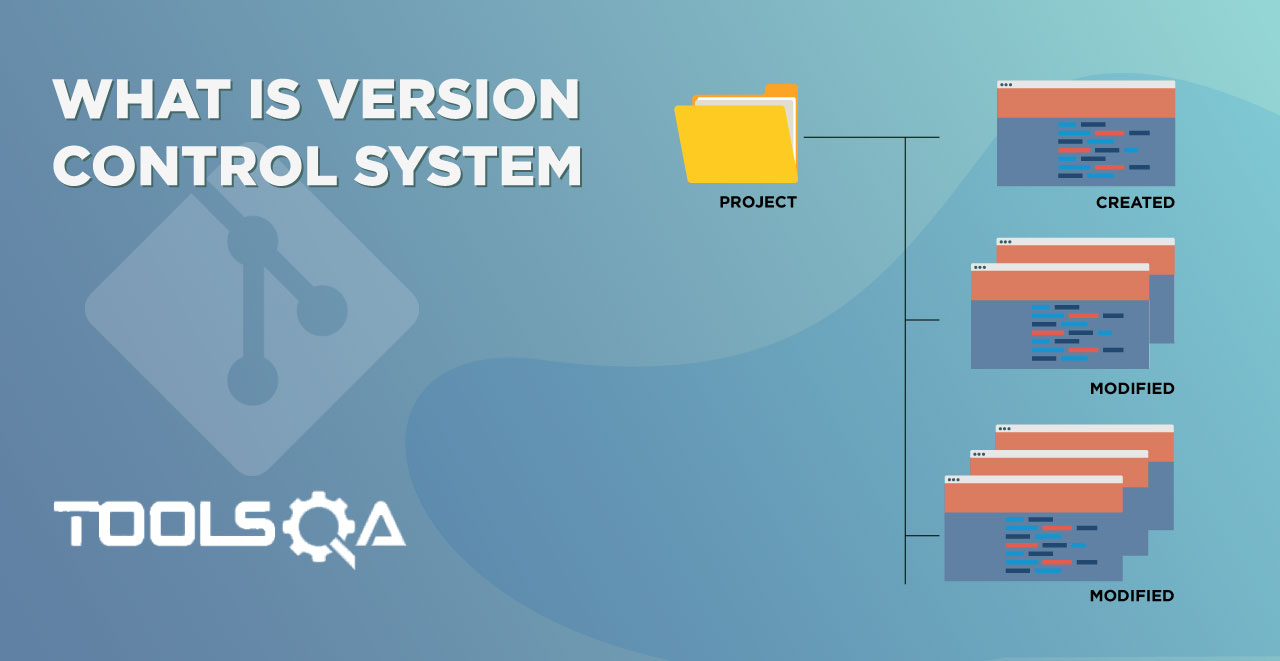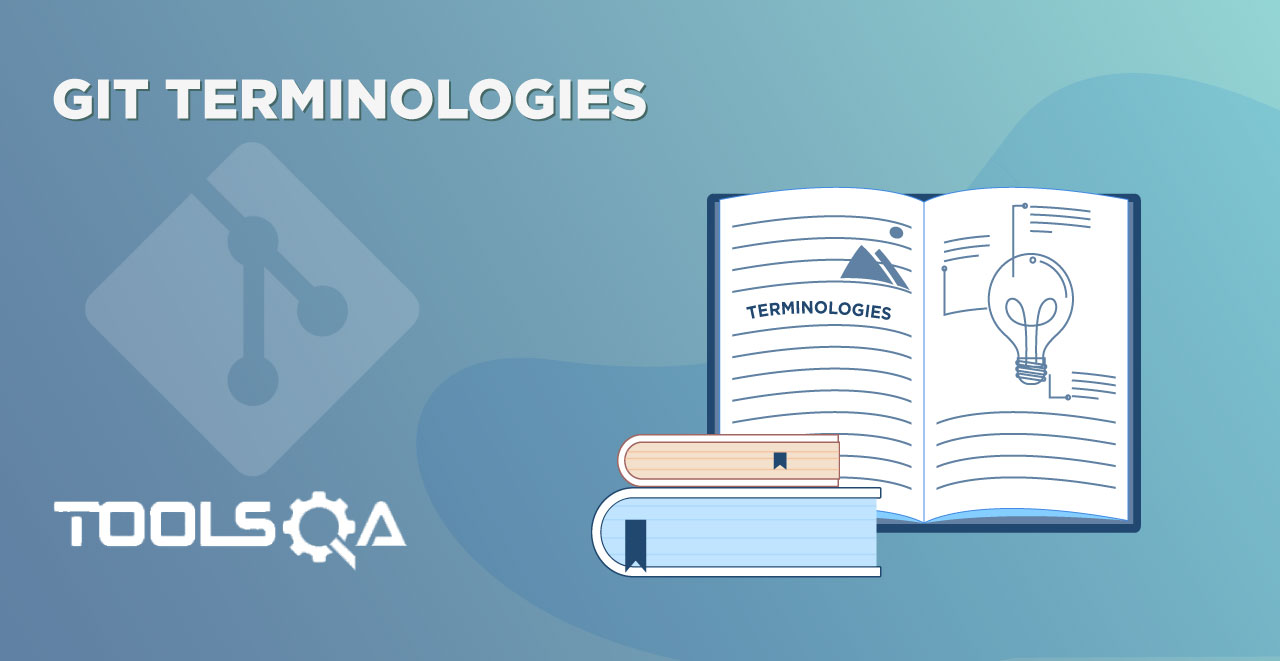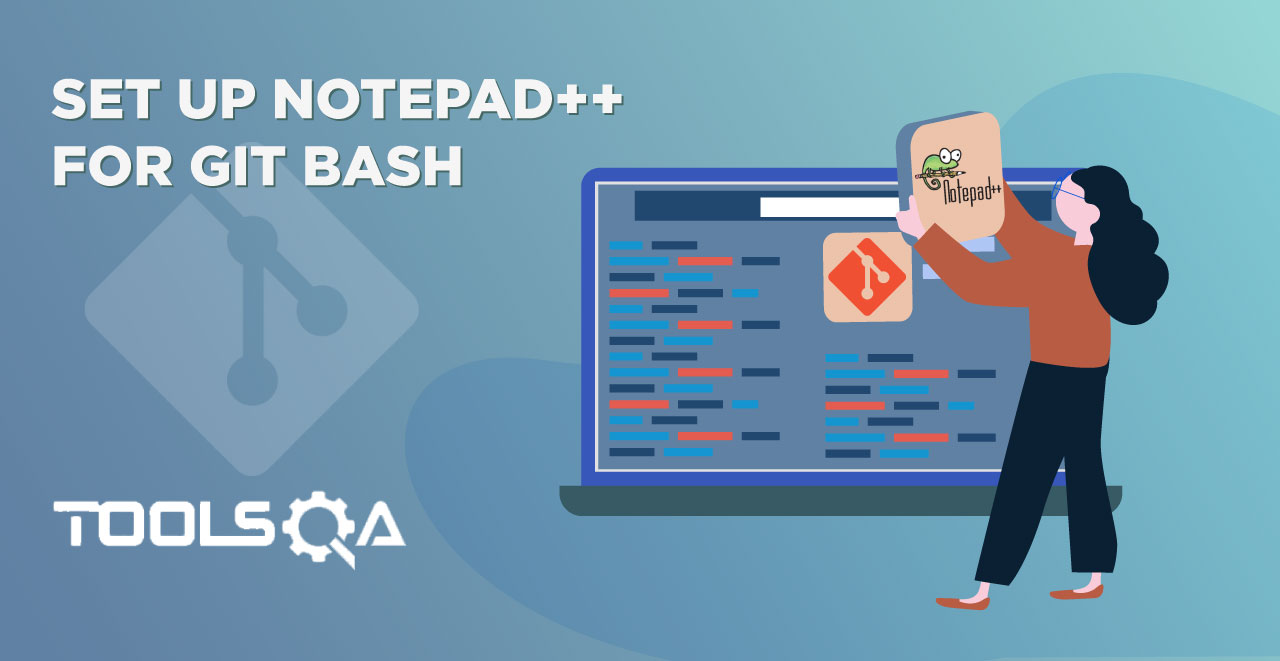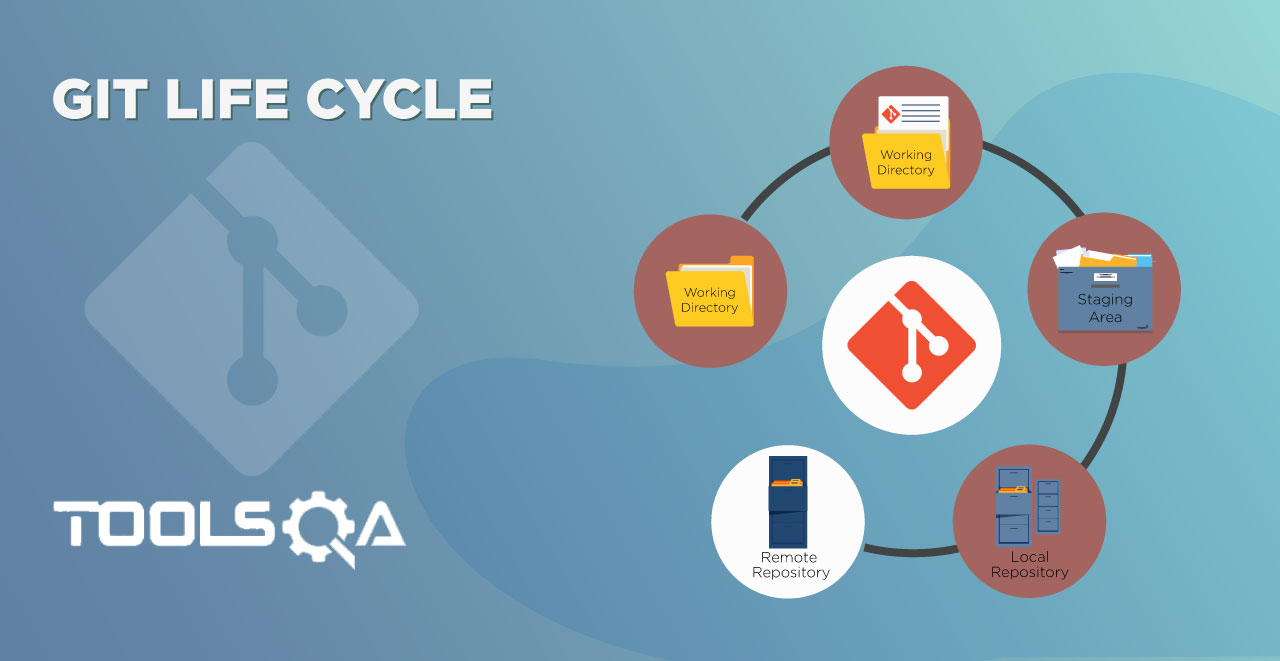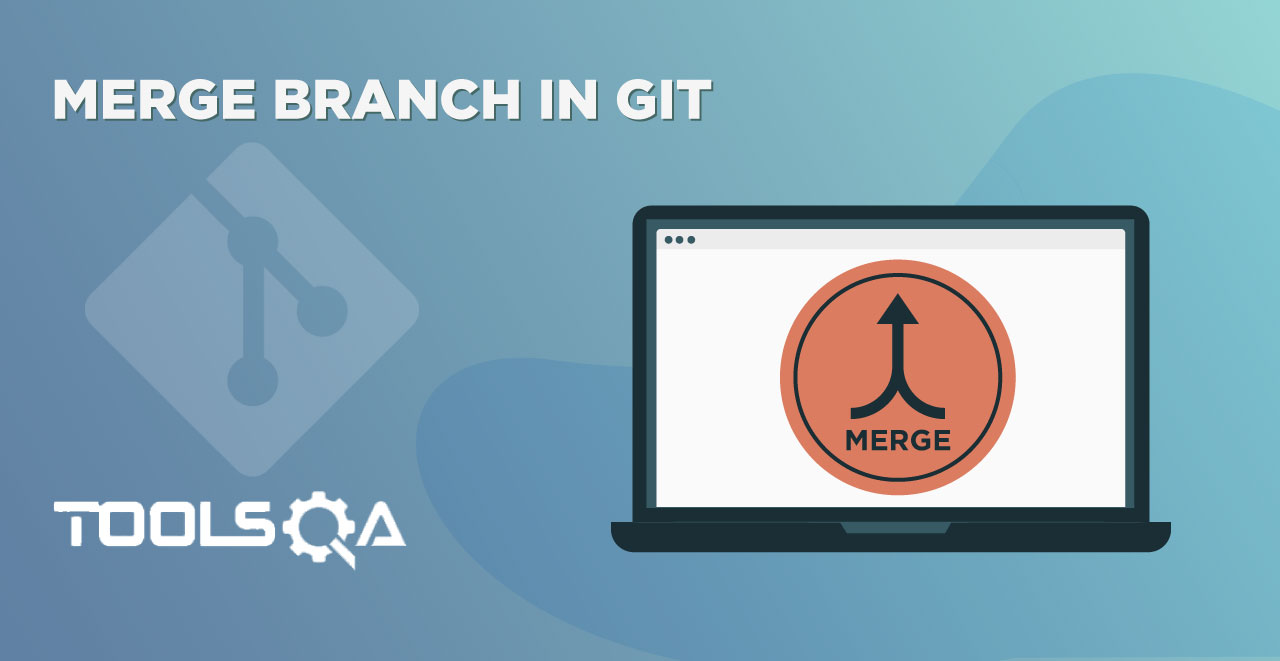Git Tutorial
This Git Tutorial explains the usage of the distributed version control system Git. This tutorial will help beginners learn the basic functionality of Git. After completing this git tutorial, you will find yourself at a moderate level of expertise in using Git version control system from where you can take yourself to the next levels.
Introduction
Git is a version control system designed to manage the teamwork done on a project. Git helps the contributors to track the changes in files or projects and speed up the overall process.
- What is Version Control System
- Local, Central and Distributed Version Control Systems
- What is GIT?
- Difference between Git and GitHub
- Git Life Cycle
Git Set Up
The most popular version control system gives you a choice to work as you like. Through different clients (shell or GUI), Git offers easy installation and startup.
Quick Start with Git Repository
Initiating your first steps on Git is very easy. The groundwork has to be done before actually working on the project. Although Git Help is always there to the rescue, the Git repository helps to save all your files of the projects at a single location.
- Git Help
- Set Up Default Credentials for Git Config
- Set Up Notepad++ for Git Bash
- Common Directory commands on Git Bash
- Create a new Git Repository
- Dot Git Folder in Git
Stage and Commit Changes
Git does not work randomly. It has some defined process. Adding your changes to Git helps Git save these changes to the staging area and identify what needs to be committed with the help of clean commit messages.
- Add and Track changes to Staging
- First Commit In Git
- Writing Good Commit Messages
- Alter Files in Git
Inspecting & Tracking Changes
Git is not a single entity. It is made up of many elements that define the power of Git. Each of these elements will help in using Git efficiently and explore its inner depths.
Interacting with GitHub
GitHub helps fellow developers connect with the whole world. Git and GitHub become a super duo to turn ideas to reality. To produce the full effect of this duo, they need to work together. This section covers how Git and GitHub work with each other in an amazing way.
- GitHub Introduction
- Create GitHub Account
- Create GitHub Repository
- Connect Local with Remote Repository
- Fork a Repository in GitHub
- Clone a Repository in Git
- Difference between Git Clone and Git Fork
SSH Protocol
SSH or Secure Shell is a cryptographic network protocol used for communicating over the network. The usage of SSH protocol has increased a lot over time; some of its applications include remote login to a machine or controlling the terminal of a remote device.
Interaction with Remote Repository
Branches in Git
Branches are the essence of Git. Its efficiency makes it stand apart from other version control systems. Branches help us develop features without affecting the entire code. Branches are the main powerhouse of Git. Play around with branches in the most simple ways.
Git Tags
“Attitude is like a price tag; it decides your value”. It is quite a typical quote and truly depicts the meaning of the word “tag”. Tag is not an alien word for any of us. A tag is a label that works as an additional identifier (or an identifier if there aren’t any). So if I want to tag the great scientist Dr. APJ Abdul Kalam as “missile man” then that is the identifier for him. Next time someone says, “missile man”, it will imply what is meant by that.