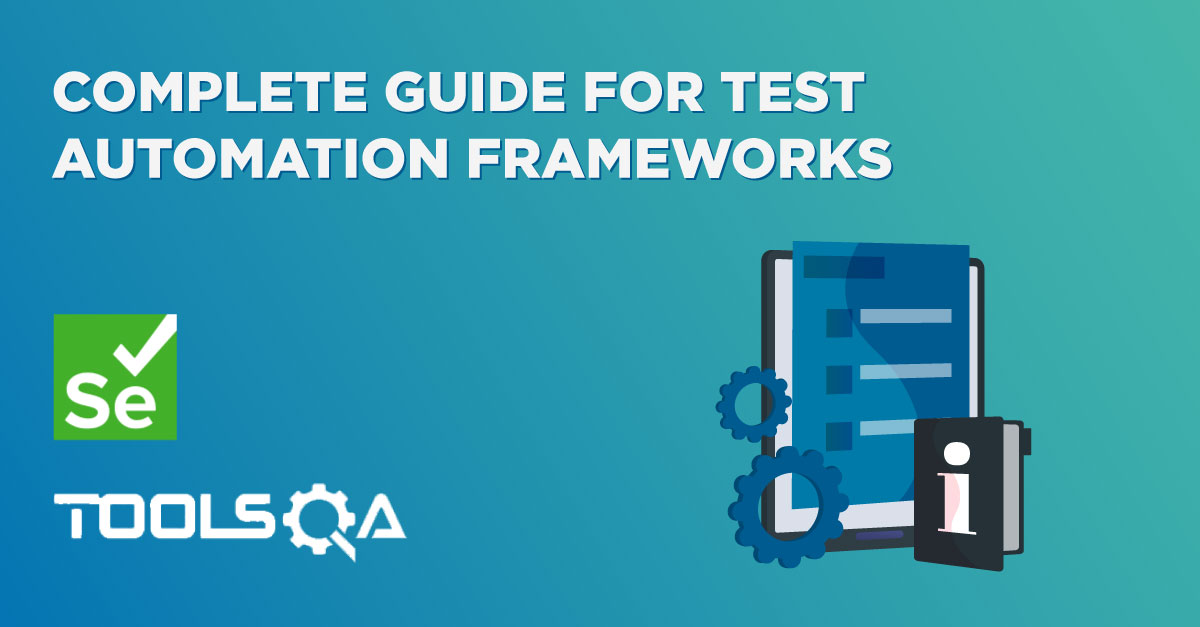Katalon Studio is a comprehensive toolset for web, API, mobile, and desktop app automation testing. Moreover, this tool includes a full package of powerful features that help overcome common challenges in web UI test automation, for example, pop-up, iFrame, and Smart wait. This user-friendly and versatile solution assist testers test better, work faster, and deliver high-quality software thank the intelligence it provides to the entire test automation process.
Additionally, the tool is available to all testers, both free and licensed versions, and we can download it at https://www.katalon.com. In this article, Katalon Studio – A robust alternative to open source Automation Frameworks, we will cover the below topics:
- What are the key features of Katalon Studio?
- Also, hands-on with Katalon Studio
- Navigating a Linear Workflow with Katalon Studio
- Why to chose Katalon over Selenium?
- Moreover, is it a viable alternative to costly commercial tools?
- Advanced Features in Katalon Studio Version 7.5.0

Key features of Katalon Studio:
- Simple deployment: Firstly, it is a single, cohesive deployment package contains everything you need to deploy a powerful test automation tool.
- Quick & easy set-up: Secondly, it not only provides simple installation, but Katalon Studio also makes it easy to set up the environment. Testers can execute their first test script quite quickly using its pre-built templates and test scripts, such as object repositories and keyword libraries.
- Faster & Better results: Thirdly, it provides built-in templates with clear tutorials to help testers quickly build and run the automation test scripts. Consequently, they can perform every single step with speed and efficiency, from project setup, test creation, execution, report generating, and maintenance.
- Flexible modes: Fourthly, new testers can use recording and keywords to build automation tests, while expert testers have a full IDE to build advanced scripts.
- Ease of use: Additionally, it couldn’t be easier, even manual with minimum programming experience can also exploit its benefits with effortlessly.
- Cross-browser application: Moreover, Katalon Studio supports multiple platforms: Windows 32 and 64 (7, 8, and 10) and macOS 10.11+ and Linux (Ubuntu-based)
Hands-on with Katalon Studio
Katalon Studio is an insightful, user-friendly automation solution that is characterized by simplicity and speed. Moreover, it is helpful for automation tester teams and individuals to spend the least efforts from setting up a new project to executing tests and then monitoring execution results. Each workflow offers multiple capabilities and customizations for effortless maintenance and project scale-up:
- The pre-defined structure of test artifacts includes test cases, test suites, test objects, reports. In other words, testers no longer need to spend hours defining and maintaining them later.
- Custom keywords provide flexibility in adding additional keywords to test the AUT efficiently for specific and intricate testing purposes.
- Moreover, it supports primary testing needs like Web, API, Mobile, Desktop.
- Execute/ run multiple test suites at once with test suite collection.
- Additionally, it extends the current CI flow easily with console mode execution at no effort. Executing the command line can be generated quickly using the ‘Generate Command Line for console mode’ feature.
- Monitor execution results quickly with either Table view or Tree view during/after execution.
- Moreover, it provides a detailed Test Suite report reducing time in analyzing results. Additionally, you can export it to different formats such as CSV, PDF, HTML, JUnit, and store it for later use.
Navigating a linear, streamlined workflow with Katalon Studio:
Initiate
- Integral project templates: by offering built-in templates for carrying out test cases, object repository, and keywords, Katalon Studio makes testing easier for testers than ever before.
- Multiple capabilities: Fully supports Web, API, Desktop, Mobile (Android and iOS) testing on all operating systems.
- Hassle-free tool integration: It is easy to integrate with tools like Jenkins, GIT, JIRA, Saucelabs, and Applitools, etc. with native plug-ins.
Create
- Automatic test generation: Records/ captures actions and generates/ creates scripts automatically using built-in keywords.
- Hi-end scripting: Enables building of advanced test scripts or customizable keywords with ease and efficiency.
- Smart object capturing: Moreover, an advanced recorder detects object properties effectively to maximize recognition.
Operate
- Test execution made powerful: Executes test cases or test suites using multiple configurations and data sets.
- Versatility in execution: Provides CI/CD integration console with various parameters for remote execution. Executes tests on multiple browsers and OS’s locally or with Sauce Labs and BrowserStack.
- Flexible failure handling and automatic re-execution: Includes run-time rules to handle complex execution flows automatically.
Report
- Reports available in several formats: Advanced logging, debug data, and screenshots.
- Bespoke execution reports: Integrated with your notification workflow.
- Enhanced Selenium and Appium logs: With improved analysis features to improve automation strategy.
Maintain
- Intelligent test object maintenance: Automatically updates all associated test cases and suites when objects are changed/ altered.
- Efficient test organization: Allows smooth management and maintenance of tests, data, and keywords.
- Easy team collaboration: Integrates with GIT to allow team members to share artifacts and workload easily.
Why choosing Katalon Studio over the Selenium open-source framework?
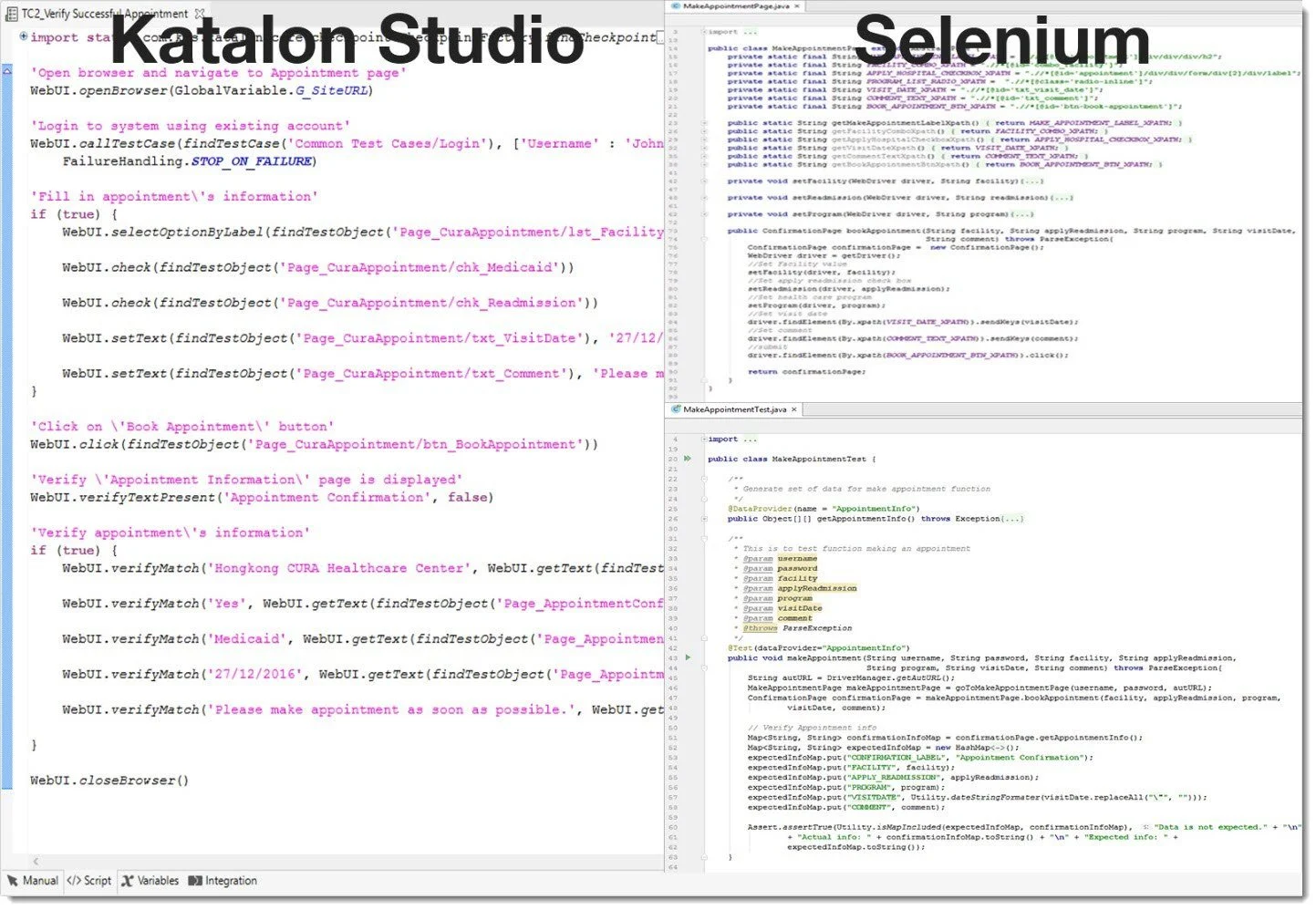
- Katalon Studio hides all the technical complexities behind the scene. It provides friendly UI with the manual mode (user can drag-drop, select keywords and test objects to form test steps), but still keeps necessary weapons for more technically robust users. They can dig deeper into coding with the scripting mode that fully supports development conveniences like syntax highlighting, code suggestion, and debugging.
- With Selenium, users have to go through technical guidelines for their API and integrate them into with an IDE and a preferred programming language. By contrast, the built of Katalon Studio is a unified bundle that includes almost all necessary things like Java, Android SDK, Web drivers to drive browsers, and required dependencies. All you have to do is to download and install it on your computer. A minimum installation is required.
- While Selenium/Appium requires users to build common and reusable actions on their own, Katalon Studio contains pre-defined sets of commonly used keywords or actions, users will find them enough to start implementing most test cases. However, if they have more advanced or specific needs, they still have a way to create custom keywords for their projects. Custom keywords are an extension of built-in keywords.
Could it be a viable alternative to costly commercial tools?
Katalon Studio scores reasonably well as compared to commercial test automation tools such as UFT & Test Complete in multiple ways. It comes across as a viable, virtually free option to such tools available in the market:
| Katalon Studio | UFT/Test Complete |
|---|---|
| Free and licensed versions | Cost-prohibitive solution: licensing & maintenance fees are quite high |
| Free upgrades | High fees for upgrades & add-on modules |
| Cross-platform solution | Windows and macOS |
Katalon Studio published recently but gaining widespread acceptance among the testing community. It opens up a more comfortable and faster way for automation testing teams. With the simple deployment, comprehensive feature set, ease of use, and rich supporting resources, Katalon Studio is breaking new ground in the test automation landscape.
Subsequently, you can download and experience the all-in-one solution at https://www.katalon.com/
Additional updates: More advanced features in Katalon Studio’s latest version 7.5.0.
Help links to the documentation: Users are provided with context help links to navigate to documentation from corresponding UIs quickly. The quick links are available at multiple locations which includes the following significant interfaces:
- Test Case Editor
- Test Suite Editor
- Reports
- Test Object Editor
- Test Data Editor
- Record Dialog
- Object Spy Dialog
- Command Palette: This special context menu, triggered by the Ctrl + Alt + C key combination. Additionally, it displays all useful links so that users can refer to whenever needed.
- Submit Issues: This feature saves users the trouble of going to support channels or forums whenever they want to report bugs. Now users can send issues directly from Katalon Studio.
- Close Project: This new option lets users close the current project.
- Script Mode Improved: Content Assist when scripting, Autocomplete now offers more suggestions when typing for Keywords Libraries, API Class Names, and Variable Names to help speeding up scripting routines.
- Manual Mode: Improve usability, Use TAB (or Shift+TAB) to navigate to next/previous cells.
- Execution: Parallel Execution, users can now manually start multiple web automation tests on different connected iPhone devices for parallel execution.
- Test Suite: Reorganizing Test Suite UI, this added option allows users to expand/collapse the Data Binding section to simplify layout and improve content readability.