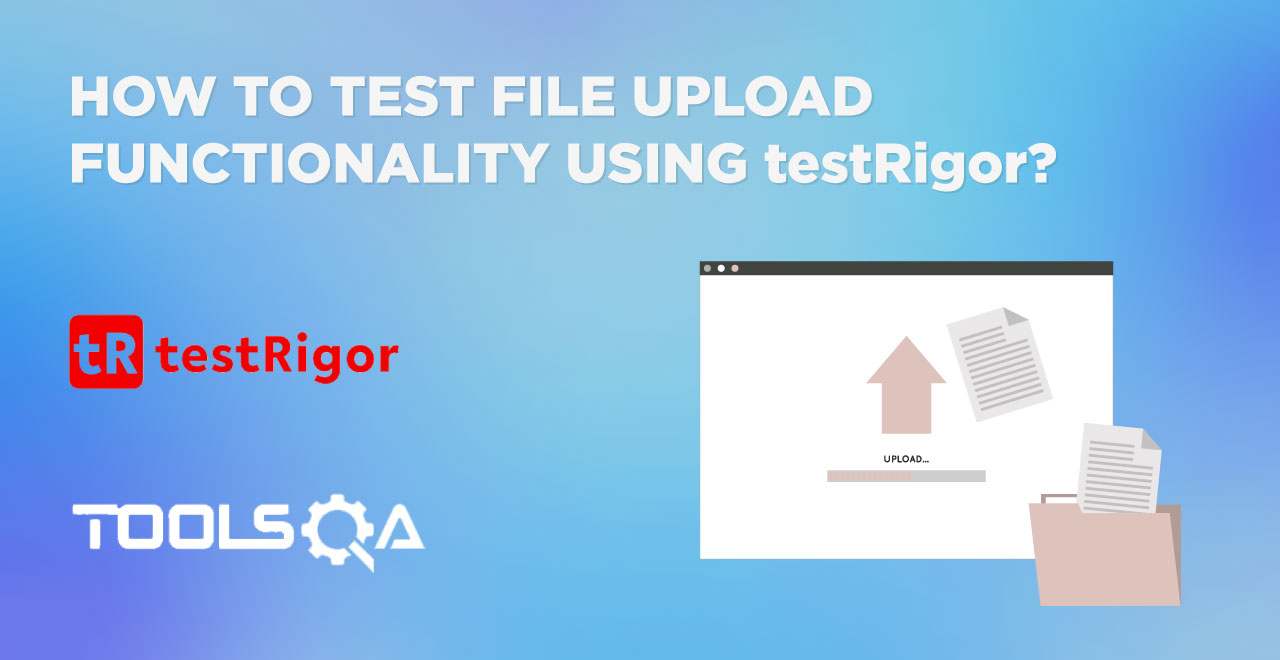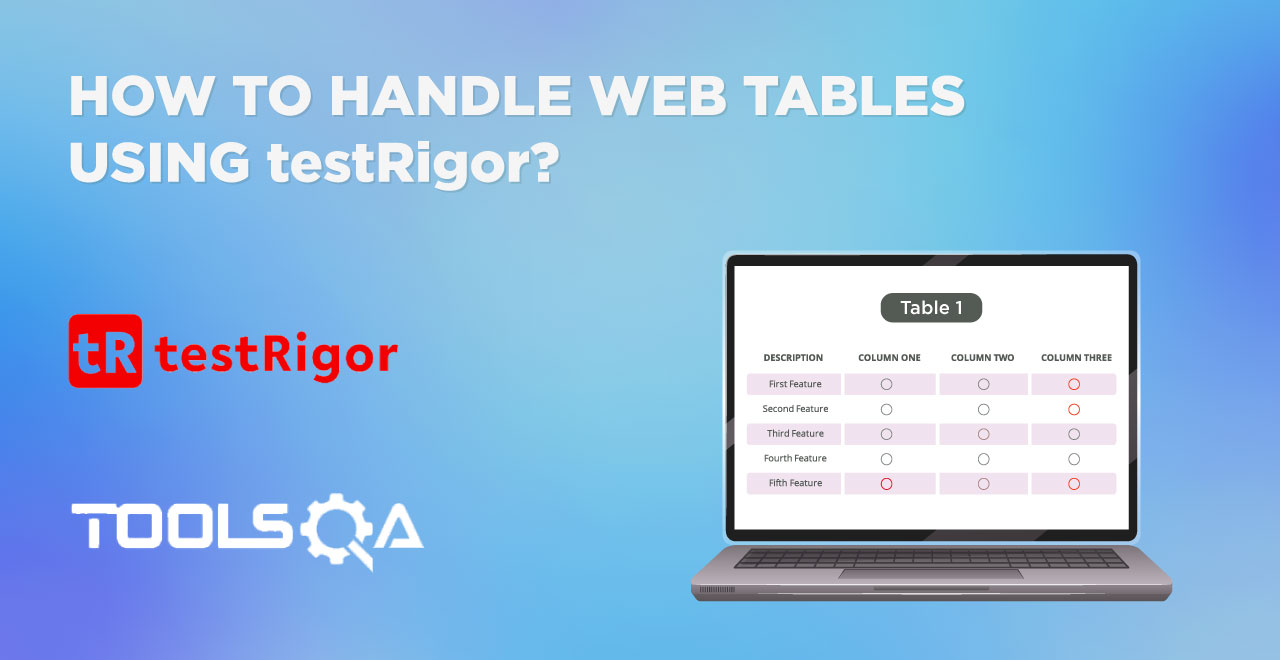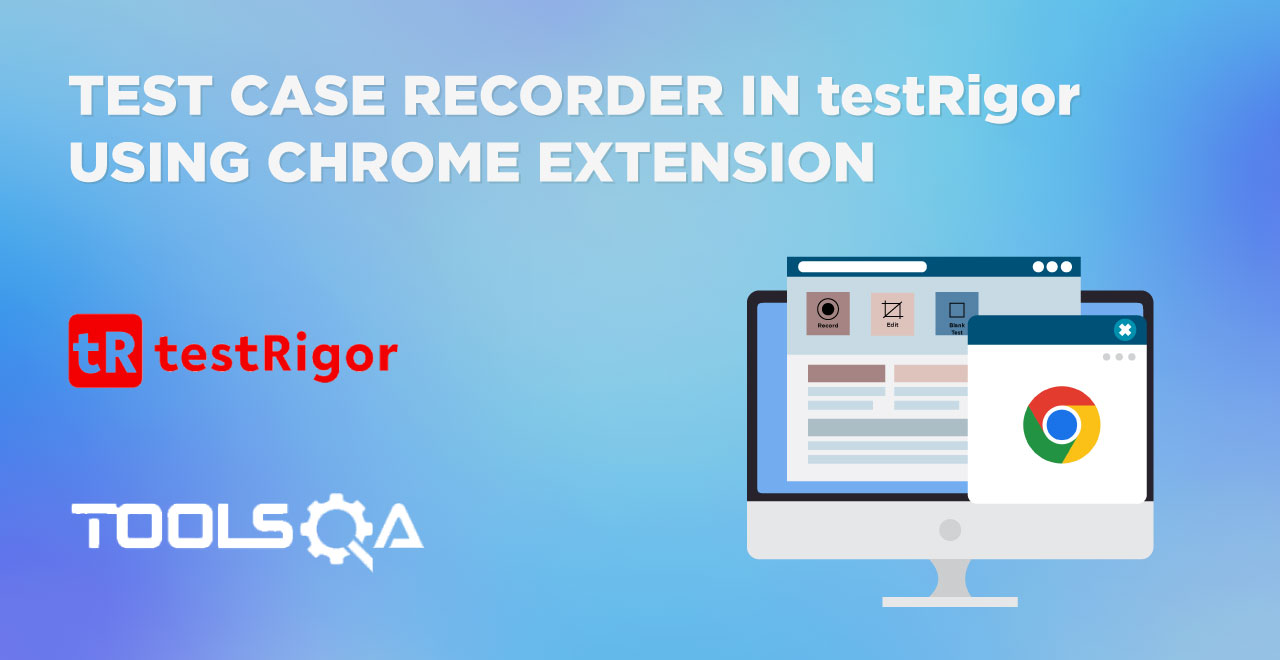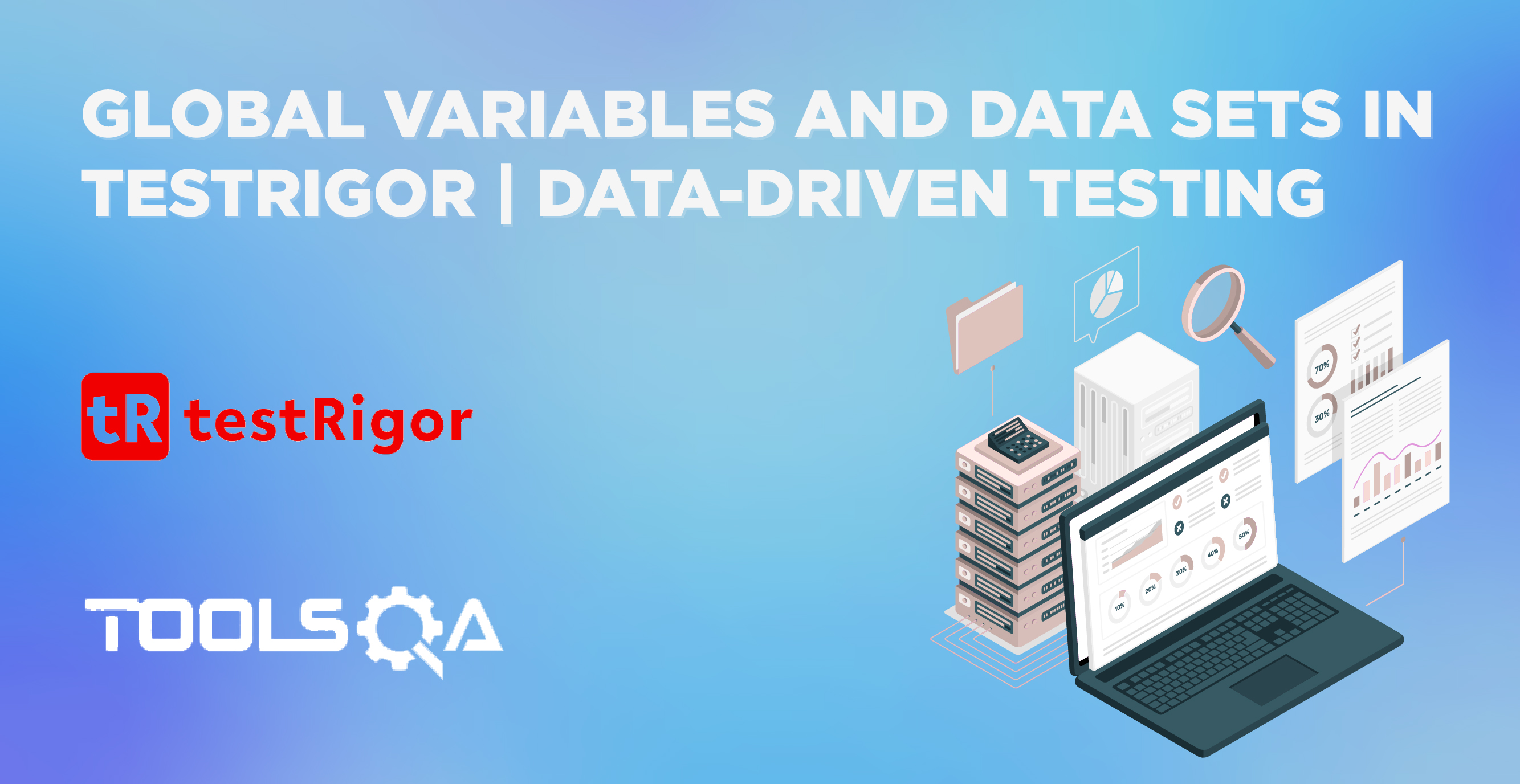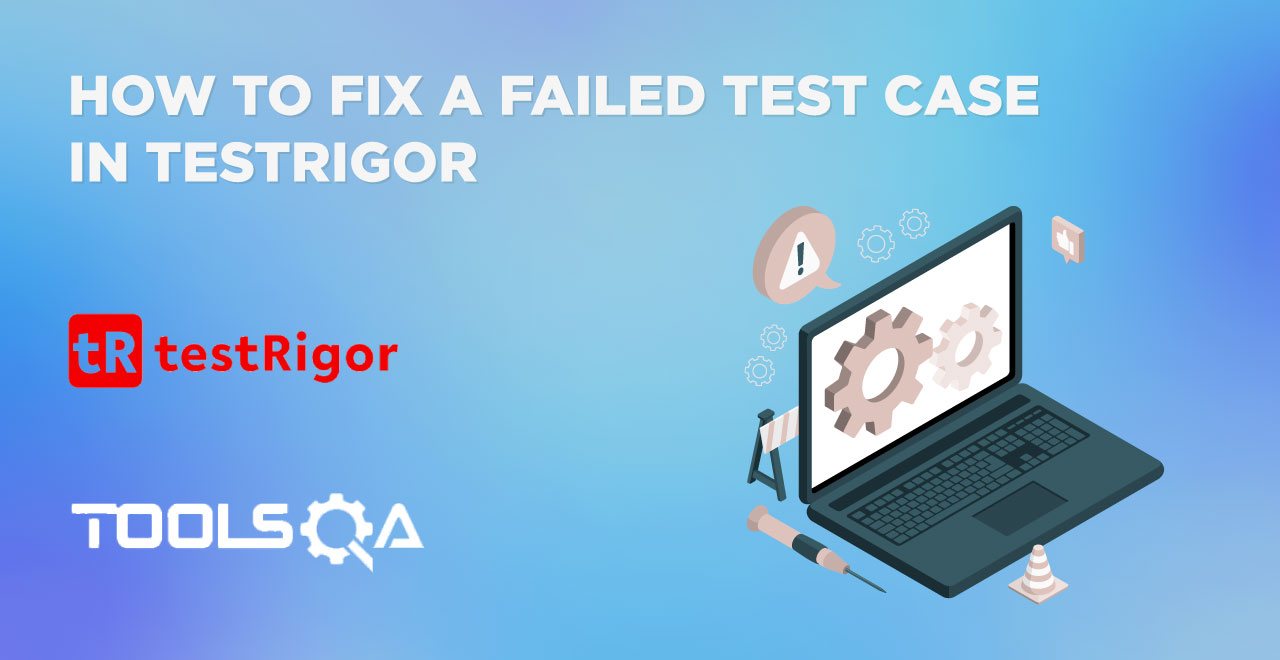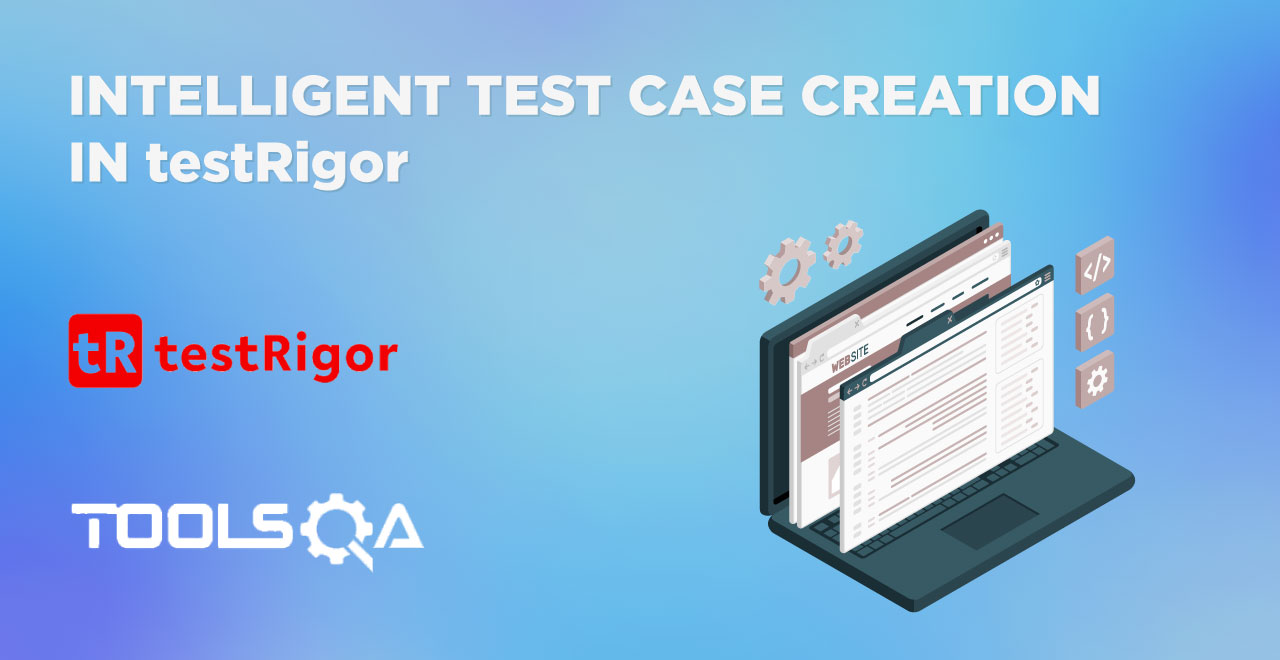The modern software development approach is a combination of many processes. While the high-level view may look at just two phases of development and testing, they are not standalone in nature. Each of these phases is a combination of multiple sub-phases in themselves. For instance, a tester may test by writing automation scripts but how to convey the bug to the developer? Should we rely on personal chat for records? Absolutely not! We need a tool where we can log the bug, assign it to the appropriate team, and continue the conversation there. This will ensure that everything remains in the database long into the future as well. However, not every company has the resources to create these tools in-house. While some may be able to do so, many cannot. In these cases, it's more efficient to utilize existing tools developed by skilled professionals and reputable organizations.
This is where integrations come into play. We want to make our test automation as seamless as possible. By incorporating these tools, we can streamline many processes within a single platform. To explore this concept, we will uncover the integrations in testRigor and continue our journey with this tool to make end-to-end testing possible.
Table of contents
- What are integrations in test automation?
- Types of tools to integrate into software development
- Integrations in testRigor
- How to manage integrations in testRigor?
What are integrations in test automation?
An integration in the software industry is the process of connecting one application to another. This is commonly achieved by application programming interfaces and is a very common practice due to too many steps involved in software development and release. There are no boundaries or eligibility to apply integrations in your infrastructure. If there is a software that can do the work you want, it can be integrated no matter which domain or which part of the cycle we are talking about. A similar term "Continuous Integration" is also very common and so it is important to state here that "Integrations" as a general term is different from CI. Here we integrate two software pieces, while in CI we merge code from each developer into the existing codebase.
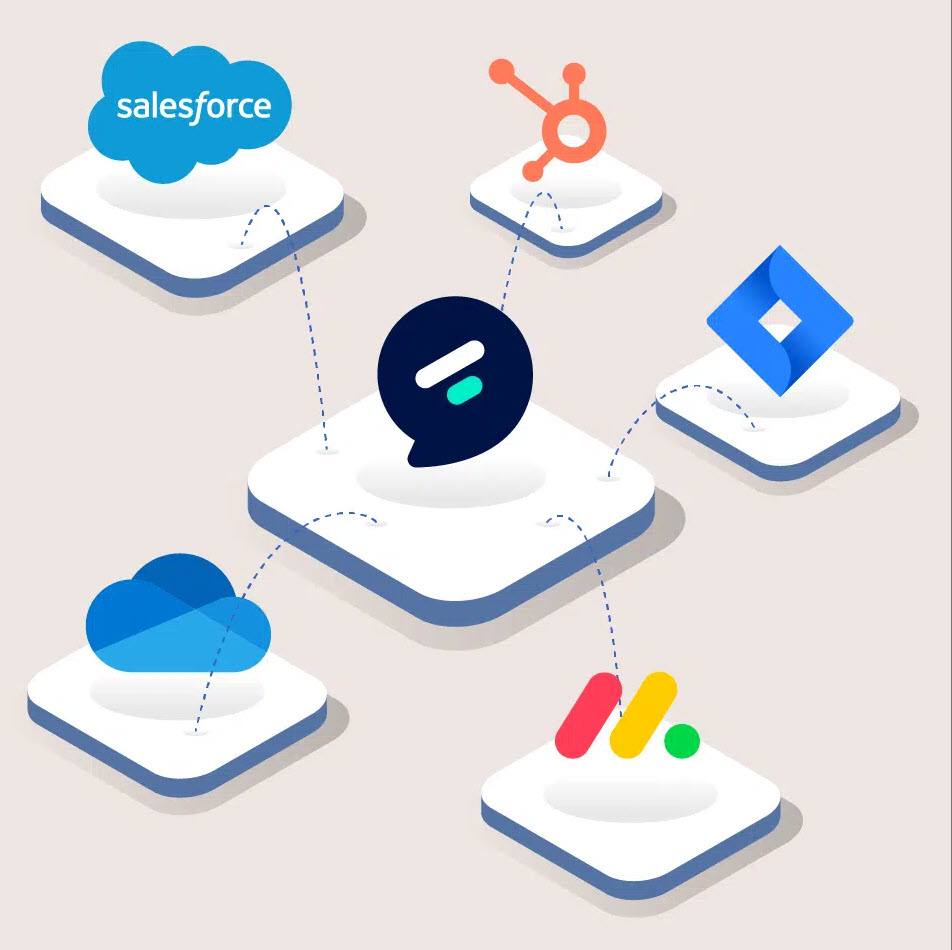
Integration of software has become popular because of the changes experienced by the software industry in the past decade. In the earlier days, it was one compiler, one codebase, and a team of manual testers and that's it. Today, you may find hundreds of tools working in various domains and improving the quality of overall software development. Another important effect on integrations has been due to the rise in Agile methodology adoption across organizations. Agile is fast and a big machine that is made of smaller parts each of which can be pictured as one small software. Due to this, the term "Agile integration" has also picked up in the market which is a topic for another day though. As of this post, we will stick to integrating software with other software which is also referred to as third-party integration commonly.
Types of tools to integrate into software development
Here are the general categories of tools that can be combined to improve our overall process:
- CI/CD tools.
- Data integration tools.
- Issue tracking tools.
- Bug tracking tools.
- Test case management tools.
- Infrastructure maintenance tools.
- Database management tools.
- Code repository tools.
- Application monitoring tools.
There might be more niche categories, however these ones are the most common.
Integrations in testRigor
testRigor is a cutting-edge test automation tool that boasts a range of modern testing features. One notable aspect of this tool is its integration capabilities with popular software testing and development tools. A few examples of these integrations are illustrated in the image below:
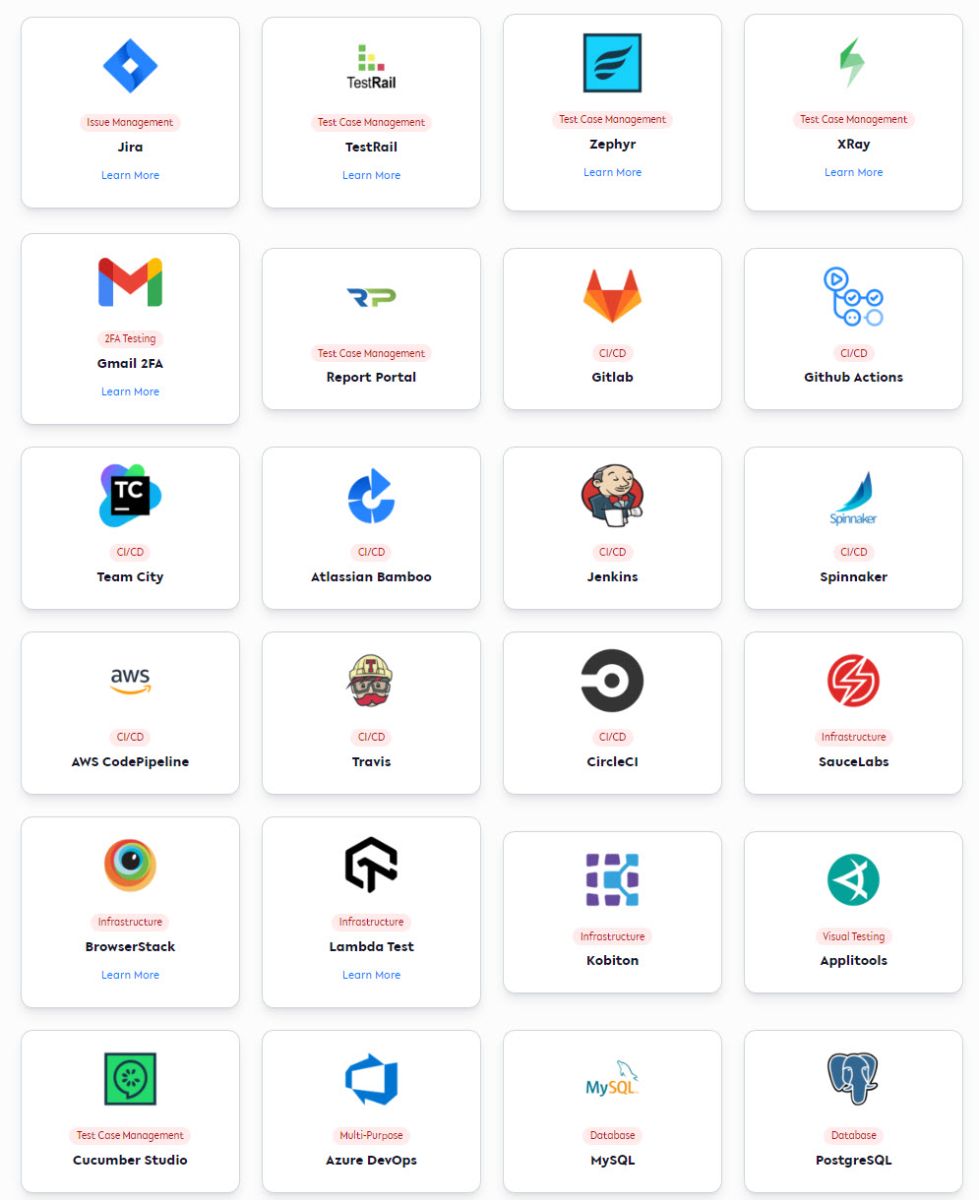
When any of these tools are integrated into the test suite, we can directly use that tool from within our dashboard with just a few clicks. It makes the software testing part a lot easier and maintains a flow in the complete cycle. If we allow access to testRigor with our credentials, then we can enjoy seamless data transfers without juggling various web addresses and dashboards. This, like everything with testRigor, is a very simple process. Let's check out how we can integrate third-party software with this tool.
How to manage integrations in testRigor?
In this section, we will demonstrate how to manage integrations in testRigor. For this example we will consider JIRA, a very popular issue management tool. It helps in tracking issues and managing bugs on its platform using the ticket-based system.
To integrate JIRA in your test suite, enable the JIRA integration while creating a test suite in testRigor. This option will be located under the "Advanced Settings" section.
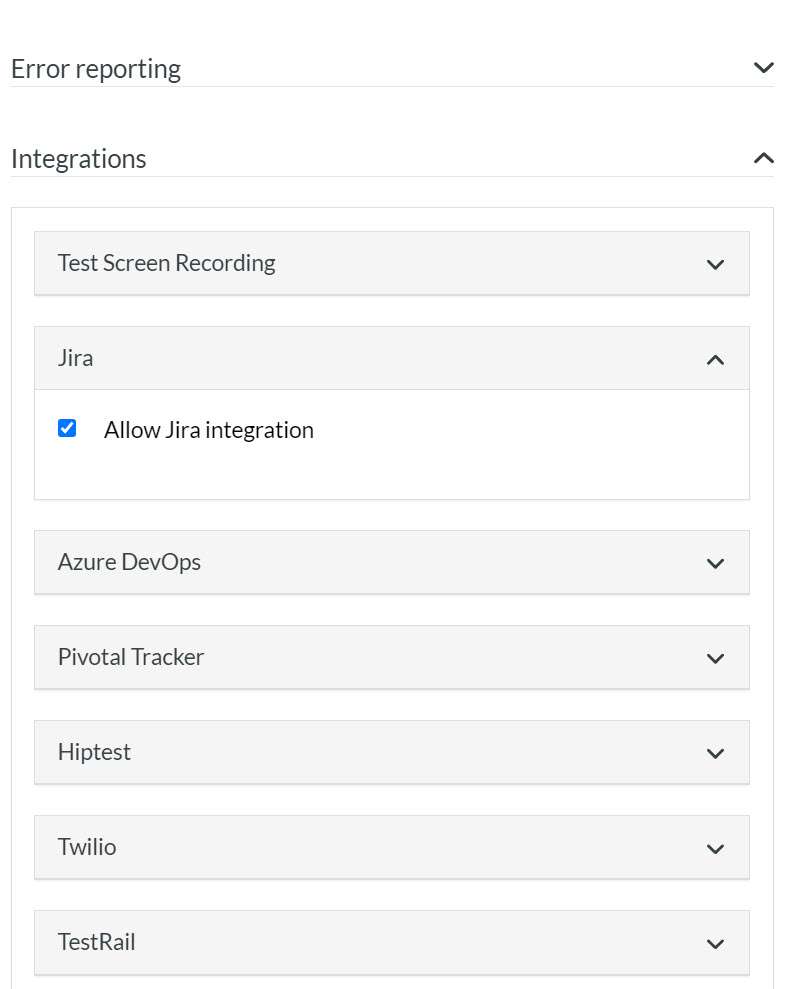
For testers who have already created the suite before enabling any integration, they can do so by visiting the "Settings" section:
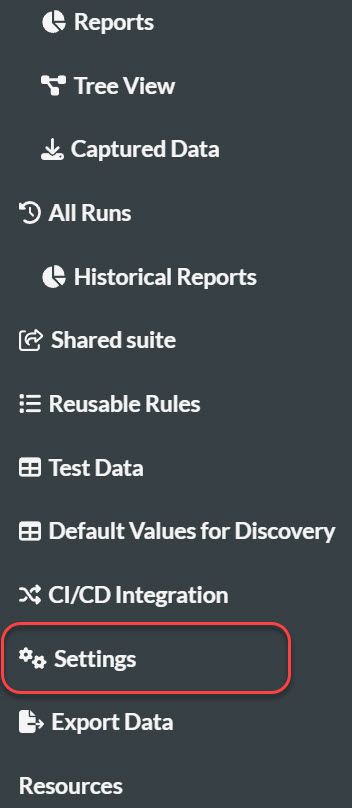
Here, choose the "Integrations" option to explore all the integrations and enable the required one.
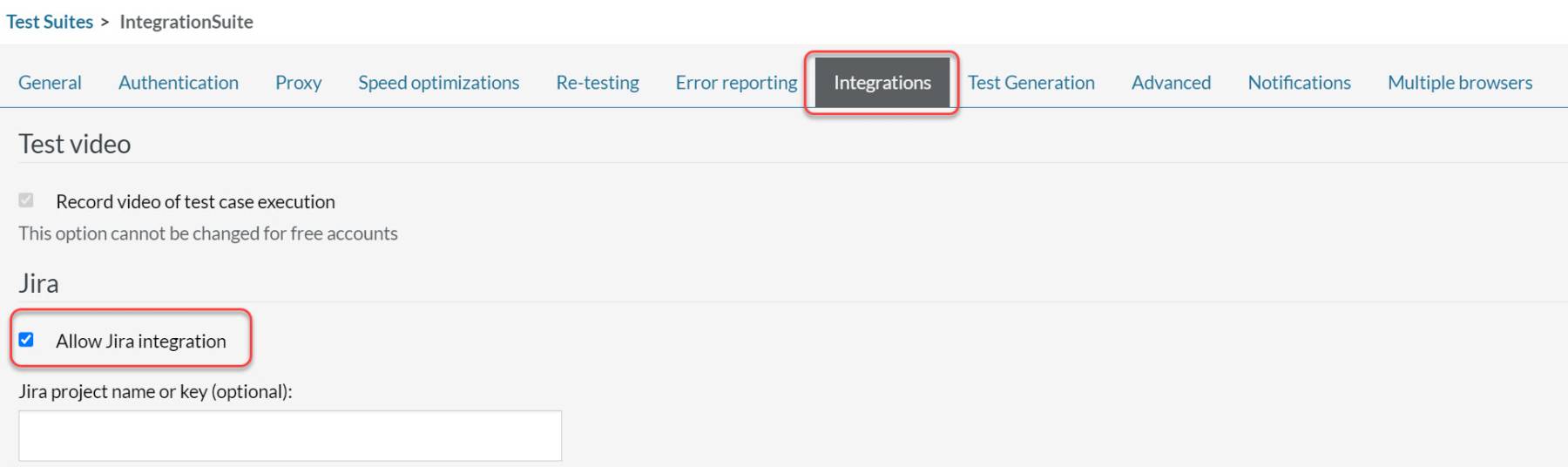
We are now all set with JIRA enabled for our test suite. Since JIRA is an issue tracking system, we need to have an issue in our suite i.e. have a failed test case so that we can raise it on to the platform. For this, intentionally fail a test case in testRigor (refer to the failed test case post from the left index of this post) and visit the "Errors" option on the left panel.
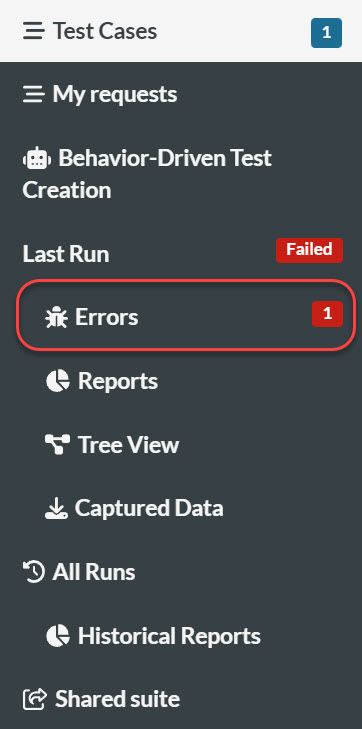
Here, you will see the "Create an issue in Jira" option:
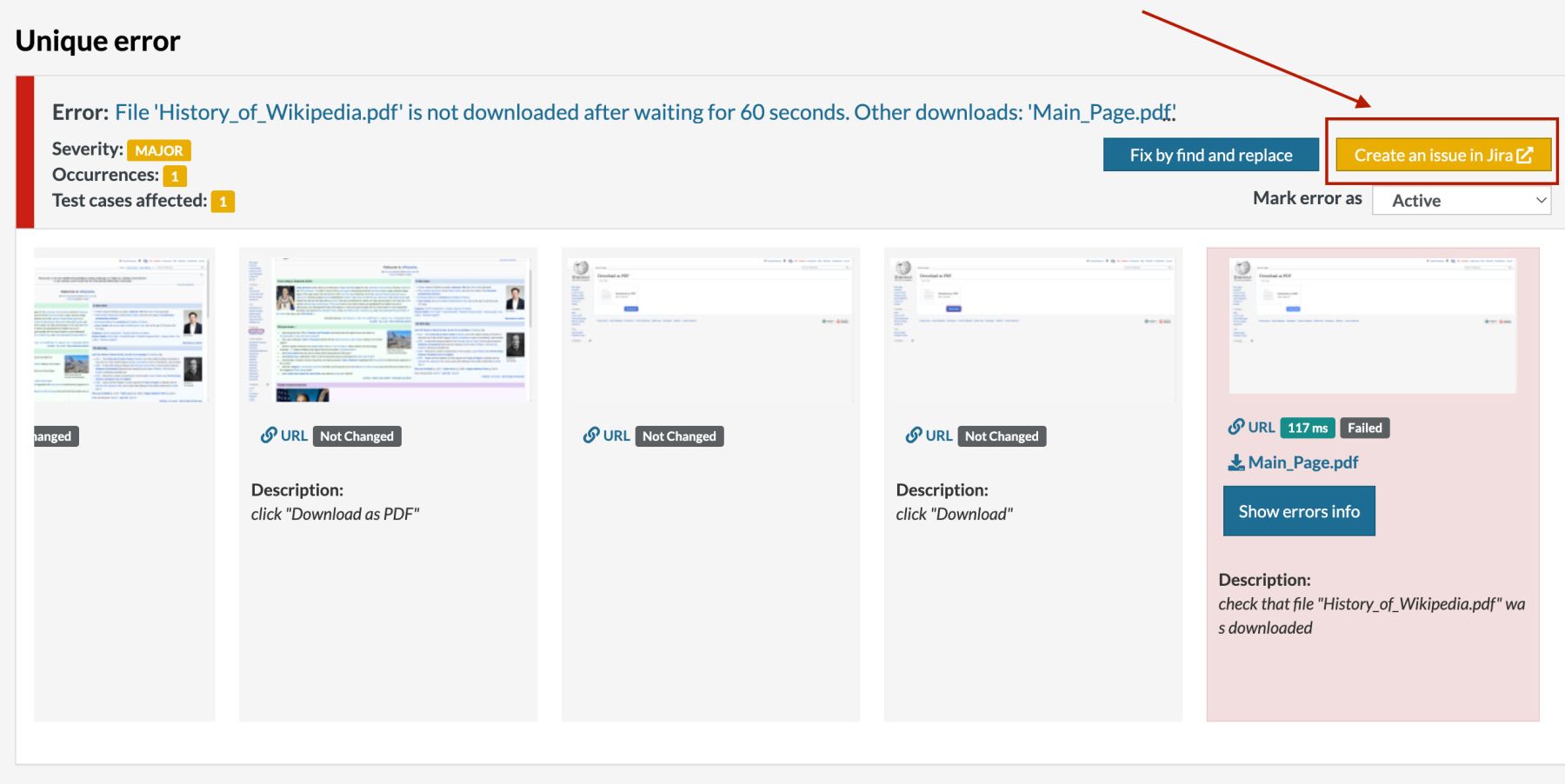
If you haven't already logged in to Jira or if SSO is not enabled on this platform, you will need to enter your credentials on the screen that appears next:
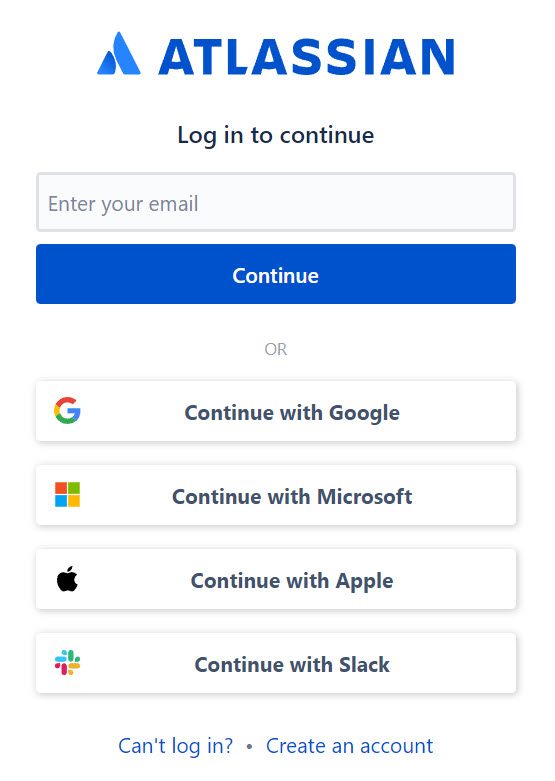
After successfully logging in, grant permission to testRigor; this step only needs to be completed once.
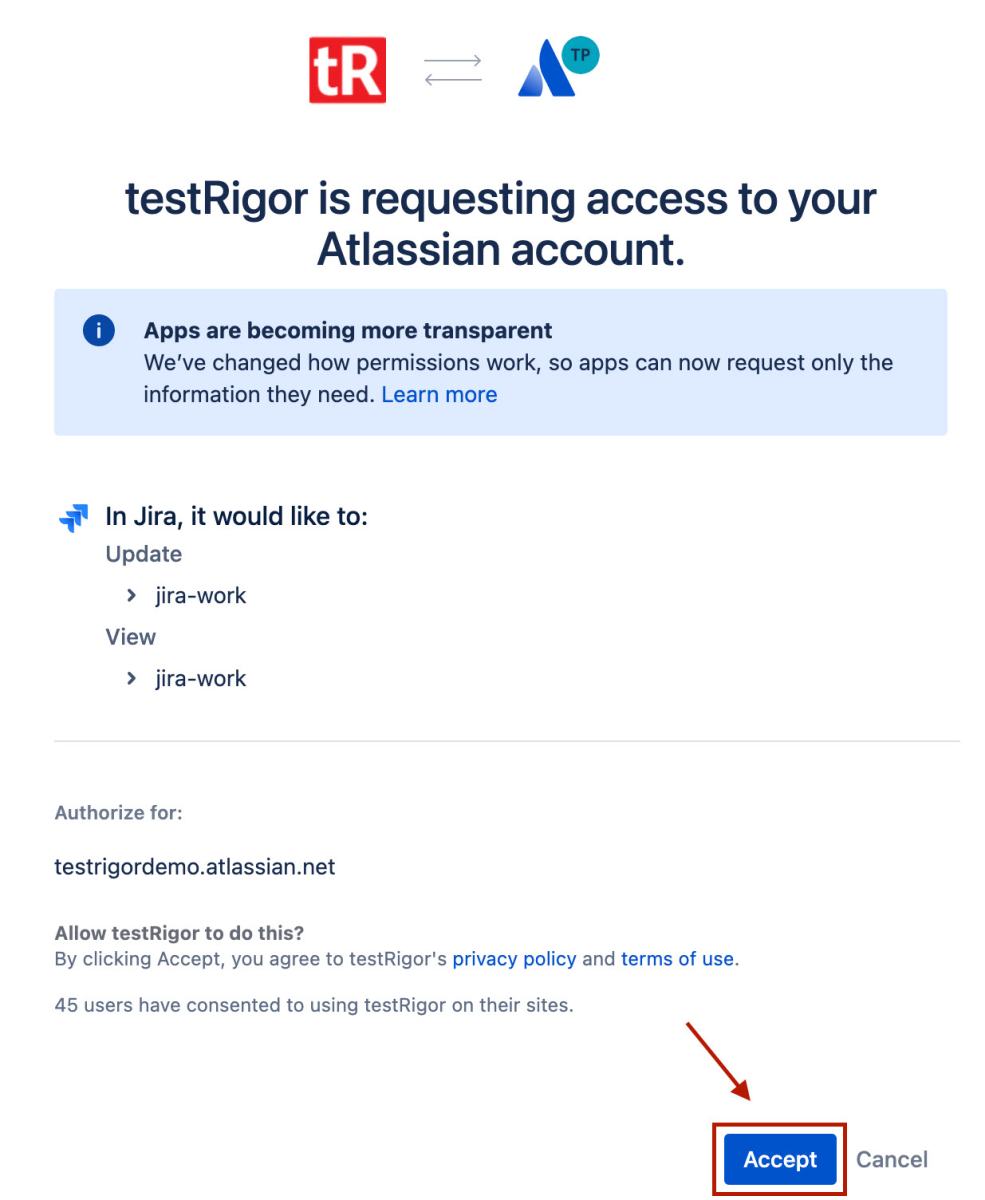
The next screen will contain all the necessary information to create a ticket in Jira. Click "Create" once you have filled in the fields:
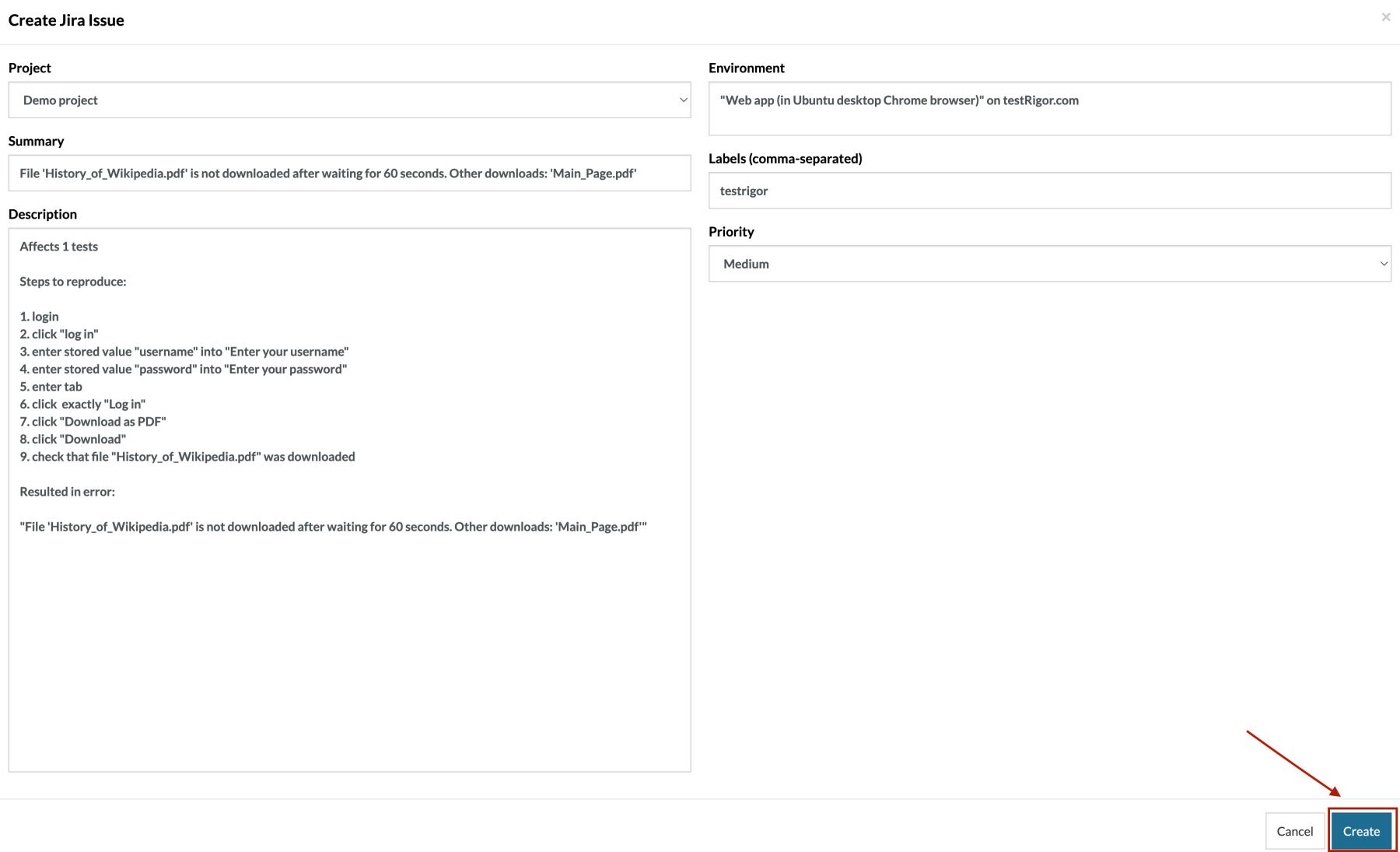
This action will create a ticket that will be visible on your Jira board:
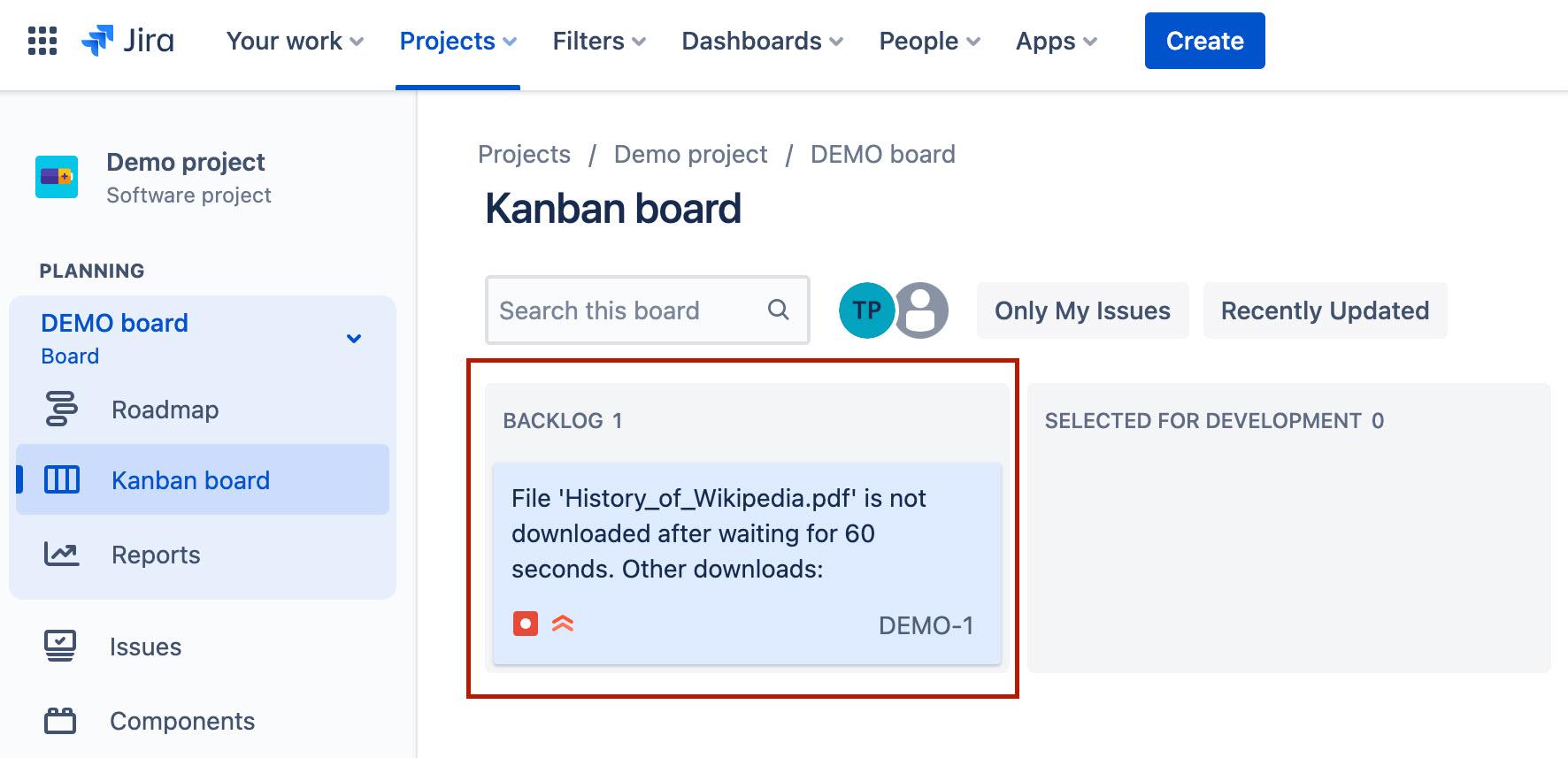
All set!
testRigor also has a separate Jira integration here, available for download from the Atlassian Marketplace. This integration allows you to create testRigor tickets directly from Jira and provides enhanced control over the ticket. For example, you can trigger a re-run of an individual test directly from Jira and view the execution status in real-time. Here's what it will look like:
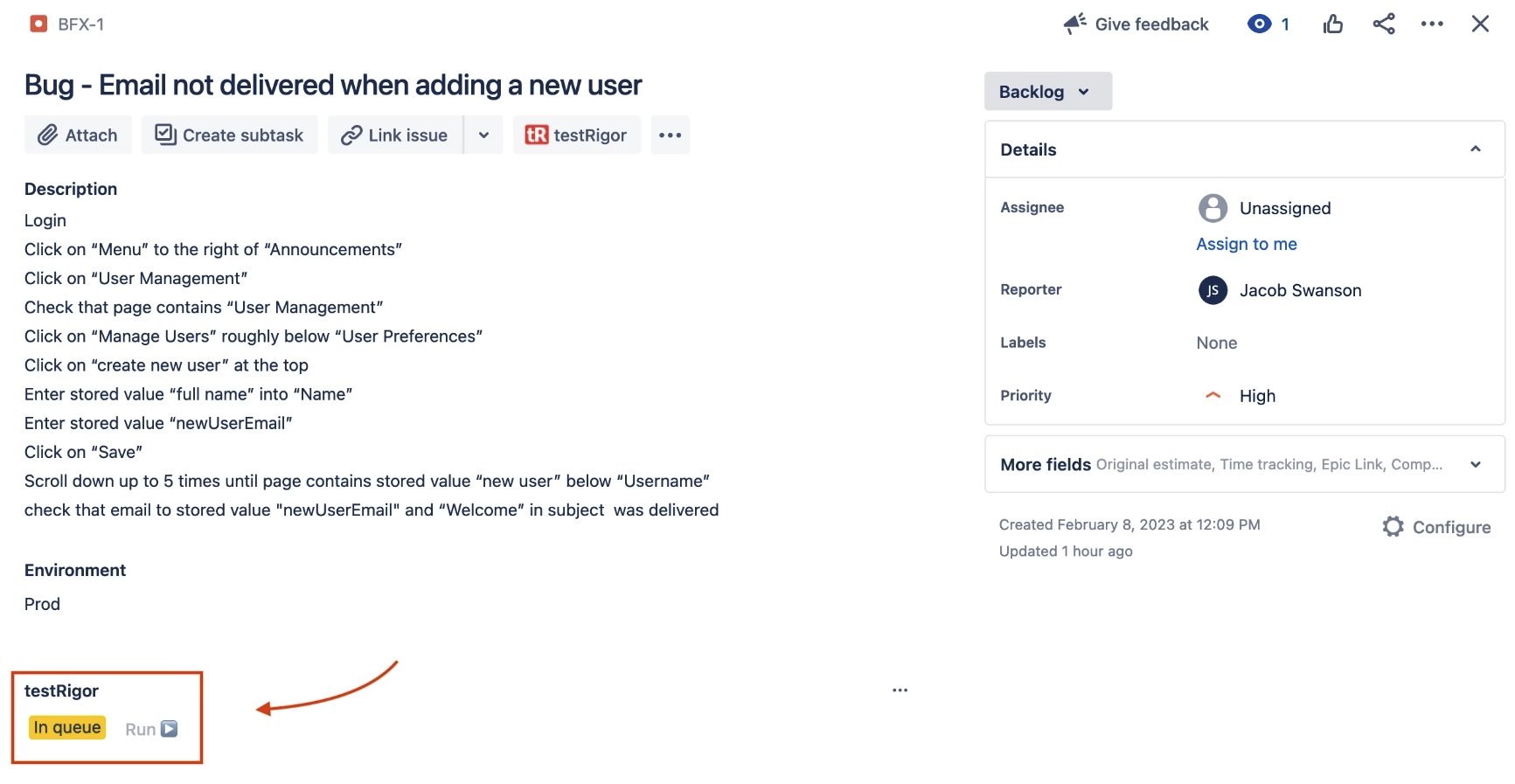
Wrapping up!
Integrations are a vital component of any framework, as they allow you to connect third-party applications to test automation cycles and manage the entire process from a single screen. testRigor is a prime example of a tool that offers valuable integrations for testers. However, as demonstrated throughout series of posts on testRigor, integrations are just one aspect of this versatile tool. From simulating user actions to converting those actions into test cases, testRigor encompasses all the features of an effective and easy to use end-to-end test automation system. As we continue to delve deeper into testRigor, we would love to hear your thoughts and opinions on the subject. If you have any feedback or questions, please feel free to email us at [email protected] to subscribe to our newsletter and stay updated on the latest testRigor features and enhancements.