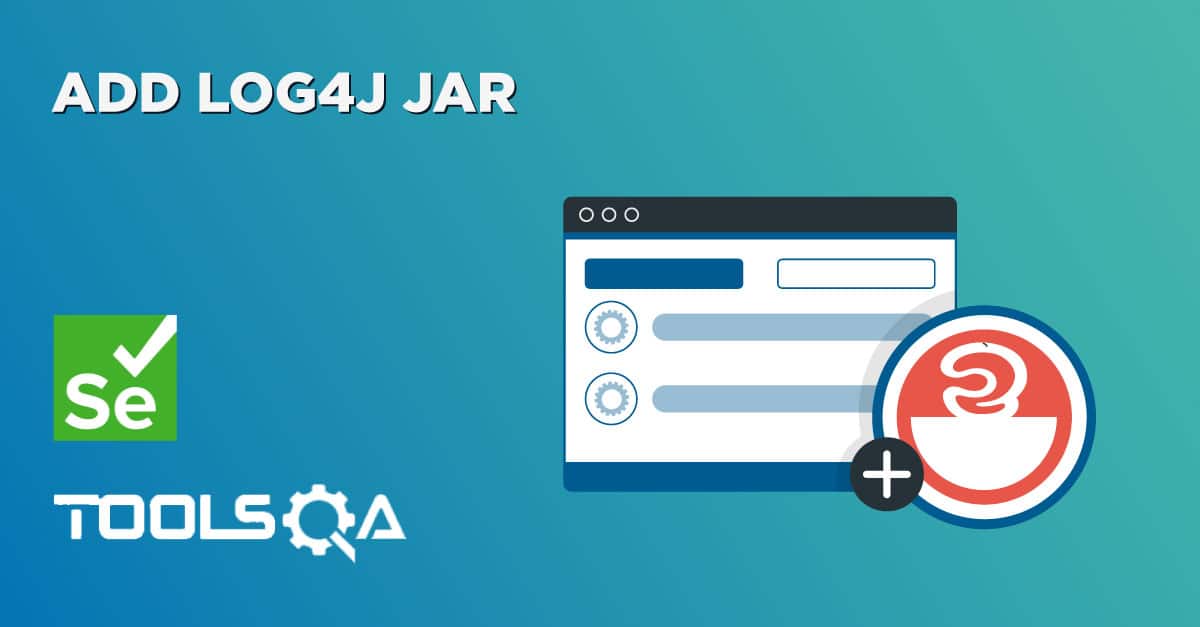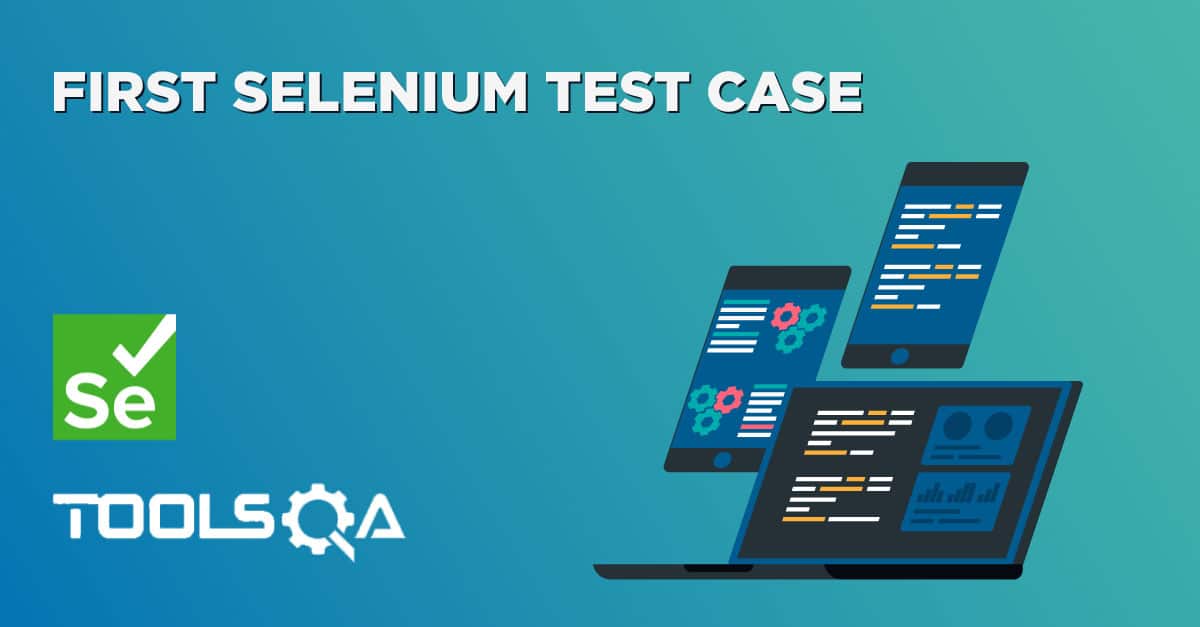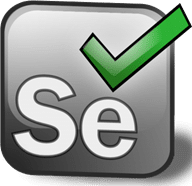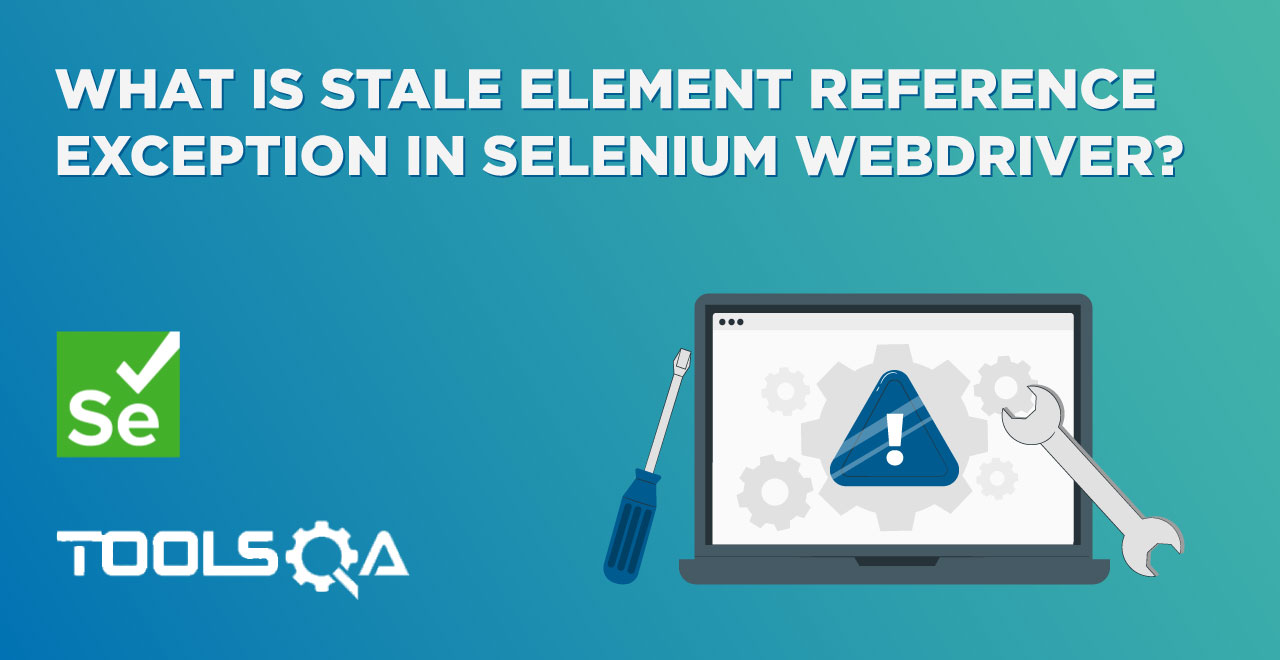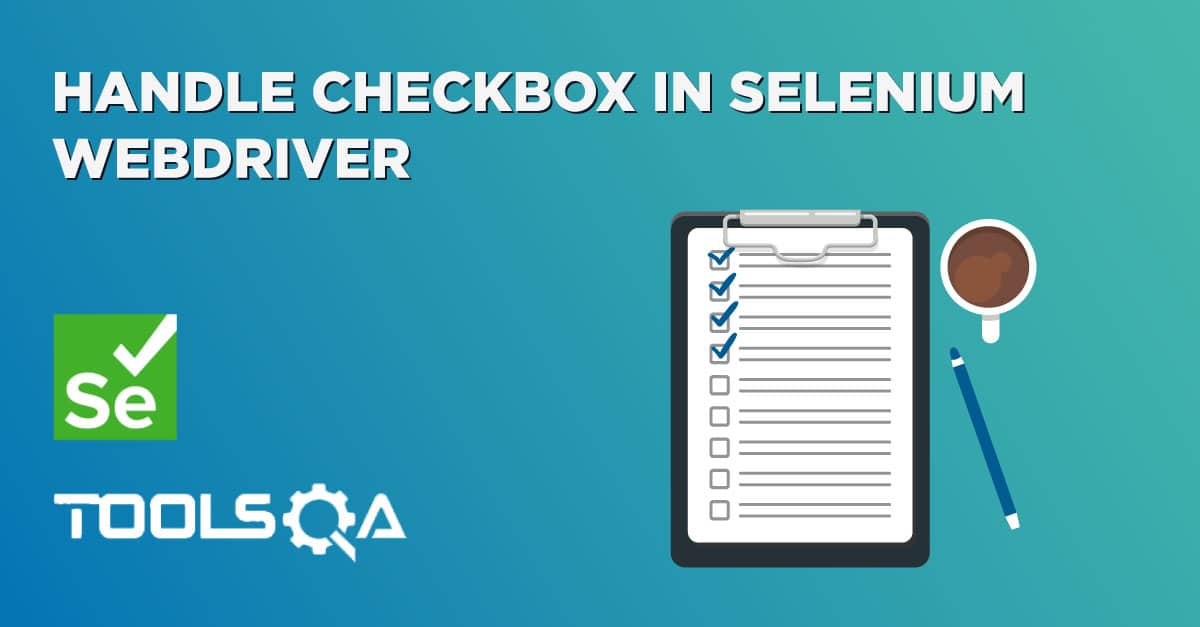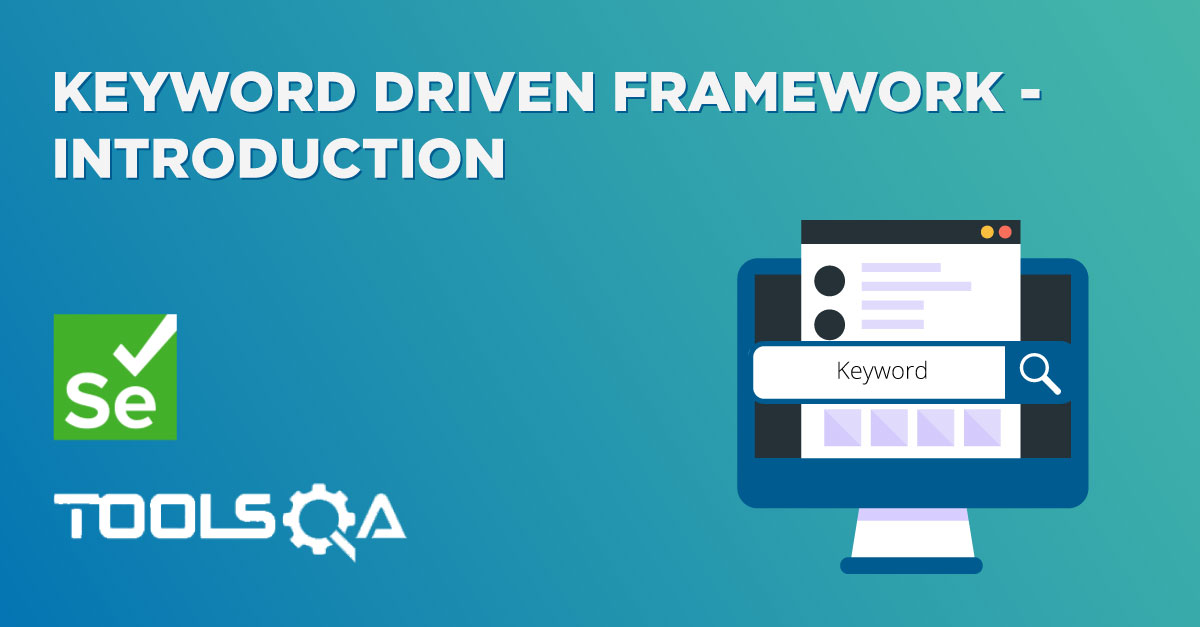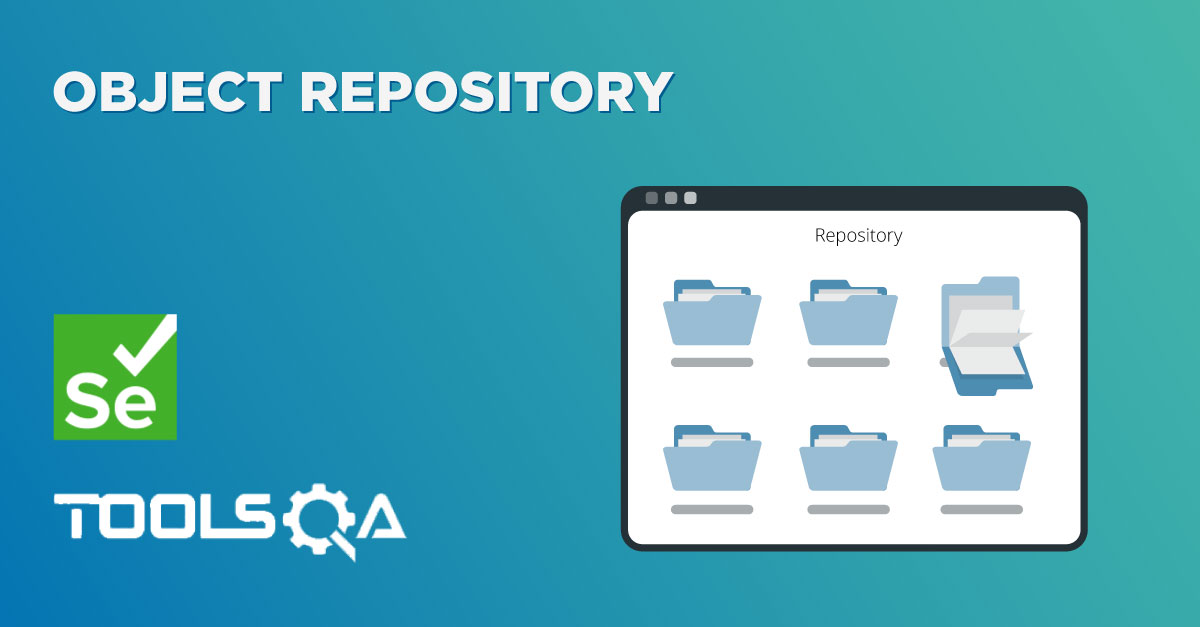Table of Contents
Downloading Log4j Jar
Steps to follow:
-
Go to Apache Logging Services and click Apache log4j.
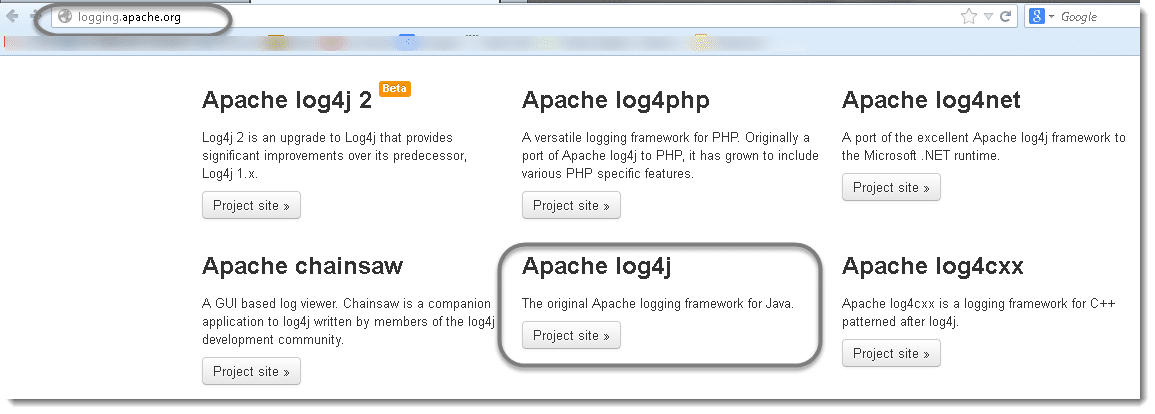
-
Click on "Download" on the left side menu.
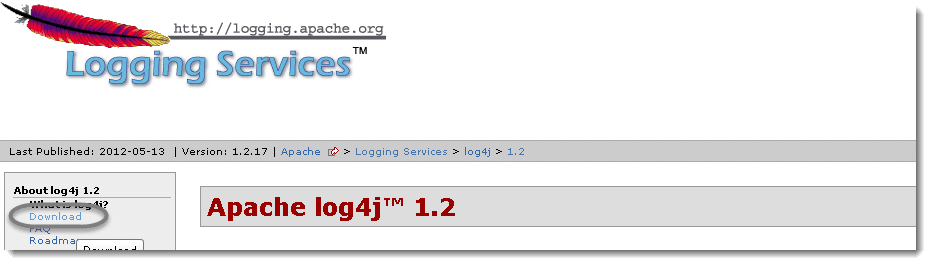
- You will always get the latest version here. Click on the ZIP file under Mirrors column.
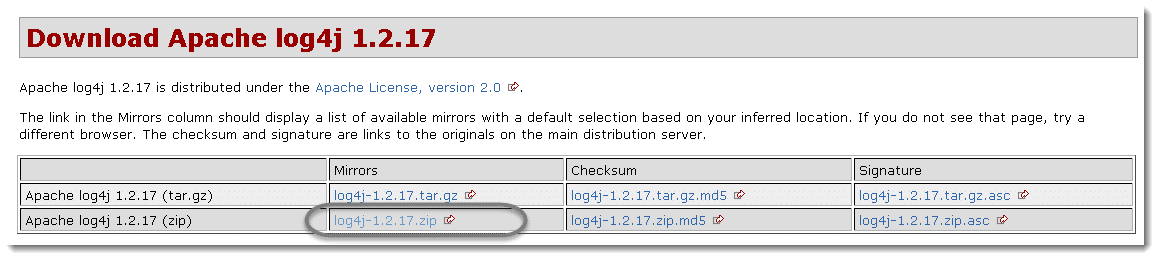
- Click on the highlighted link at the top of the page.
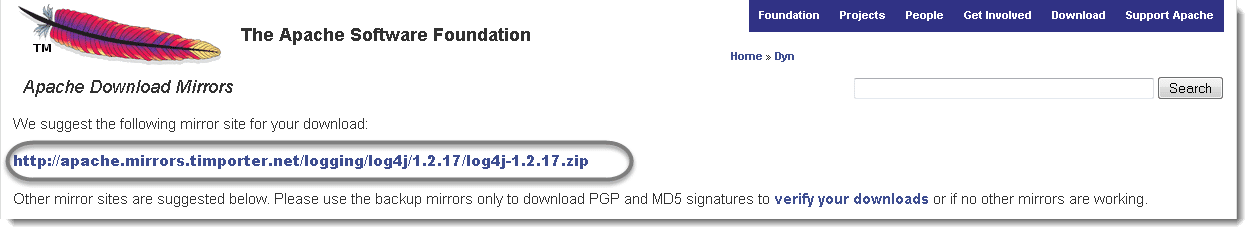
- Select the radio button for "Save File" and click OK. Zip file will be saved on your system within few seconds.
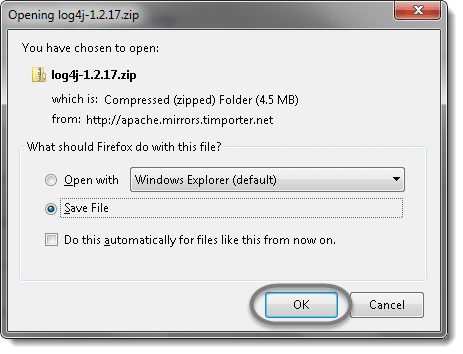
- Right-click on the Zip file and select "Extract All".
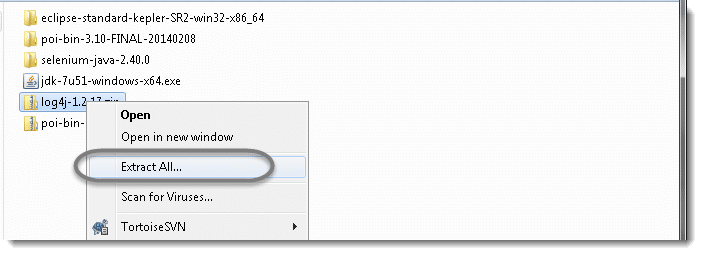
- Specify the location.
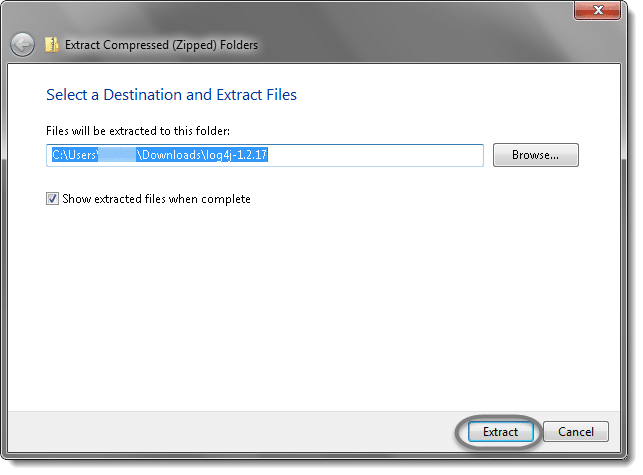
- Wait for the Extraction to finish.
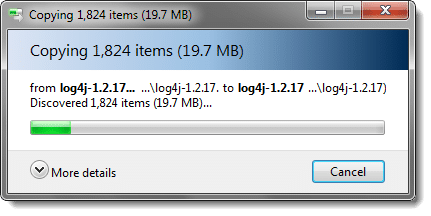
- Open the Log4j extracted folder from the saved location.
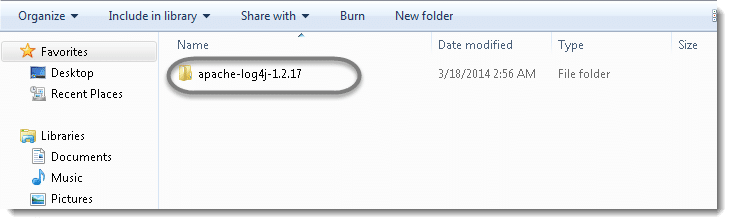
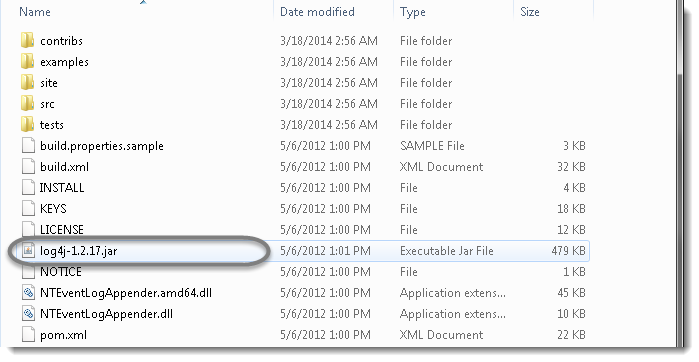
You are done with downloading the Log4j JAR file, now all you need to do is to add this JAR file to your project and write your first Log4j logging enabled test script.